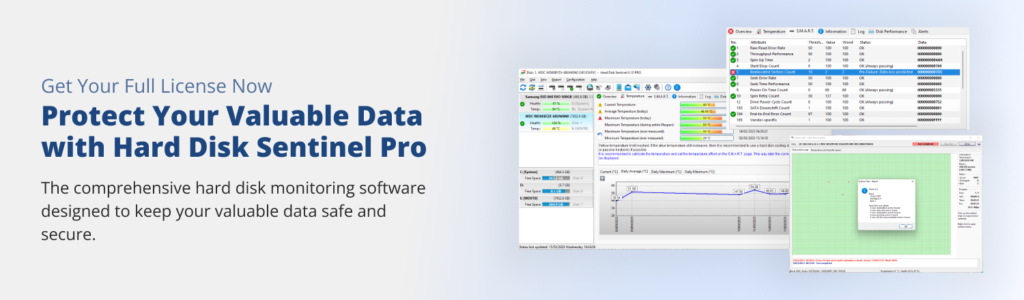What are SSD Failure Rates?
How long do SSDs last? According to the latest data from Backblaze, the leading cloud storage and backup provider, the failure rate of SSDs is significantly lower than that of traditional hard disk drives. The company’s data shows that after four years of use, the failure rate of SSDs is 1.05 percent, while the failure rate of HDDs is 1.83 percent. The data also indicates that SSDs remain reliable even after five years of use, with an annualized failure rate of 0.58 percent. This makes SSDs much more reliable than hard disk drives and makes them a great choice for mission-critical applications, such as servers and critical data storage.
This comes with one big caveat, though. SSDs are more costly per gigabyte of storage. So, if you are looking for a larger capacity drive, a hard disk drive (HDD) might be the more economical choice.
Want to know more about HDD vs SSD?

SSD Types
There are four types of SSD. Generally, SSDs are based on four different NAND cell technologies. The difference is in how many bits are stored per cell. More bits per cell creates a higher storage capacity but can reduce lifespan due to electron migration.
SLC
Single-Level Cell (SLC) is the most reliable and durable type of SSD. It utilizes one bit to store data through measuring voltage flow, and as such, it is not affected by a few electrons migrating within the cell.
MLC
Multi-Level Cell (MLC) SSDs are designed for consumer use.Each cell stores two bits of information which increases the storage capacity but also introduces a degree of risk due to electron migration.
TLC
Triple-Level Cell (TLC) stores three bits per cell and has an even greater capacity than MLC. However, this type of SSD has a much shorter lifespan and is only recommended for non-critical applications.
QLC
Finally, there’s Quadruple Level Cell (QLC). This type of SSD stores four bits per cell and offers the greatest capacity. QLC storage is much larger than the other types, but the lifespan of the drive can also be far lower.
For those looking for the best value for money, TLC/QLC SSDs are the way to go. They offer more capacity and speed than SLC/MLC SSDs at a lower cost, albeit with a higher likelihood for bit rot and a shorter lifespan. However, for more reliable storage, SLC/MLC SSDs are the way to go.
What Factors Will Affect SSD Lifespan?
A number of factors can affect how long an SSD will last. Some of them are beyond your control, but you can keep an eye on the others to extend the life of your SSD.
TBW value
One of the most important factors to consider when looking at how long an SSD will last is its total bytes written (TBW) value. This number indicates how many terabytes of data can be written to the drive before it fails. The TBW value depends on how many write and erase cycles the NAND cells within the drive can withstand.
Here’s how you calculate the TBW:
TBW = (Total capacity of an SSD) x (number of read/write cycles before failure)
For example, if you have a 500GB SSD designed for a maximum of 200 read/write cycles, it can withstand 100TB of data written over its lifespan before it will probably start to fail.
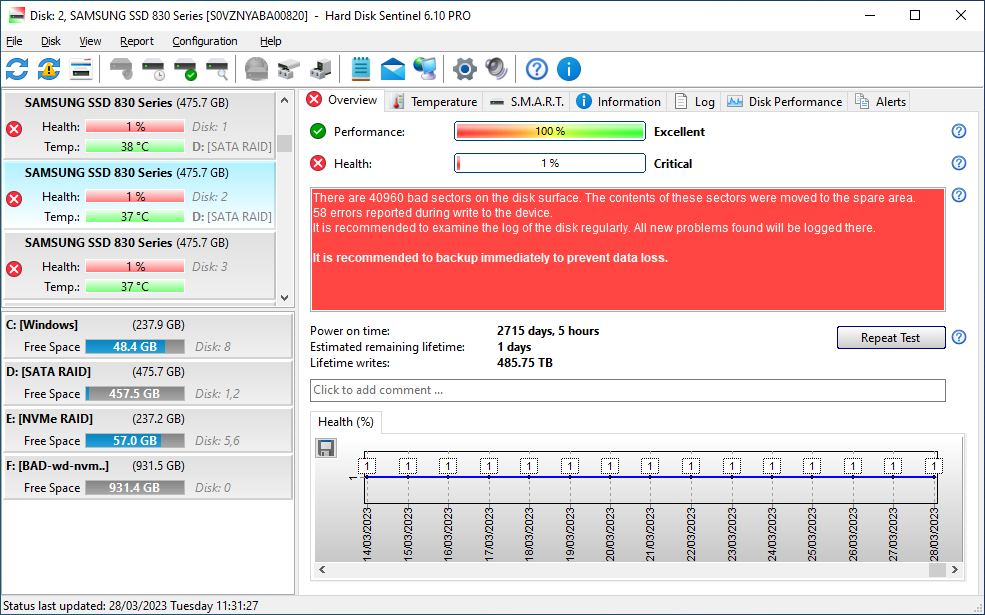
Write Amplification
Write amplification can be explained as the process of writing and erasing data on a storage device like an SSD. Normally, data is written in ‘pages’ and erased in ‘blocks’. This means that when new data is written to an area that already contains data, the entire block must be erased and rewritten. This can cause the device to run out of available space faster than expected and can shorten the life of the SSD. To help reduce this issue, the SSD’s firmware uses a ‘wear leveling’ algorithm which distributes writes to multiple sectors, and ‘bad block management’ which detects and skips bad blocks or replaces them with good blocks.
Drive Writes Per Day (DWPD value)
Another way to estimate how long an SSD will last is to look at its Drive Writes Per Day (DWPD) value. This number indicates how much data can be written to the drive every day and still maintain its expected lifespan.
For example, if your 1TB SSD has a DWPD of 0.5, that means it can handle 500GB of data written to it per day without causing any problems in the long run.
Can I calculate the lifespan of an SSD drive?
Yes, you can calculate how long an SSD will last. However, it is important to keep in mind that the accuracy of such calculations depend on several factors such as the type of NAND used, how much data is written and erased, how often the drive is powered off/on etc. It’s also worth mentioning that even if your calculation is correct, the SSD might still fail before its estimated lifespan due to unforeseen factors. Therefore, it’s best to choose a reliable brand and keep an eye on how much data you write and erase from your drive.

Overall, how long an SSD will last depends on how well the device is managed and how often it is used. By looking at the TBW and DWPD values, you can get an idea of how long your drive should last. However, it’s always better to be prepared for the worst and back up important data regularly. This will ensure that your data is safe and secure even if the SSD fails earlier than expected.
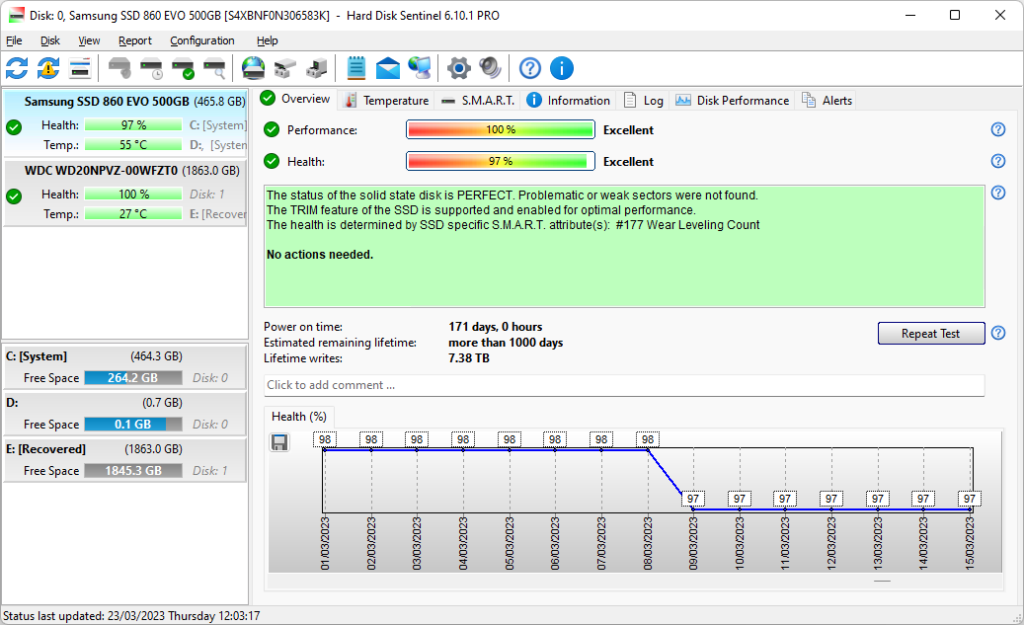
How Do SSDs Fail?
Since solid-state drives (SSDs) don’t use traditional moving platters, they aren’t susceptible to the same problems that plagued traditional hard disk drives. While the storage mechanism itself is immune to mechanical breakdown, other parts of the system certainly are.

SSDs are fragile because they rely on a capacitor and power supply that can fail, especially in the event of a power surge or blackout. In reality, SSDs have been shown to corrupt existing data in the event of a power failure, even if the drive hasn’t totally failed.
Another potential difficulty with SSDs is that they, like all forms of flash memory, have a finite number of read/write cycles. In such a scenario, the lifespan of SSDs becomes a pressing issue.
If you get an SSD, you shouldn’t have to worry about it failing before you need it because they typically survive for years. Research has shown that newer SSDs are less likely to experience these read/write issues than older SSDs, therefore it’s worth it to wait a few years before upgrading.
In any case, the read/write cycle will determine whether or not your SSD will allow you to save data. All of your information is retrievable because you can still access it in readable form. Nonetheless, it is important to know when its time is coming to an end so that you may plan for an upgrade. Read our full guide on how to check an SSD’s health and/or our article about the symptoms of SSD failure.

How to Deal with SSD Failure
There are two ways to deal with SSD failure. Before we explain them, you should know that SSD failure, and HDD failure, is inevitable. All hard drives will fail sooner or later. To deal with their failure, you can do two things: monitor their current health and keep current backups.
Monitoring the health of your SSD is helpful because it will notify you when the drive is starting to fail. This will give you a chance to backup your data and replace the SSD before it completely fails.
The second way of dealing with SSD failure is keeping regular backups of your data. This way, if the drive fails, you won’t lose any of your important files or documents. It’s always wise to keep a few different backups in different locations, just in case one fails as well. If you want to learn more about fixing SSD or HHD failure, check out this link.
Hard Disk Sentinel gives you all the tools you need to monitor your SSD’s health, back up your files, and keep your data safe. If you want a free trial, click the link.
How long do SSDs last?
There is no agreed answer. However, many are beginning to think SSDs could last for ten years or more. Previous estimates suggested five or six years was the maximum.
Validate that information stored on solid-state drives (SSDs) can be gathered and erased by your system. When using a solid-state drive, data can only be written to free sectors (SSD). There is no way to overwrite data on a disk sector that is only partially used or still retains remnants of a deleted file.
When it comes to solid-state drives, TRIM is more crucial to disk performance than endurance. When a cell is no longer needed, its data can be removed using TRIM. Data from unused regions is consolidated in an effort to free up further resources. Interestingly, once a solid-state disk (SSD) is full, its performance degrades dramatically. Because of this, some firms have set an SSD storage restriction between 75% and 80% of the available storage space.
FAQ about SSD Lifespan
Does an SSD get slower over time?
Not necessarily. SSDs can get slower because their storage fills up and they cannot write to blocks that are currently occupied. So, a full SSD will need to perform more read/write operations to process the same amount of data.
How long does data last on an SSD?
Unlike traditional HDDs, which in principle may last forever (but in practice probably wouldn’t last more than ten years), SSDs have a predetermined “time of death.” Keeping things basic: The number of times a storage cell within the chips can have information written to it is limited, due to an electric effect, to somewhere in the range of 3,000 and 100,000 times.

How long can NVMe SSD last?
Non-Volatile Memory Express (NVMe) is a new standard for accessing high-speed storage media that has various advantages over older standards. At this interface, PCI Express strong drives are used to productively satisfy the needs of both large businesses and client frameworks.
NVMe solid-state drives (SSDs) utilize less power than SATA SSDs, but being capable of handling far more data. In addition to reducing energy consumption, this also increases the battery life of laptops and other portable devices. NVMes are smaller and lighter in weight than SATA SSDs. A typical NVMe SSD will last for a decade.
How long will a QLC SSD last?
The current data published by flash memory manufacturers indicates that QLC SSDs have a three to five year lifespan without any issues. And don’t fret too much over the speed decline. Sure, it’ll go down, but it won’t alter how you put it to use.
How long does a laptop SSD last?
It really depends on how often it is used and how well it is maintained. Most laptop SSDs should last for seven or eight years without any issues. However, taking good care of your SSD can extend its life considerably. Monitor its health, control the temperature, and don’t abuse it too much. It should last at least five years unless there are manufacturer defects.
Is SSD better for long term storage?
As long as the SSD is routinely powered on and not left unpowered for long periods of time, it will function reliably in the machine. Therefore, solid-state drives (SSDs) are not suggested for off-computer long-term storage. When using an SSD as a cold storage device, it’s important to keep it at the right temperature and power it on regularly so the firmware can perform maintenance.

How long does SSD last vs HDD?
An SSD will last five years with very low failure rates. HDDs also last five years, but the failure rate starts to climb dramatically after five years. So, an SSD has almost the same failure rate as an HDD, but will probably last longer because the mechanical components in an HDD will begin to wear out after five or six years.
Conclusion
The life of an SSD depends on how it is used and how well it is maintained. It should last for seven or eight years without any issues, but taking good care of your SSD can extend its life considerably. If you are using a laptop, monitor its health, control the temperature and try not to abuse it too much. NVMe SSDs are typically more reliable and can last up to a decade. QLC SSDs have a three to five year lifespan, while HDDs will likely start having issues after five or six years. Lastly, if you’re using an SSD as a cold storage device, make sure to keep it at the right temperature and power it on regularly for best performance.
As with all storage devices, monitoring is key. So, check out Hard Disk Sentinel to get the clearest and most detailed data about your disk.