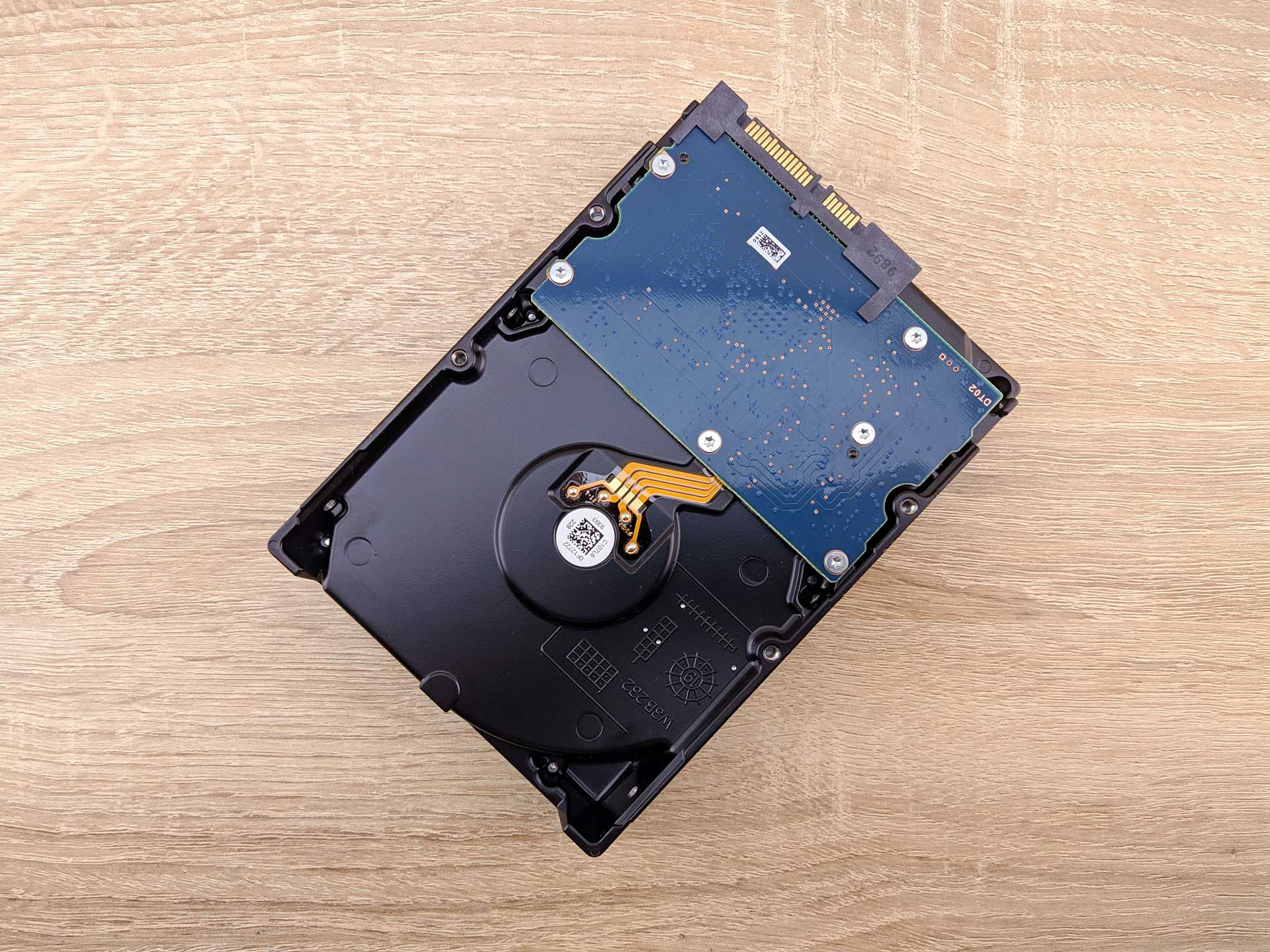What is the rate at which hard drives fail?
The “bathtub curve,” which shows how likely a product is to break down over its lifetime, can be used to show how often drives fail. The curve has three main parts: an early time when failure rates are high (infant mortality), a time when failure rates are low (useful life), and a time when failure rates are going up (wear-out). It can be used, generally, to show the lifespan of a hard drive.
The infant mortality period is the time when a product is most likely to fail because of problems with how it was made or other problems that happen early on in its life. The useful life period is the amount of time that a product works well and is less likely to break. The wear-out period is when a product is most likely to break down because of normal use.
When it comes to hard drives, the rate of failure can vary a lot depending on the brand, model, and how the drive is used. Some hard drives may have a higher chance of failing early on because of problems with the way they were made, while others may have a lower chance of failing early on but a higher chance of failing later on because of wear and tear.
Why hard drives die

There are many things that can cause a hard drive to stop working. Some of the most frequent reasons are:
- Wear and tear: Hard drives have moving parts that can wear out and stop working over time. This is especially true for drives that are used a lot, since the constant movement of the read/write heads and spinning of the disks can cause wear and tear.
- Heat: Heat is one of the worst things for hard drives. If a HDD gets too hot, it can damage or break the parts inside. This is why it’s important to keep your hard drive in a cool, dry place and not let it get too hot or too cold.
- Power surges, over-voltage, sudden power loss: Power surges and other problems with electricity can make a hard drive stop working. If a power surge happens while the drive is in use, it could damage the parts or make the drive stop working altogether.
- Physical damage: Physical damage, like drops or bumps, can hurt hard drives. If you drop a drive or hit it with something else, it can get broken and stop working.
How long can a hard drive keep working? The Lifespan of a hard drive
The length of time a hard drive lasts depends on a number of things, such as the brand, model, and how it is used. Some hard drives can work well for many years, while others can break down in just a few months or even weeks.
Backblaze, a company that makes cloud storage, did a study that has gotten a lot of attention in the tech industry. Since 2013, Backblaze has been keeping track of how often hard drives fail and has put out an annual report on the topic. Based on the data they have, the failure rate of HDDs after four years is 1.83% and SSDs fail slightly less at 1.05%.
One interesting thing that the Backblaze data shows is that hard drives don’t always fail more often as they get older. Instead, the data shows that failure rates tend to be higher for newer drives and then go down over time, eventually leveling off. This suggests that the first year of life is a big reason why hard drives fail, and that drives that make it through this first year are more likely to last for a long time.
HDDs experience a rise in failure rates after five years, probably due to mechanical wear and tear. SSDs also see an increase in failure rates, but the data on this is not conclusive yet.

If a hard drive isn’t used, how long does it last?
When people talk about how long a hard drive will last, they often ask if it will last longer if it is not used. In general, people think that a drive that doesn’t get used much will last longer than one that gets used a lot. This is because the constant movement of the read/write heads and spinning of the disks can cause wear and tear on the drive and shorten its life.
But it’s important to remember that just not using a hard drive won’t make it last longer. There are also other things to consider, like how well the drive was made and where it is kept. For instance, a drive that is kept in a humid or hot place may still have problems even if it is not being used.
How long do files stay on a hard drive that hasn’t been used?
When it comes to data storage, the type of media used is the most significant factor to consider. Magnetic media, which is used by hard drives, can break down over time due to a process called “bit rot”, which can lead to the corruption or unreadability of the data stored in the drive. However, solid state drives (SSDs) are even more vulnerable to this type of breakdown, as the flash memory cells that are used to store the data cannot retain their charge indefinitely unless they are regularly re-programed while they are in use. If an SSD is removed from the system and placed on a shelf, it may be unable to retain the information stored within it.
The rate at which bit rot happens depends on a number of things, such as how old the drive is, how it is stored, and how well it is made. People think that, depending on these factors, data stored on a hard drive can last anywhere from a few years to several decades.
If you don’t use a hard drive, does it die?
As was already said, if you don’t use a hard drive, that doesn’t mean it won’t fail. There are also other things to consider, like how well the drive was made and where it is kept. But most people think that a drive that doesn’t get used as much will last longer than one that gets used a lot. This is because the read/write heads and disks get worn down when they move and spin all the time.
SSDs are more reliable than hard drives, according to new data from Backblaze
Solid-state drives (SSDs) have become a popular alternative to hard drives in recent years. SSDs don’t use magnets to store data like hard drives do. Instead, they use flash memory. One benefit of SSDs is that they tend to be more reliable than hard drives because they break down less often. If you want to know more more in-depth about the key differencies, read our HDD vs SSD guide.
The annualized failure rate for HDDs was 1.83% after four years. SSDs had an annualized failure rate of 1.05% after four years.
A Word on Drive Warranties
When buying a new hard drive or solid-state drive (SSD), it’s important to look at the warranty that comes with it. Most drives come with a limited warranty that covers problems with the materials or the way they were made, as well as normal wear and tear. Some companies may also offer extended warranties that cover more problems or last for a longer time.
It’s important to know that most drive warranties don’t cover data loss or damage. This means that if your drive fails and you lose your data, the manufacturer may not be responsible for the lost data. In case your drive fails, it’s important to make sure you have a copy of your data.
Simple, effective ways to take care of your hard drive
There are a few simple things you can do to help your hard drive last longer and stay in good health. Here are some solid tips you can follow.
Take care of the way you treat your drive (especially true for laptops, mobile devices, and external drives):
- Be gentle with the drive and don’t drop it or treat it roughly.
- Put the drive somewhere safe, so it doesn’t get bumped or moved around.
- Use a case to protect your external drive from physical damage.

Monitor the temperature outside:
- Don’t let the drive get too hot or too cold, as this can damage it.
- Keep the hard drive in a cool, dry place to avoid problems caused by heat.
Turn off the drive only when you need it:
- Don’t leave the drive powered on when you don’t need to. This can wear out the parts.
- Turn the drive on only when you need to use it or move data.
Don’t mess up the connections:
- Don’t unplug and re-plug the drive all the time, as this can wear out the connections.
- If you need to unplug the drive, use the “eject” function on your computer to do it safely.
Take your external drive out of your system:
- When you’re done using an external drive, make sure to safely eject it from your host system before unplugging it.
- This keeps data from getting lost or messed up and keeps the drive from getting damaged.
Most frequent questions about Hard Drive Lifespan:
Do hard drives go bad if they aren’t used?
As was already said, if you don’t use a hard drive, that doesn’t mean it won’t fail immediately. There are also other things to consider, like how well the drive was made and where it is kept. But most people think that a drive that doesn’t get used as much will last longer than one that gets used a lot. This is because the read/write heads and disks get worn down when they move and spin all the time.
How long does a hard drive last?
Yes, every hard drive has an end of life. The lifespan of a hard drive depends on a number of things, such as the brand, model, and how it is used. Some hard drives can work well for many years, while others can break down in just a few months or even weeks. You can learn more about hard drive lifespan if you click this link.
How long is the life of an external hard drive?
A lot of things affect how long an external hard drive will last, including the brand, model, and how it is used. Some external hard drives may work well for many years, while others may stop working after just a few months or even weeks.

Which hard drive is the most durable?
Backblaze has found that Western Digital and Seagate hard drives last the longest. Based on how often they fail every year, the top five hard drives that last the longest are:
- The Western Digital 8TB WD80EFAX has a failure rate of 0.17% per year.
- The Western Digital 8TB WD80EMAZ has a failure rate of 0.23% per year.
- The Seagate 8TB ST8000NM0075 has an annualized failure rate of 0.24% per year
- The Seagate 8TB ST8000AS0002 has a failure rate of 0.27% per year.
- Seagate 6TB ST6000DX000 has a failure rate of 0.29 percent per year.
Do SSDs last longer than hard drives?
Backblaze’s data shows that SSDs have a much lower chance of failing than hard drives. In their most recent annual report, Backblaze found that only 0.55 percent of SSDs fail every year, while 3.5% of hard drives fail every year. This shows that SSDs are more reliable and last longer than hard drives in general.
But it’s important to remember that all storage media has a limited life and will fail at some point. It’s important to back up your data often so you don’t lose it if your drive fails.

How to find out how long a hard drive will last:
There are several ways to find out how long a hard drive will last:
Use a diagnostic tool. Hard drive manufacturers offer tools that can help users in determining the health of their drives. These tools can detect issues such as bad sectors, reduced performance, retries, and changes in self-monitoring parameters. It is essential to use these manufacturer-specific tools to properly test the drive, as it can reveal problems that can go unnoticed for a long time. Infant mortality may occur if a drive is properly tested and problems are revealed at the beginning of its lifetime, which is a good thing, as it can fail before containing important data.
Install a third-party tool. There are many third-party tools that can figure out how long both HDD and SSD drives will last. One example is HD Sentinel, which can tell you how long your drive has left based on how well it works and other things.
Hard Disk Sentinel analyzes SSDs and HDDs on several OSes. It tests, diagnoses, and fixes hard disk drive issues and reports SSD and HDD health, performance decreases, and failures. If this sounds interesting or helpful to you, try a free trial of Hard Drive Sentinel today.
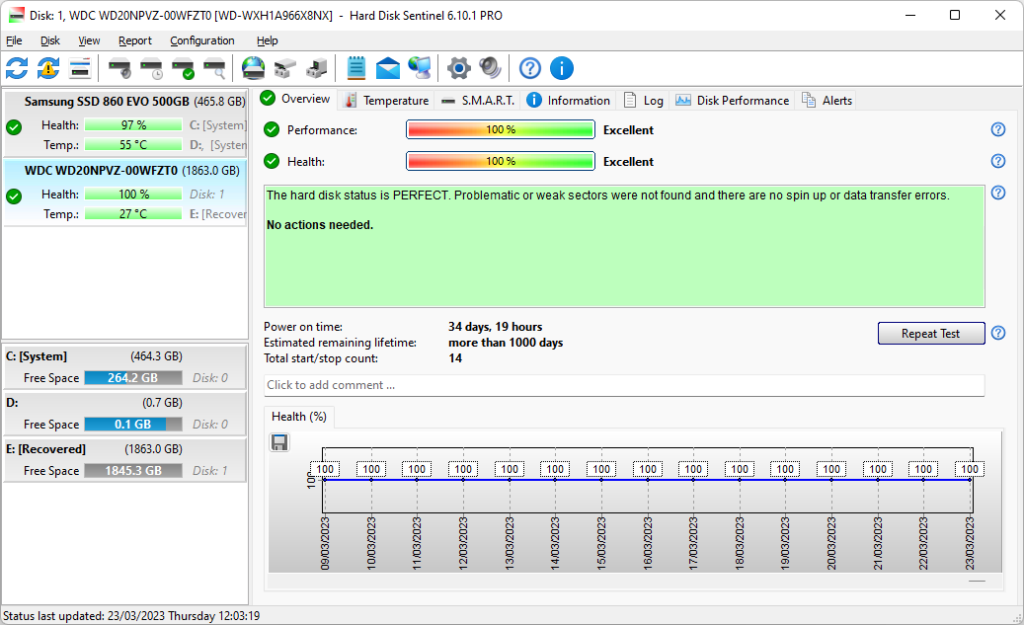
Hard Disk Sentinel’s strengths include:
- Hard Disk Sentinel monitors your hard disk in the background. It can detect temperature spikes and drive deterioration.
- Hard Disk Sentinel provides precise SMART status information. This will help you spot problems early.
- Only Hard Disk Sentinel monitors SMART data and delivers complete disk reports.
Internal and external hard disks, SSDs, hybrid disk drives (SSHD), RAID arrays, and NAS devices are all integrated in a single program. Hard Disk Sentinel Pro detects and displays S.M.A.R.T. information regarding LTO tape drives, industrial (micro) SD cards, and eMMC devices.
Hard Disk Sentinel analyzes hard drives’ health, temperature, and S.M.A.R.T. parameters. It analyzes real-time disk transfer speeds, which may be used as a benchmark or to detect hard disk problems or performance dips.
Hard Disk Sentinel protects data. It may avoid HDD failure and SSD/HDD data loss due to its transparent disk health assessment system. Even a minor SSD or HDD issue can be discovered. The Professional edition may back up the drive on a predetermined schedule or automatically (if there is an issue) to protect data against failure, virus, or an accidentally deleted file.
Check the manufacturer’s warranty. Most hard drives come with a limited warranty that covers defects in materials or workmanship as well as failures caused by normal wear and tear. The length of the warranty can give you an idea of how long the company thinks the drive will last.
Final thoughts
Keep an eye on your HDD and back up your files
In conclusion, a hard drive’s lifespan can vary greatly depending on a number of factors, such as the brand, model, and how it is used. It’s important to keep an eye on your drive for signs of problems and to back up your data often to avoid losing it if your drive fails. By doing simple, effective things to keep your hard drive healthy and paying attention to its use and how it is stored, you can help it last longer and keep your important data safe.