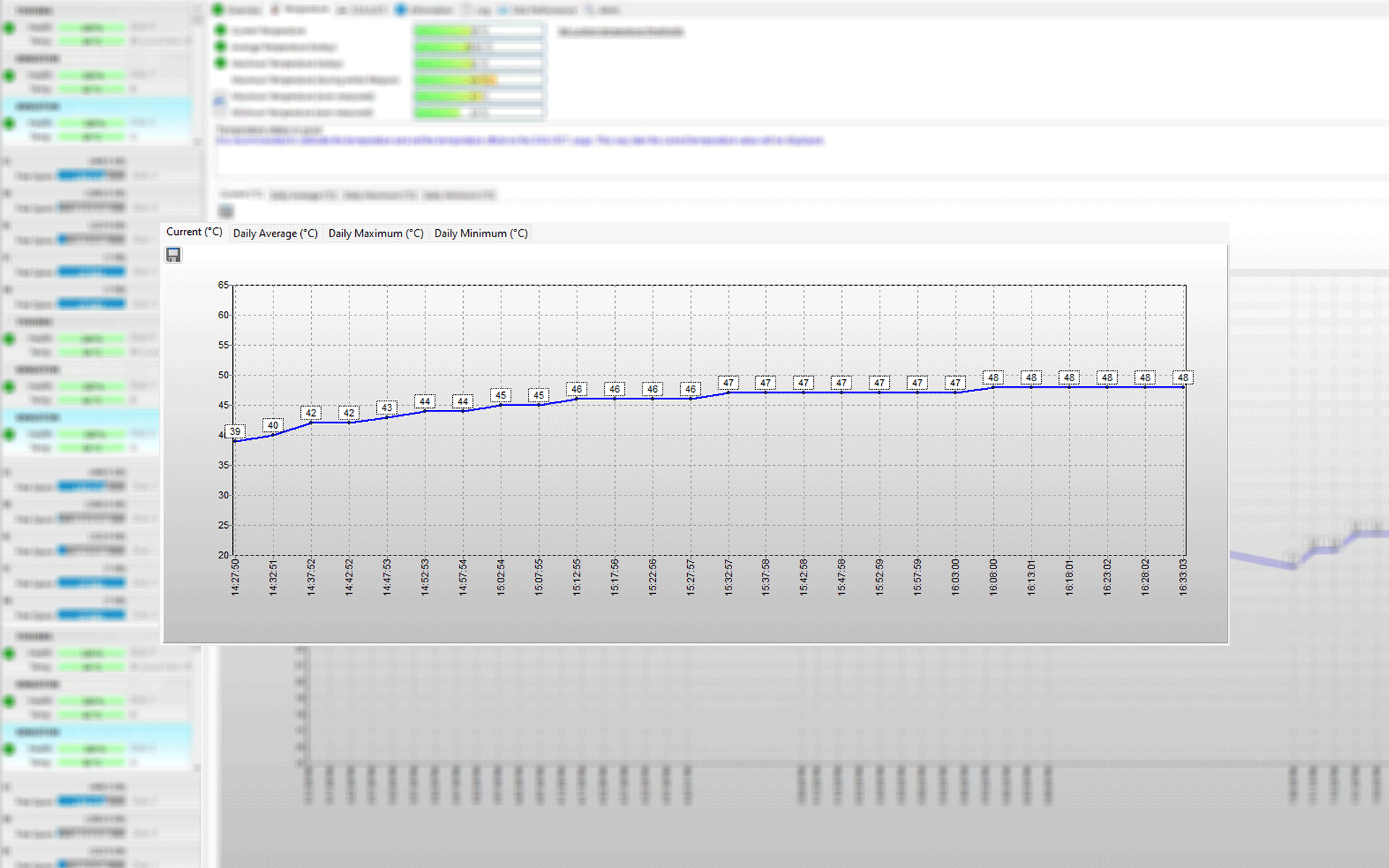Hard drive temperature – it’s a sensitive subject (pun intended), but did you know that it can also affect your drive’s lifespan? While every drive manufacturer may claim that their hard drives can handle anything from a warm summer’s day to a cold winter’s night (0°C to 60°C, or 32°F to 140°F), the reality is that it’s not always a comfortable environment for your hard drive.
- When the temperature drops below 20 degrees celsius (68°F) or rises above 50 degrees celsius (122°F), you can expect your hard drive to feel the chill (or heat).
- If you’re working in a freezer or a sauna, you may want to consider investing in enterprise hard drives that can handle the extreme temperatures.
- Too hot or too cold, both can spell trouble for your hard drive. It’s like the Goldilocks of storage – not too hot, not too cold, just right.
- High heat can reduce the life of your hard drive, and excessive cooling can lead to more frequent failures, according to a Google study on hard drive temperature.
So, what’s the bottom line? To keep your hard drive healthy and running smoothly, aim for a safe hard drive temp range that’s just right: between 20°C (68°F) and 45°C (113°F). Keep reading to learn more about hard drive temperature, how it affects hard drive failure, and how to keep an eye on it.

Why Does the Temperature of Hard Drives Matter?
Hard drives are delicate creatures. Unlike their beefy processor and graphics card counterparts, they don’t handle heat well. Excessive heat can cause mechanical and electrical issues within the drive, leading to costly and permanent data loss. That’s right, unlike GPUs and CPUs, replacing a fried hard drive means saying goodbye to all your precious files and memories.
So, what temperature is the safe range for a hard drive? The safe operating temperature range varies by manufacturer and model, but most hard drives can handle temperatures between 5°C to 50°C (41°F to 122°F). Some Seagate drives, for example, can handle up to 60°C (140°F).
Don’t forget about solid state disks either. While they don’t have any moving parts, they still generate heat and can overheat. NVMe and SATA SSDs usually operate within a range of 0°C to 70°C (32°F to 158°F), but it’s best to check the specs for your specific drive.
Want to know how to check hard drive health?
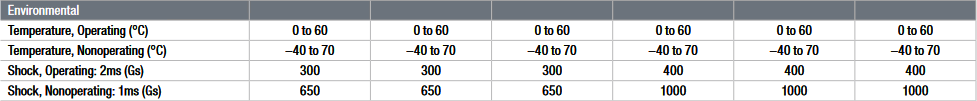
The Problems with too Much Heat
For years, overheating issues have plagued a lot of hard drive users and it’s like the hard drive equivalent of getting a sunburn – not fun! Based on the above, temperatures higher than 50°C are too hot for the drive, putting its sensitive and critical components at risk.
When a hard drive overheats:
- Parts of the circuit board might get burned or melt, making it difficult to read or write data
- Prolonged high temperatures will decrease the lifespan of a hard drive
- Electrical components can degrade and potentially fail
- The metal discs (or platters) that store data can expand and contract, causing damage to other components or even a head crash
- Warped platters can prevent the retrieval of data
In short, overheating is a bummer for your hard drive. But don’t worry, with a little TLC and proper ventilation, you can keep your hard drive cool and your data safe!
Think you are seeing signs of hard drive failure?
Now, let’s talk about the other extreme – what happens when hard drives get too cold?
Protecting Your Hard Drive from Cold Issues
The cold can be a real hard drive killer, and not just because it can leave you feeling chilled to the bones! When internal temperatures dip below 20°C, it can cause multiple issues for your hard drive. One risk is that cold temperatures can cause parts of the drive to shift and become misaligned. This can lead to improper spacing between the heads and platters, and ultimately result in unreadable data that is frozen out of reach.
Additionally, the low temperatures can cause the lubricant that enables your platters to spin to freeze, making it tough for the read/write heads to access your data. If the platters do spin, the slow speeds can corrupt your data as the heads struggle to locate it.
But it’s not just low temperatures that can be problematic. Rapid temperature changes, such as bringing your external hard drive from a cold environment into a warm one, can cause condensation to form inside the drive. And as we all know, water and electronics don’t mix well – it’s a recipe for data disaster! To avoid this, let your drive slowly acclimate to the ambient temperature by keeping it in its transport box or bag.
So remember, if you want to keep your hard drive from getting the cold, keep it warm and protected!
Safe Hard Drive Temperature (HDD)
Hard drive temperature is a critical factor for the longevity and performance of a computer’s storage device. It’s important to monitor and maintain the temperature of your hard drive within safe limits to prevent damage and data loss. In this section, we’ll discuss the optimal temperature for hard disk drive operation, the maximum and minimum temperature levels, and the causes of high temperatures in hard drives. We’ll also go over how to check the temperature of your hard drive and the recommended temperatures for long-term storage.
What is the optimal temperature for hard disk drive operation?
The ideal safest temperature for a hard disk drive (HDD) to operate is between 41°F and 95°F (5°C and 35°C). This temperature range is optimal for keeping your data safe and your HDD happy. If it gets too hot, your HDD might start to sweat and if it gets too cold, it might go super slow or freeze altogether.
Maximum HDD Temperature
HDDs are rated to operate at a maximum temperature of 131°F (55°C), but operating them at these temperatures for an extended period of time can cause permanent damage. So, keep your HDD cool like a cucumber!
Minimum Temperature
The minimum temperature for a hard disk drive to function properly is 41°F (5°C). Going below this temperature can cause your HDD to freeze and stop functioning properly. So, don’t let your HDD catch a cold!
What causes the high temperature in hard drives?
A hard drive that runs too hot can cause problems, and even lead to a shortened lifespan for the device. But what causes hard drives to overheat in the first place? Here are a few common causes:
- Insufficient cooling: If a hard drive doesn’t have enough cooling, it will run hot. This can be a problem in tight spaces or in computers that aren’t properly ventilated.
- Overclocking: Overclocking can cause a hard drive to run hotter than normal. This is because overclocking makes a computer run faster, which generates more heat.
- Running heavy applications: Running demanding applications like video editing or gaming can also cause a hard drive to overheat.
- Dust buildup: Dust buildup inside the computer can block air vents and prevent proper cooling.
So, keep an eye on your hard disk drive temperature and take steps to ensure that it stays cool. Use Hard Disk Sentinel to monitor the temperature and avoid overheating problems.
How to check the temperature of a hard drive?
To keep your HDD healthy, it’s important to monitor its internal temp regularly. Hard Disk Sentinel is the tool we recommend for checking the temperature and health of your hard drive. It’s like a thermometer for your HDD, and it’ll keep you informed on the current temperature. Don’t wait until it’s too hot to handle! You’ll want to monitor the average temperature as well as the min and max temps. If you want to try Hard Drive Sentinel for free, check out this link to get a free trial.

Hard Drive Long-term storage temperatures
When storing a hard disk drive for a long period of time, it’s important to keep it in a cool, dry place. A temperature range of 41°F to 77°F (5°C to 25°C) is recommended to keep your data safe and your HDD from getting too hot or too cold. It’s like putting your HDD in a comfortable summer home, away from the heat!
Safe Solid State Drive Temperature (SSD)
Solid State Drives (SSDs) are commonly used as data storage devices in computers. They can be faster and more reliable than traditional hard disk drives (HDDs), but they can overheat and cause performance issues or even permanent damage if the temperature gets too high.
SSD Working Temperatures
The safe operating temperature range for most SSDs is between 0°C and 70°C. This is the temperature range that the drive was designed to work in and is usually specified by the manufacturer. It’s important to monitor the temperature of your SSD to ensure that it stays within this range.

SSD Running Slow? It Might Be Too Hot
If the temperature of your SSD exceeds 70°C, it can cause a decrease in performance and increase the risk of data loss or permanent damage. An SSD that is running hot will often appear slow and unresponsive, which can be frustrating for users. To avoid this, it is important to monitor the temperature of your SSD and take steps to cool it down if necessary.
Some SSDs Run Hotter
It’s important to note that not all SSDs are created equal. Some SSDs, such as those used in high-end gaming laptops, are designed to run hotter than others. This is because they are built to handle demanding workloads and high-performance applications. However, it is still important to monitor the temperature of these drives and take steps to cool them down if necessary.
Keeping Your SSD Cool
Keeping your SSD cool is important to ensure that it operates within its safe temperature range and to prevent performance issues or permanent damage. Here are three ways to keep an SSD cool:
- Good Case Ventilation: Ensure that your computer case has good ventilation and that your SSD has enough space to dissipate heat. Use case fans to increase airflow and reduce heat buildup.
- Use a Drive Enclosure with Built-in Cooling: Some drive enclosures come with built-in cooling fans to regulate the temperature of the SSD. This can be an effective solution if you are using an external drive.
- Monitor Drive Temperatures Regularly: You can use a software tool to monitor your SSD’s temperature, and take action if it exceeds a certain threshold. Some popular temperature monitoring tools include SpeedFan, AIDA64, and HWiNFO. Hard Disk Sentinel is a better choice because it is constant, comprehensive, and clear.
What causes High SSD Temperatures?
High SSD temperatures can be caused by a number of factors, including:
- Overloading the system with high-performance applications or demanding workloads
- Running the computer in a hot environment
- Poor air flow within the computer casing
- Poor thermal management in the computer
- Running the computer for extended periods of time

Long-term storage temperatures
It is also important to consider the long-term storage temperature of your SSD. If you plan on storing your SSD for an extended period of time, it is best to store it in a cool, dry place with a temperature between 0°C and 35°C. This will help prevent the formation of condensation on the drive, which can cause permanent damage.

How long do SSDs last? This is an important question if you are considering your SSD as a long-term storage option.
What’s the Difference Between Safe and Recommended Operating Temperatures?
The recommended and safe operating temperatures for SSDs can be confusing, but it’s essential to understand the difference between them to ensure the longevity of your drives. Here are a few key things to consider:
- Different SSDs have different temperature ranges that they can handle. This is similar to how different car models are designed to perform optimally at different temperatures.
- A new SSD may have a safe operating range of 32-140°F (0-60°C), while an older one may have a safe range of 41-122°F (5-50°C). As long as the drive is within its safe operating range, it’s still good to go, even if the recommended temperature range differs.
- The correlation between temperature and hard drive failure rates isn’t always clear cut, but disk longevity or service life is generally thought to decrease when a drive is used outside its comfortable range regularly.
- It’s important to note that there can be a significant difference between “idle” (not-active) temperature and temperature value measured during intensive workload. Disk defragmentation for HDDs, antivirus scans, or transferring large files can increase the temperature of a hard disk drive or an SSD with 10-20 Celsius or even more, which can be missed without proper CONSTANT monitoring and alerting.
- To monitor your SSD’s temperature, you need a software tool that runs 24/7 in the background, detects and reports any spike in temperature, and logs/alerts you accordingly. It’s essential to know the highest/lowest/average temperature values too as these can help you spot failed fans or dust preventing proper cooling.
- Hard Disk Sentinel is an excellent software tool that can help you monitor your SSD’s temperature. The Temperature page of Hard Disk Sentinel includes features such as temperature reporting, alerting, logging, and monitoring of multiple disks, making it an ideal tool for monitoring your SSD’s temperature.
In summary, understanding the difference between safe and recommended operating temperatures is crucial for ensuring the longevity of your SSDs. Additionally, knowing the difference between idle and intensive workload temperatures, and using software tools like Hard Disk Sentinel to monitor your SSD’s temperature, can help you keep your drives in top condition.
Monitor Your Hard Drive Temperature Using Hard Disk Sentinel
In conclusion, keeping your hard drive cool is not just a good idea, it’s a must-do! And with Hard Disk Sentinel, you’ll have your hard drive’s temperature under control like a boss. With real-time monitoring, a comprehensive temperature history, and an easy-to-read health score, you’ll always know if your hard drive is running hot. And let’s face it, who wants to lose precious data because their hard drive got a little too cozy? By staying within the safe temperature range of 20°C to 45°C, you can ensure your hard drive keeps chugging along for years to come. So why wait? Start your trial of Hard Disk Sentinel today and give your hard drive the TLC it deserves!