
Hard Disk Sentinel
Q&A Knowledge Base
Darker green blocks during disk testing
Please check the Help which describes:
https://www.hdsentinel.com/help/en/61_surfacetest.html
Darker green color means that the sectors are slower and harder to process
This does not mean that these sectors are weak, bad or so, these are also good, working as should.
Some of such slightly darker blocks completely fine and acceptable, especially on flash storage (SSDs, pendrives, memory cards). I'd worry only if the dark green area would be really dark and big and there may be red/yellow spots near then some (or more) of such blocks will likely fail in the future. For example as displayed on this image:
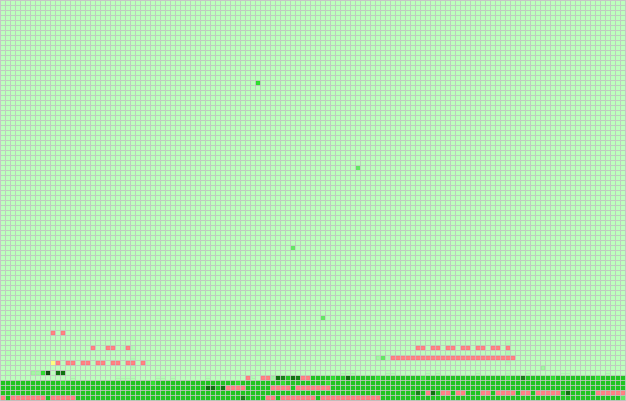
But if there are no yellow/red spots, then everything is perfect and no need to worry about some darker green blocks.
Darker green blocks during disk testing
Please check the Help which describes:
https://www.hdsentinel.com/help/en/61_surfacetest.html
Darker green color means that the sectors are slower and harder to process
This does not mean that these sectors are weak, bad or so, these are also good, working as should.
Some of such slightly darker blocks completely fine and acceptable, especially on flash storage (SSDs, pendrives, memory cards). I'd worry only if the dark green area would be really dark and big and there may be red/yellow spots near then some (or more) of such blocks will likely fail in the future. For example as displayed on this image:
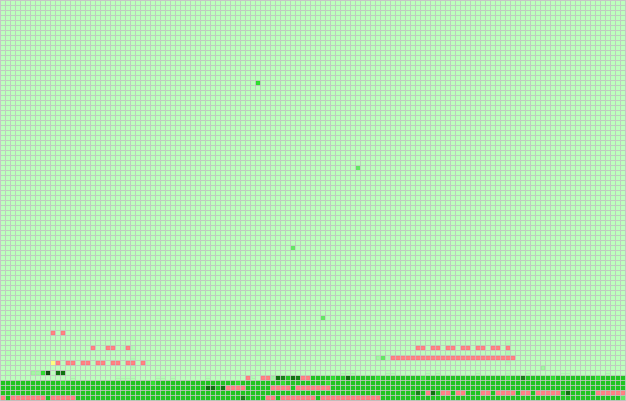
But if there are no yellow/red spots, then everything is perfect and no need to worry about some darker green blocks.