Hard disk case: bad sectors
Bad sectors affecting the end of hard disk surface
This example shows the status of a Western Digital 160 GB SATA hard disk.
Hard disk problems reported
absolutely no problems reported for 2 years of disk usage: the hard disk was working as expected (it was fast and reported absolutely no problems)
after 2 years, recently saved/created files and folders are hardly accessible, slow or can't be opened at all
First hard disk checks
Initially, the hard disk health reported was 90 %. The text description shows some minor problems with the hard disk:
There are 10 bad sectors on the disk surface. The contents of these sectors were moved to the spare area. |
Power on time: 752 days, estimated remaining lifetime: more than 1000 days
Hard disk tests performed
As the Frequenty Asked Questions page suggests, different hard disk tests are available in this situation to examine the status of the hard disk with more details.
Disk menu -> Short self test and Disk menu -> Extended self test both reported an error very quickly, indicating that there is a problem with either the read/write head(s) or the disk surface:

Not surprising - these hardware self tests usually can be completed only if the hard disk is perfect. Disk menu -> Surface Test -> Read Test used to verify the complete disk surface. It revealed that the hard disk surface contains problems at specific locations, more precisely, at the end of the disk surface:

The end of the usable data area is bad. The bad blocks form continuous areas, suspecting a serious surface problem. Notice the yellow damaged block near the lower left corner: it is near a bad block and will probably turn to bad at later use. Even non-damaged blocks are very slowly accessible, as the "Speed and temperature" tab shows that:
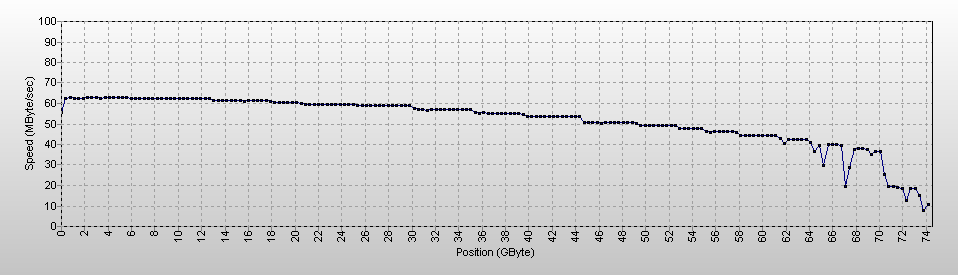
This confirms why the problems reported only after long time use, when the amount of stored data increases and the data was saved to this area.
After the Disk menu -> Surface Test -> Reinitialise Disk Surface test completed, and the Surface Test -> Read Test is used again to verify the situtation, the surface map did not change significantly. It means the area has major problem which is not really repairable.
The health determined after the test reduced to 7%, indicating that now the drive is properly identified the problems.
Recommendations
Check the location of the first problematic block with the mouse pointer on the surface map to reveal its actual position in GB and create partition(s) only before that point. This would prevent the system from using the problematic area over that point.
However, the health status is dramatically changed to a very low value. It is possible that the mechanical problems found may slowly start to affect other areas of the hard disk drive. So it is recommended to use the hard disk drive only for secondary storage (not for critical data) and only with this limited capacity and constant monitoring. This way it is possible to be alerted about further problems.