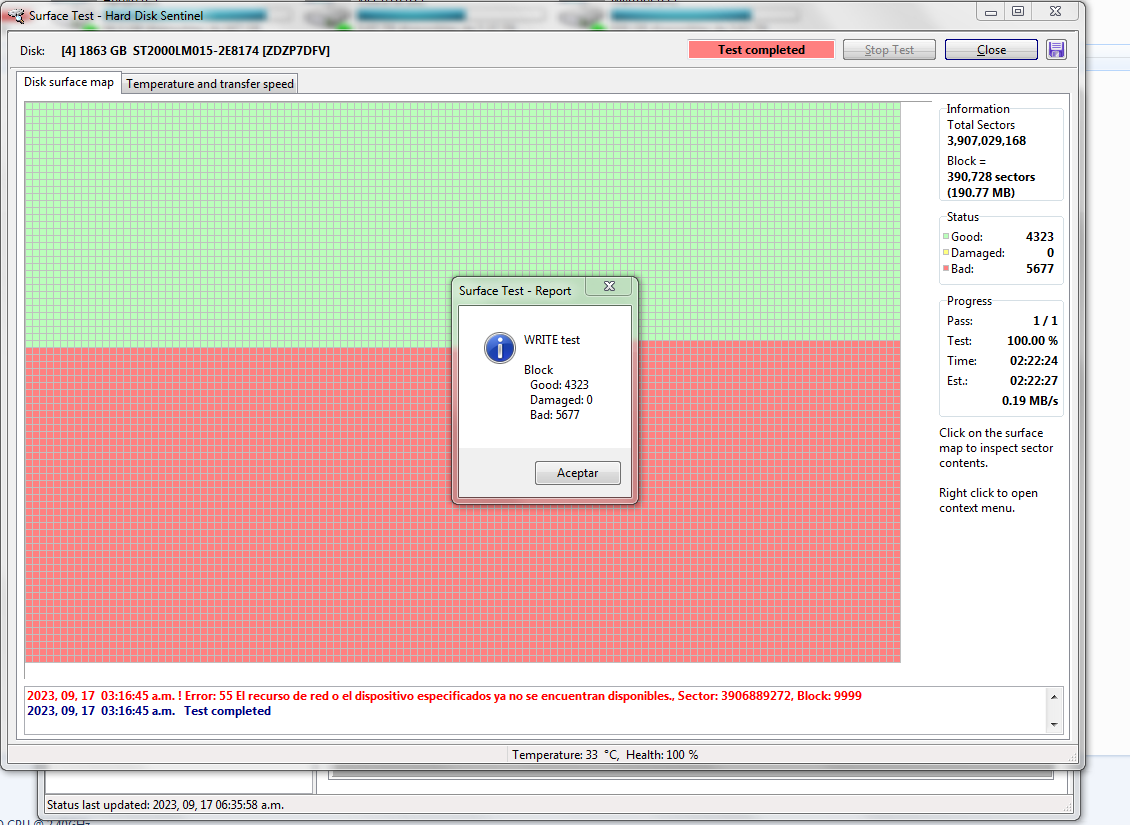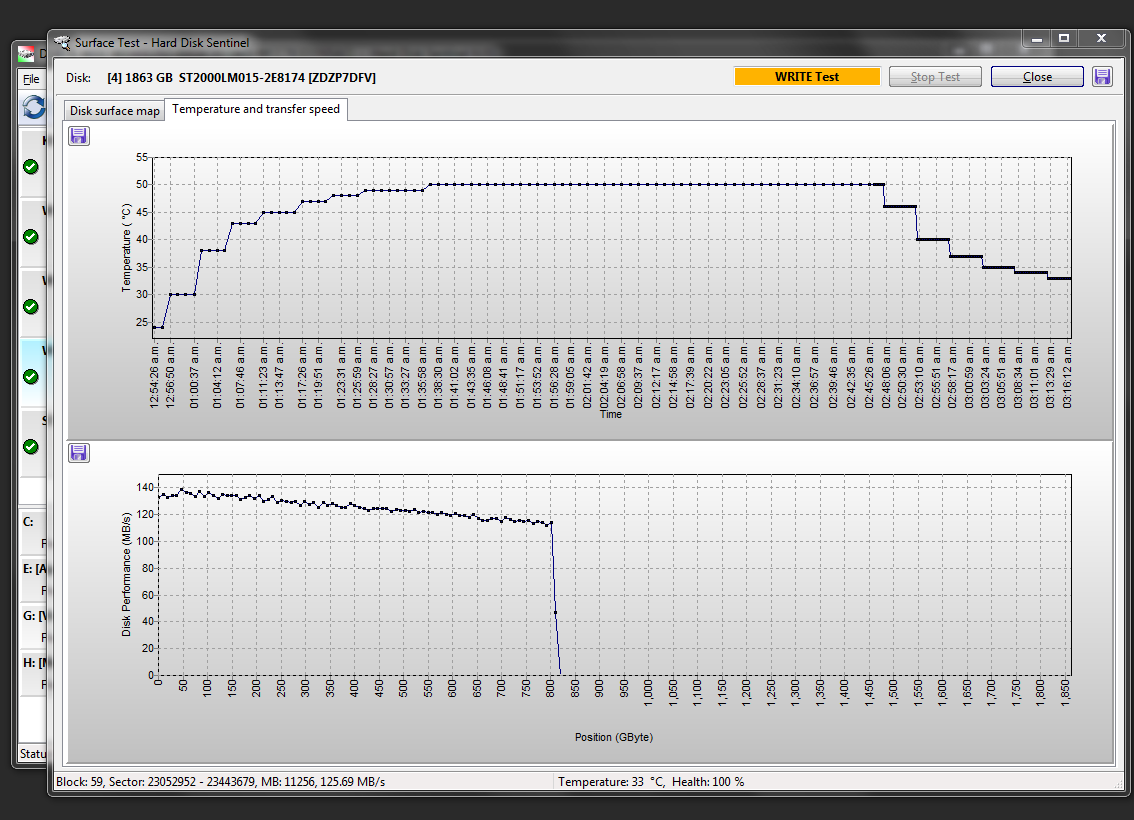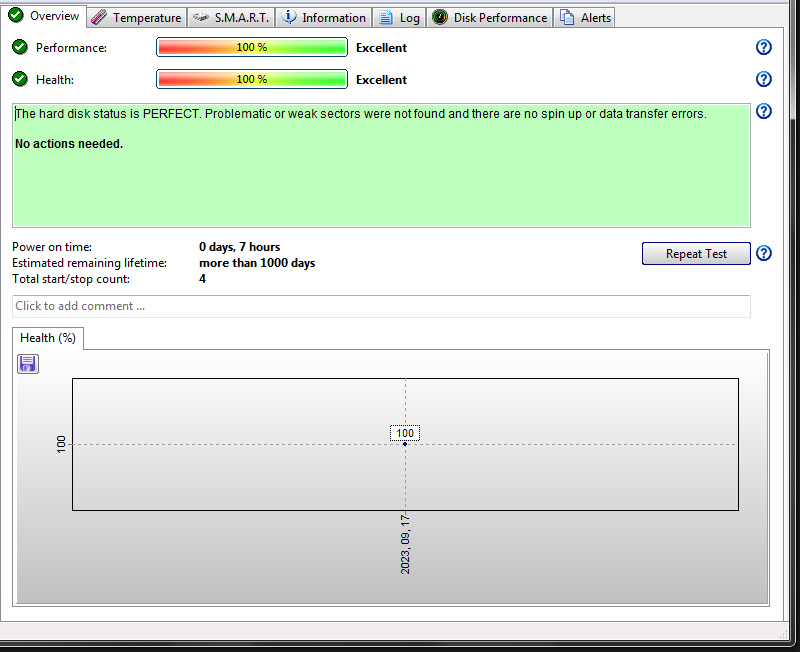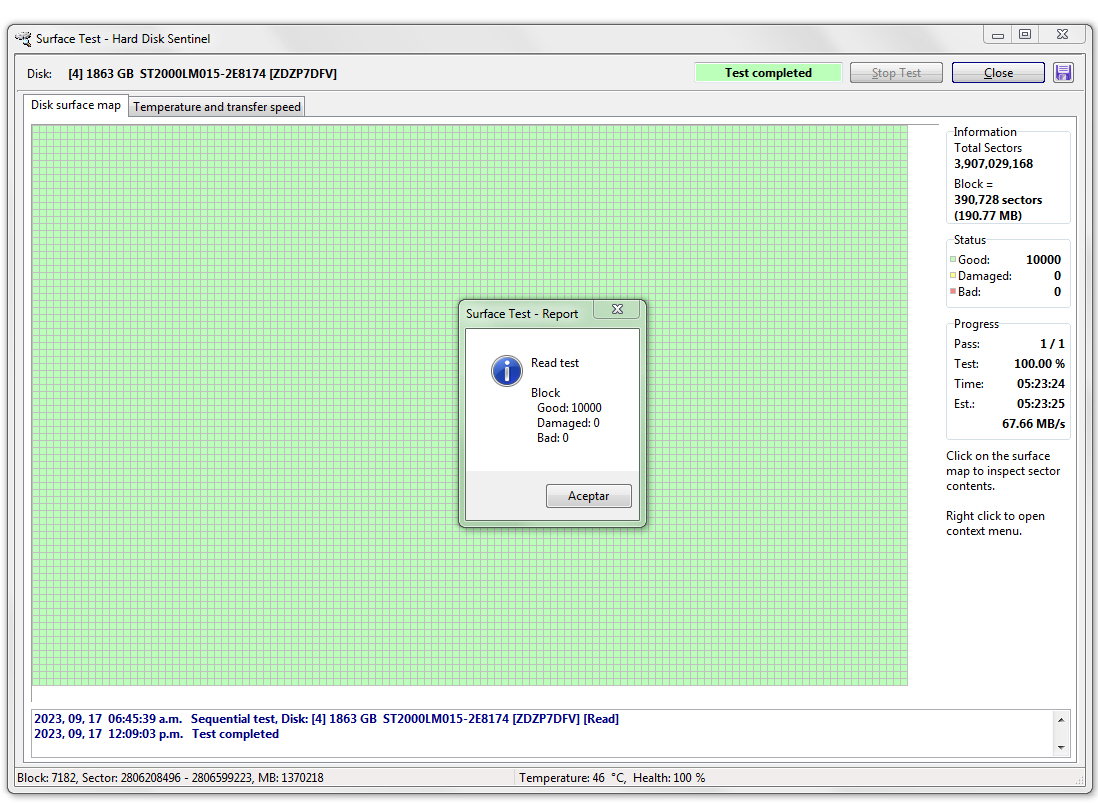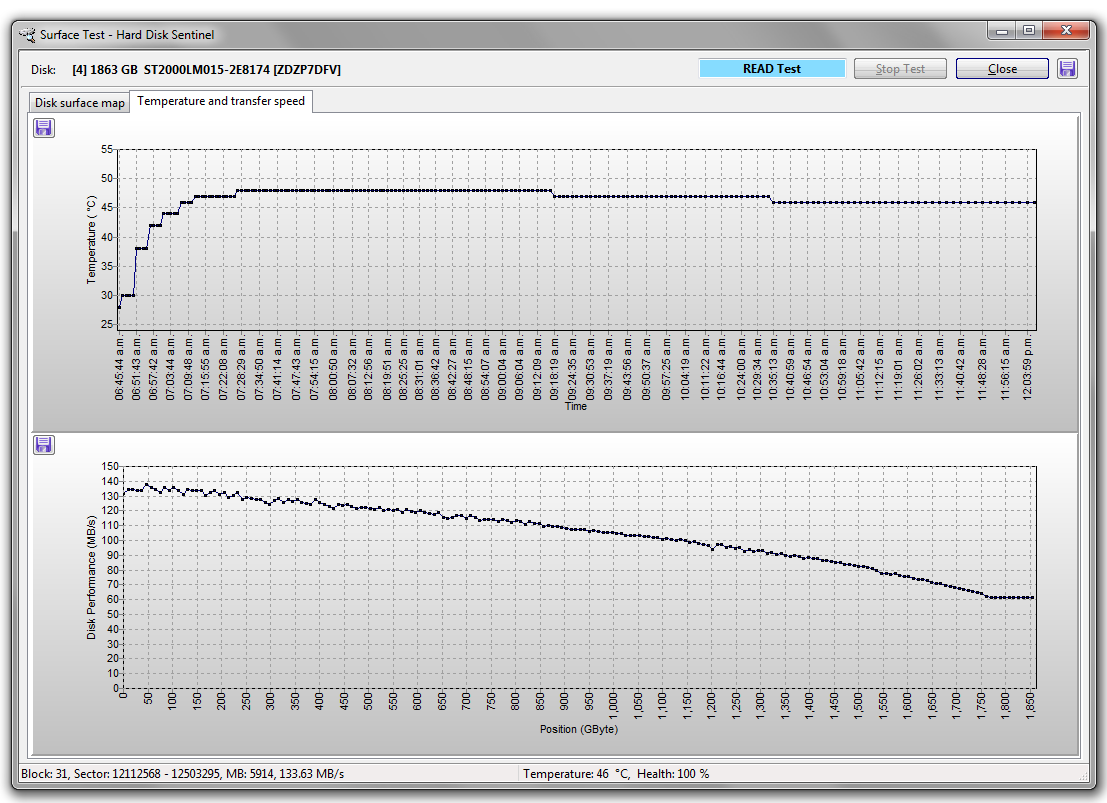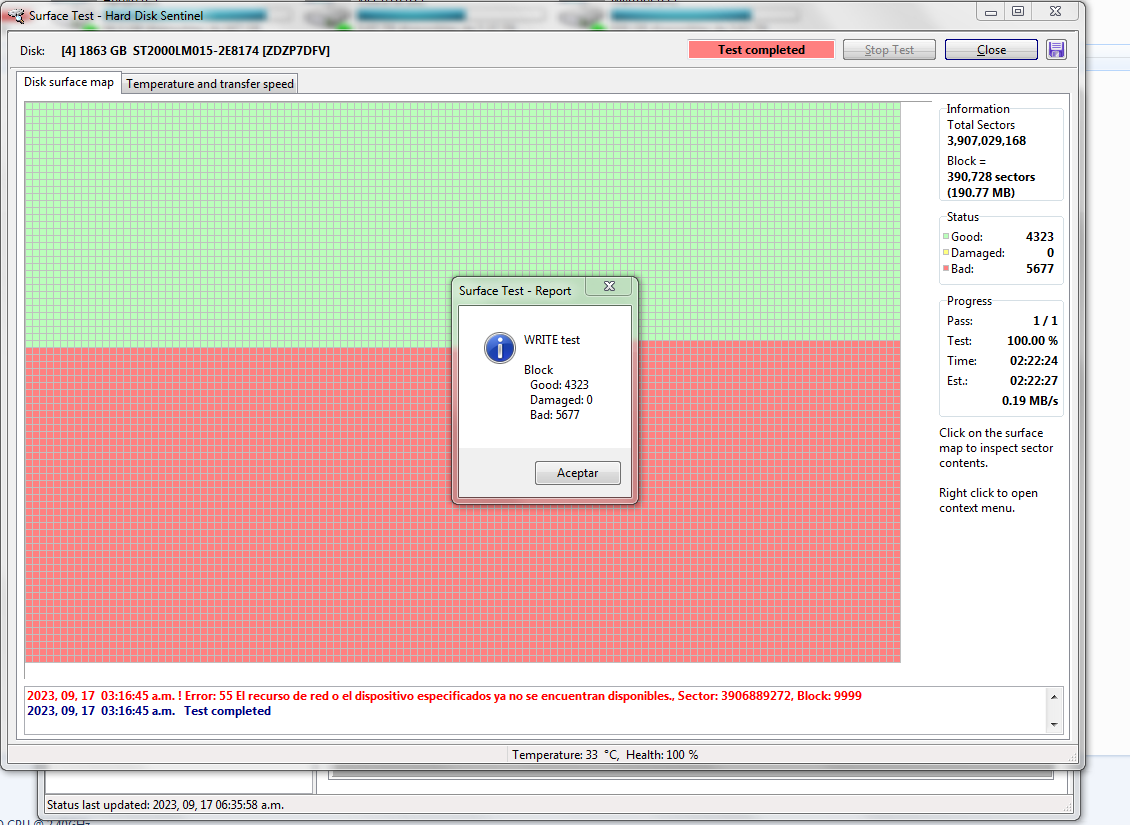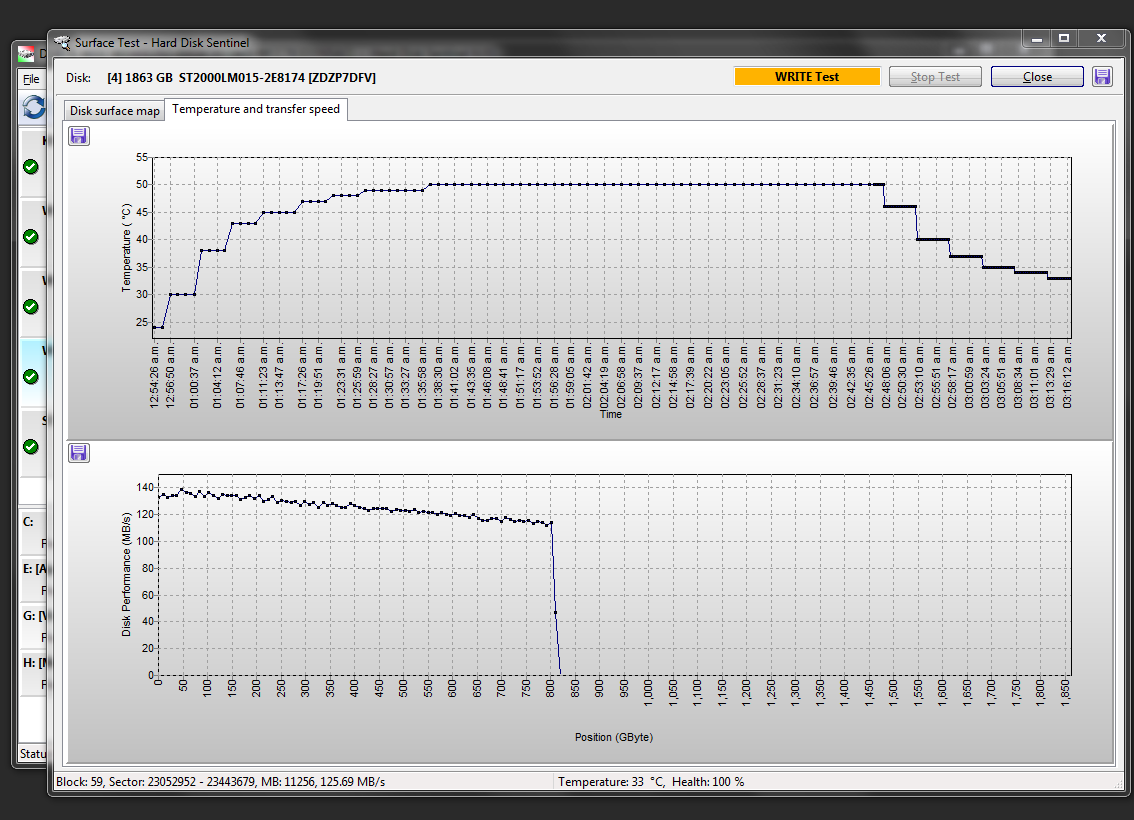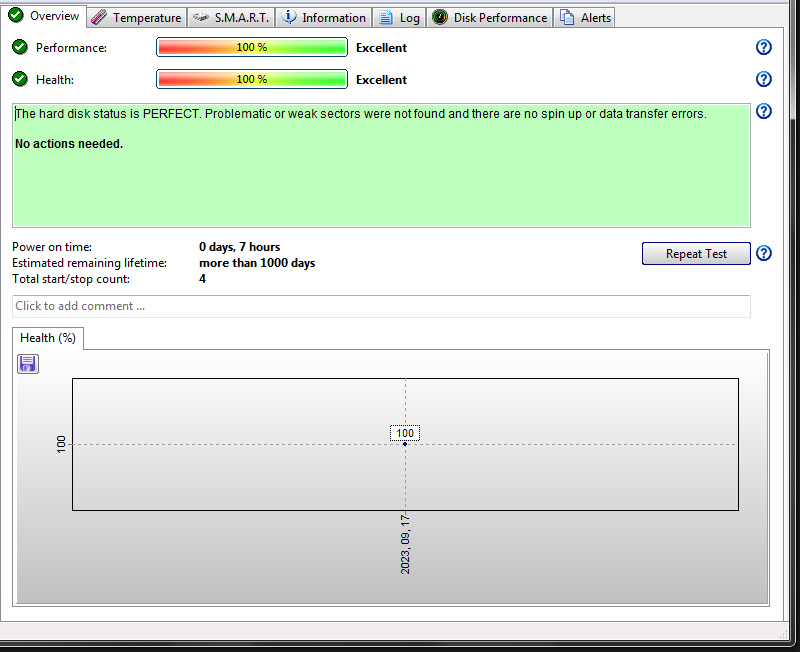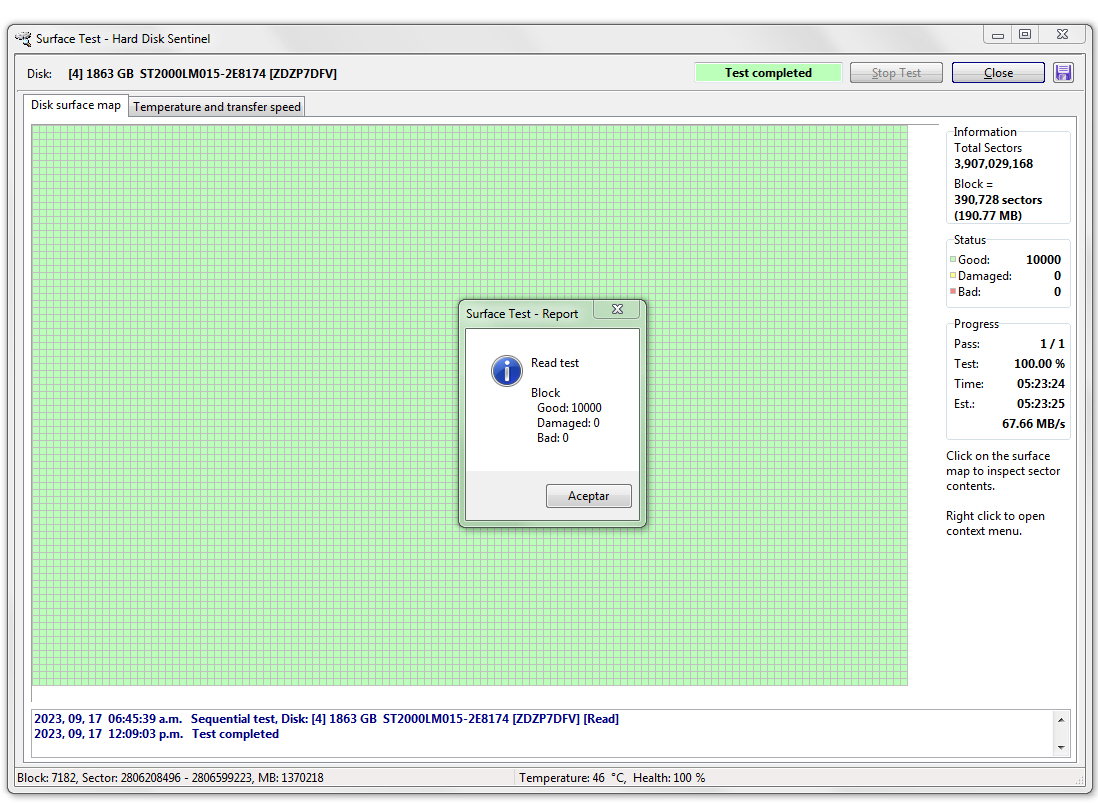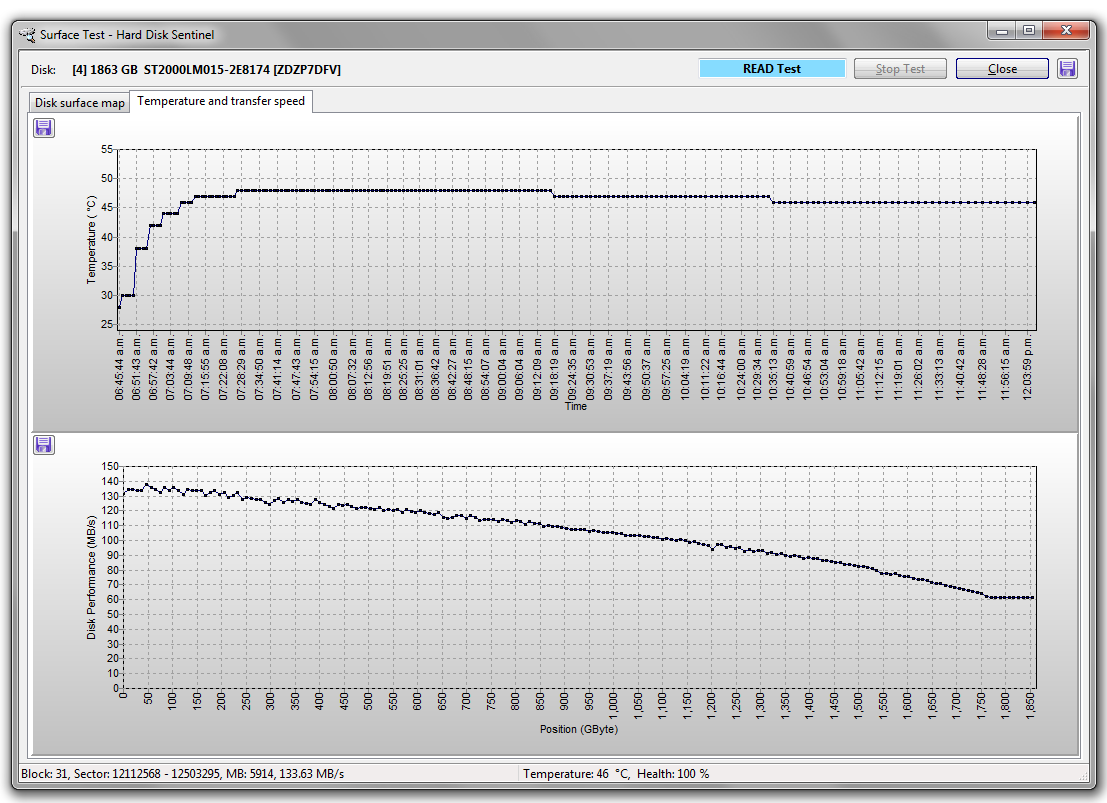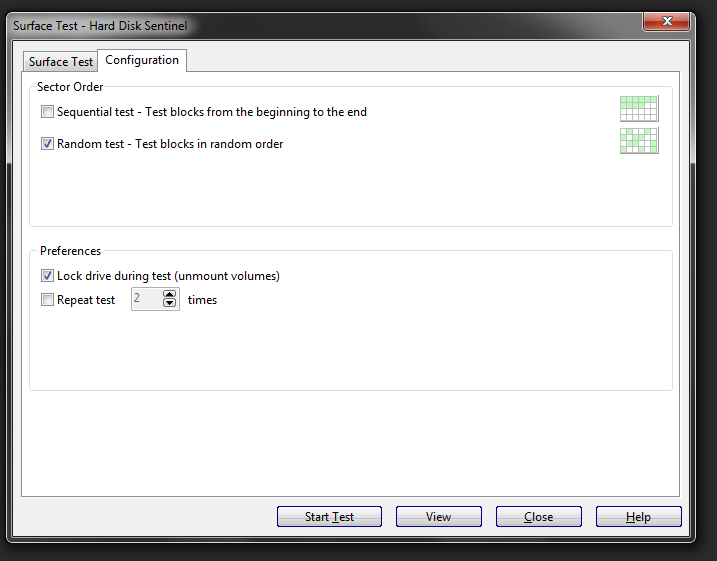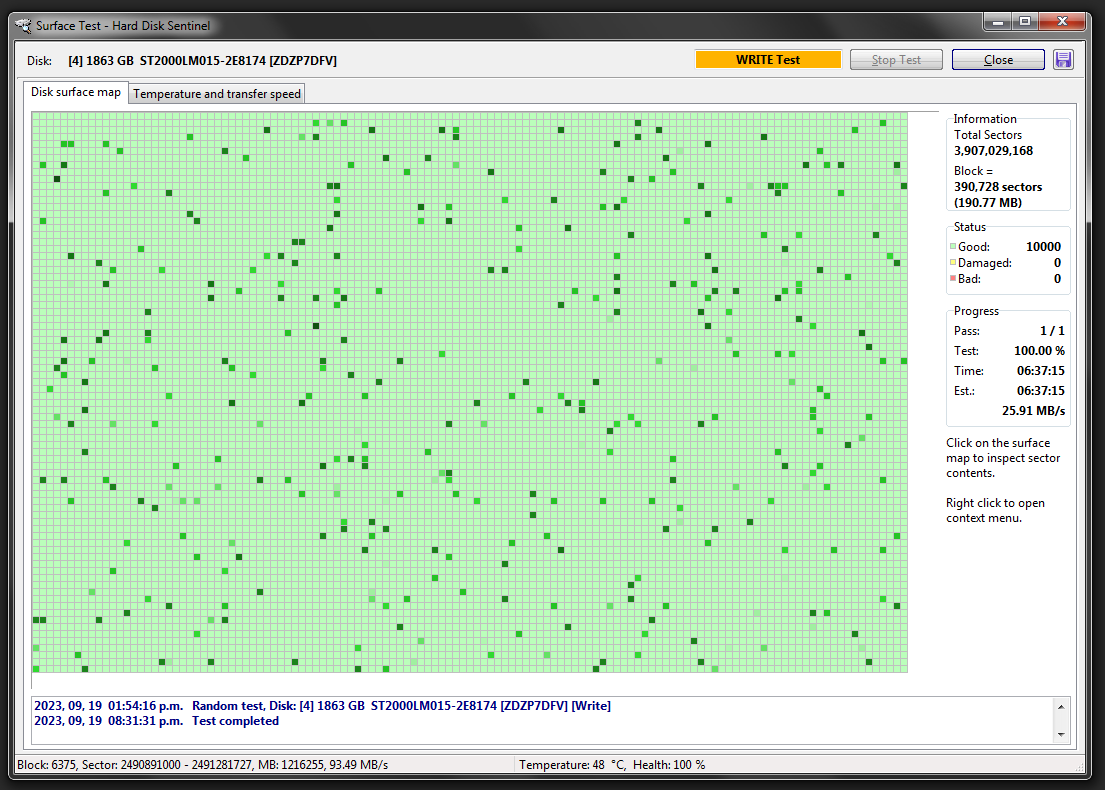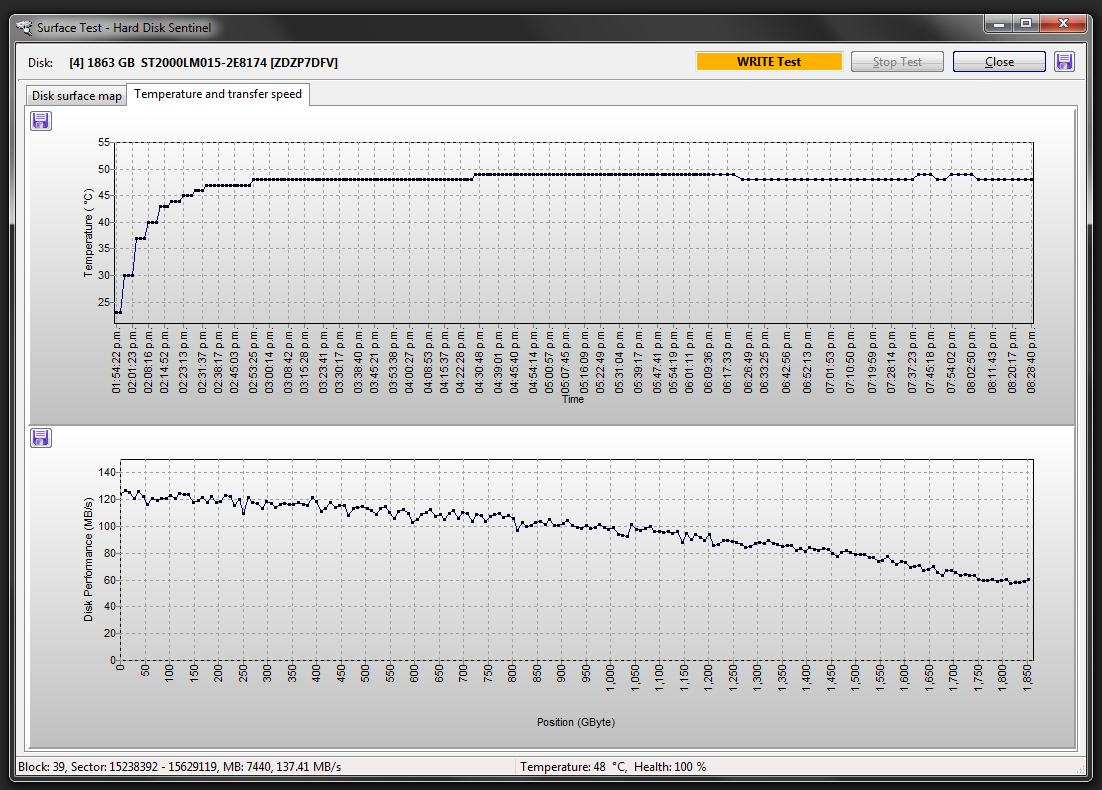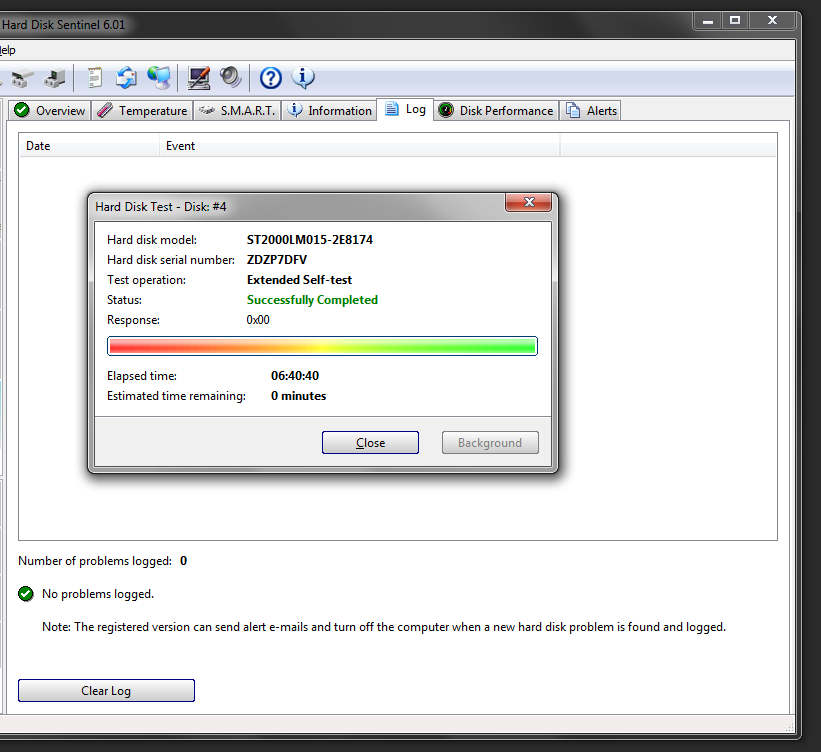Page 1 of 1
New Internal Seagate 2 TB With Many Bad Sectors
Posted: 2023.09.17. 20:29
by Ramon
I use Windows 7 and the version of my Hard Disk Sentinel is 6.01.
A week ago I bought a Seagate 2 TB internal hard drive but I haven't opened it until today.
The first thing I did was a writing test. These were the results:
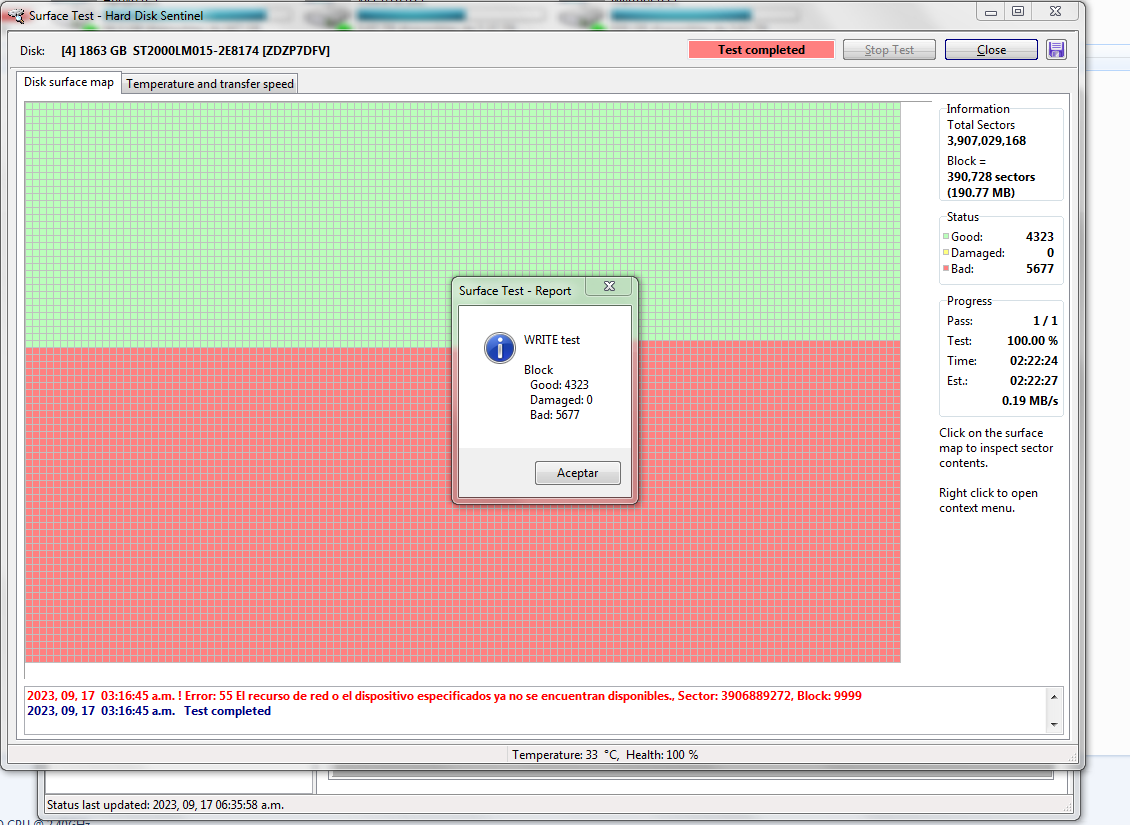
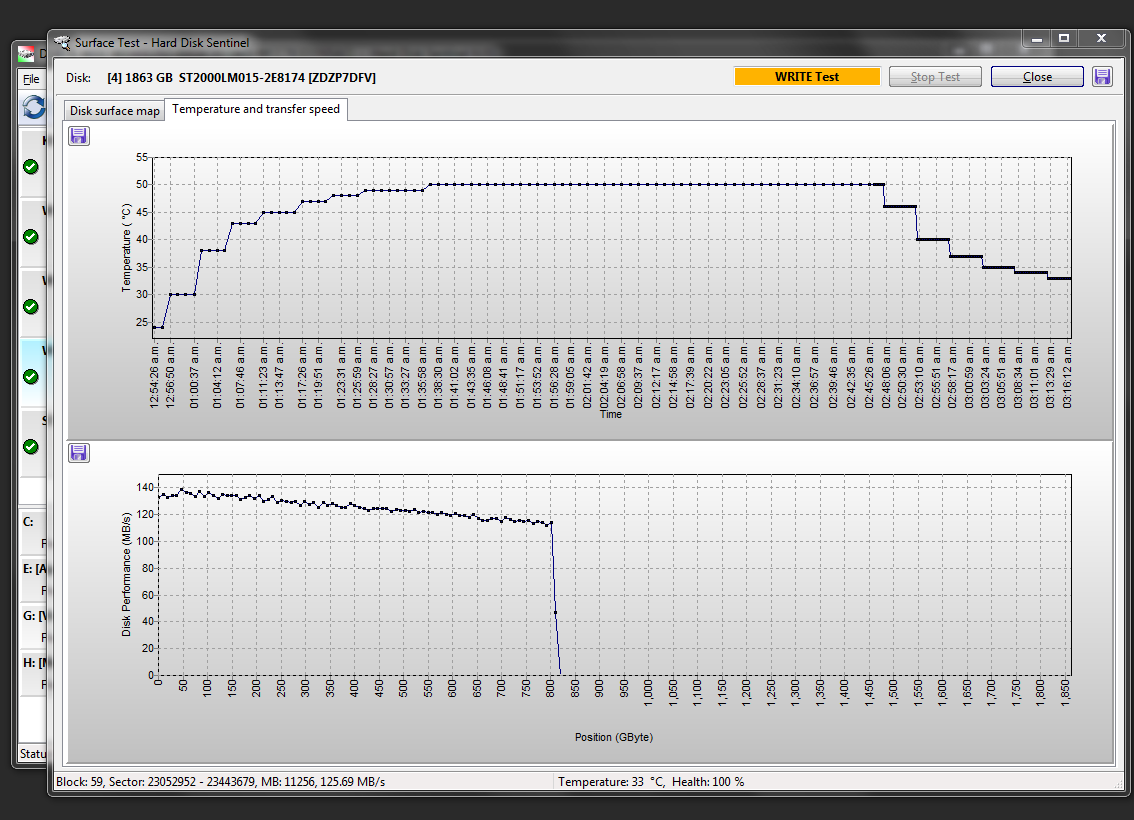
As you can see, more than half of the sectors are bad; However after that; Hard Disk Sentinel shows that the hard drive health is good. There is nothing in Log or Alerts:
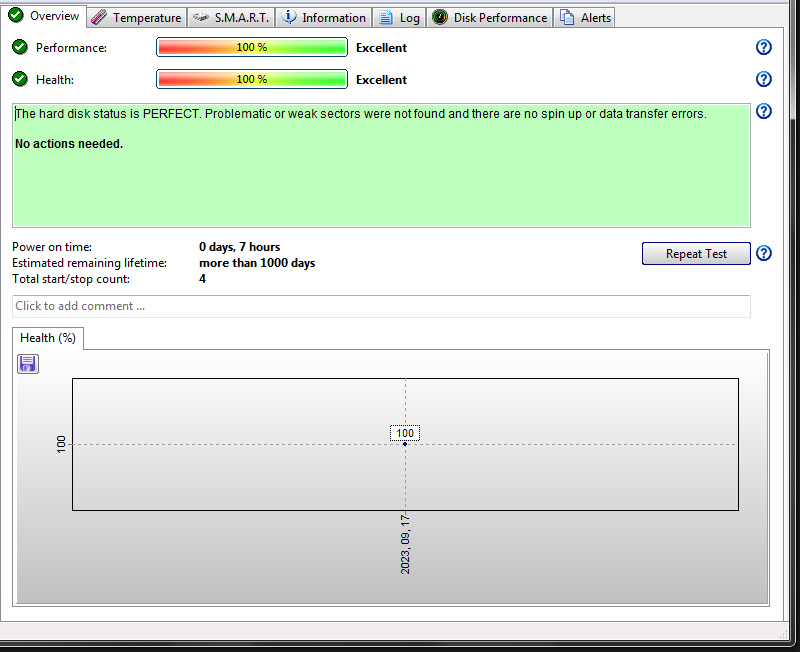
Later I did the read test and everything went well:
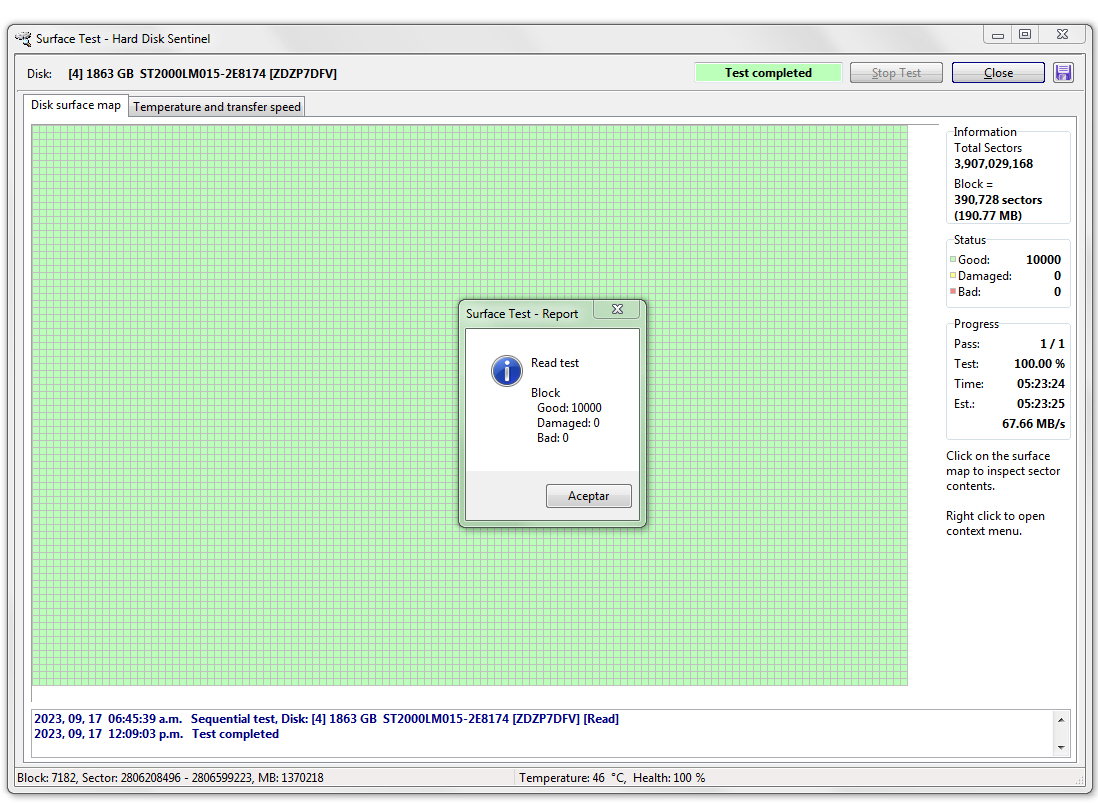
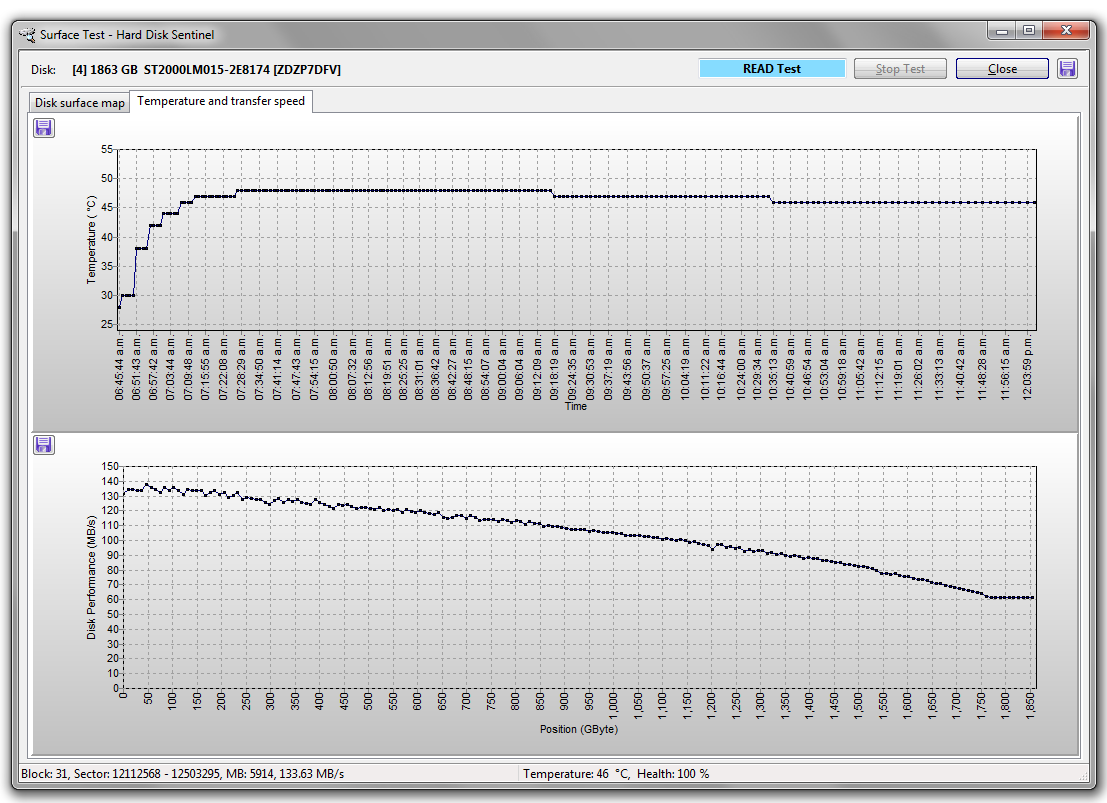
My two main questions are:
Do I do an "Extended-Self Test?"
And. Since the warranty of this hard drive is still valid; would it be convenient to change this hard drive for a new one?
I plan to clone a hard drive with the one I currently use that has the operating system that is almost full. And this new hard drive would be the new one with the clone of the previous one. But when looking at the writing results; I don't feel trust on the new hard drive.
What do you recommend I do?
Re: New Internal Seagate 2 TB With Many Bad Sectors
Posted: 2023.09.18. 11:58
by hdsentinel
> As you can see, more than half of the sectors are bad;
No....
On the image, as I see Hard Disk Sentinel reported problems with testing the drive, the bottom section shows the reason.
Error 55 means "The specified network resource or device is no longer available."
(see: https://learn.microsoft.com/en-us/windows/win32/debug/system-error-codes--0-499- )
probably this displayed in your language too.
It means that the hard disk drive is somehow removed/disconnected from the system. Maybe its cable, connection was not perfect and somehow it is disconnected, like if you'd remove/pull from the working system.
I'd check this first, maybe replace/replug the cables just to be sure.
> Later I did the read test and everything went well:
Yes, this confirms that the drive worked correctly again.
> Do I do an "Extended-Self Test?"
No, you did a surface test.
The Extended self test is available in Disk menu -> Extended self test.
That test performs an internal hardware self test which runs "inside" the disk drive, without any data transfer.
As suggested at
https://www.hdsentinel.com/faq.php#tests
it is always good idea to perform the combination of these hardware self tests (like the Disk menu -> Extended self test) and the surface test (like the Disk menu -> Surface test -> Read test) exactly to verify / confirm if there is an error (or not)
- with the disk drive itself
- with the storage subsystem in general (which includes cables, connections etc.)
> Since the warranty of this hard drive is still valid; would it be convenient to change this hard drive for a new one?
Absolutely NOT.
According the images, the Health is 100% and the 2nd test confirmed that the drive is working correctly.
If you are unsure, you may
- try the Disk menu -> Extended self test, just to be sure
and/or
- retry the first test (with a trick, see below).
Just make sure to check (ideally improve) the cables, connections first, to ensure proper operating environment for the drive.
> But when looking at the writing results; I don't feel trust on the new hard drive.
Almost sure that the previous problems related to something else, NOT the hard disk drive itself.
To be sure, probably personally I'd do this:
1) select Disk menu -> Surface test -> Write test (similarly as previously)
2) before starting the test, select the Configuration tab in this window. Select the Sequential backward test and unselect the default Sequential test option
3) start the test
This way Hard Disk Sentinel will begin testing from the "end" of the drive and advancing to the beginning. This way you will first check the "end" of the drive.
The results can be:
A) Ideally everything should be green of course - then you can use the drive with no problems.
B) If you see turning to red with same error 55 somewhere at a random position, then there is still problem with cables, connections etc..
C) If you see turning to red with same error 55 at the SAME position, then the drive may have problem on that particular sector, so then you can consider replacement
In any ways, if you use Report menu -> Send test report to developer option (even before / after tests) it is possible to check its status and advise. If you send multiple reports, it is possible to check how its status may change too.
Re: New Internal Seagate 2 TB With Many Bad Sectors
Posted: 2023.09.20. 05:17
by Ramon
I thank you immensely for your detailed and precise response to each of my questions and concerns. I truly appreciate it!

Today I had the opportunity to do another test. First of all; in my first two tests I had used a USB 50 cm cable connected to a Sabrent Docking Station with an external power supply.
This time I removed the USB 50 cm cable and connected the Docking Station directly to my computer.
I was going to start doing the test but I saw that the option to do the Write Test starting from the end was nowhere to be found. But it was available to do the test with random sectors.
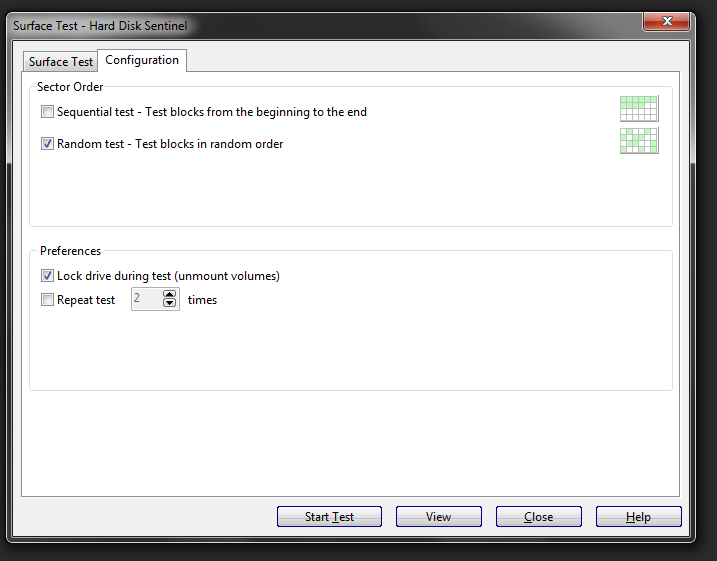
I did the test with the option "test the blocks in random order" and these were the results. Now; no sector was bad or damaged:
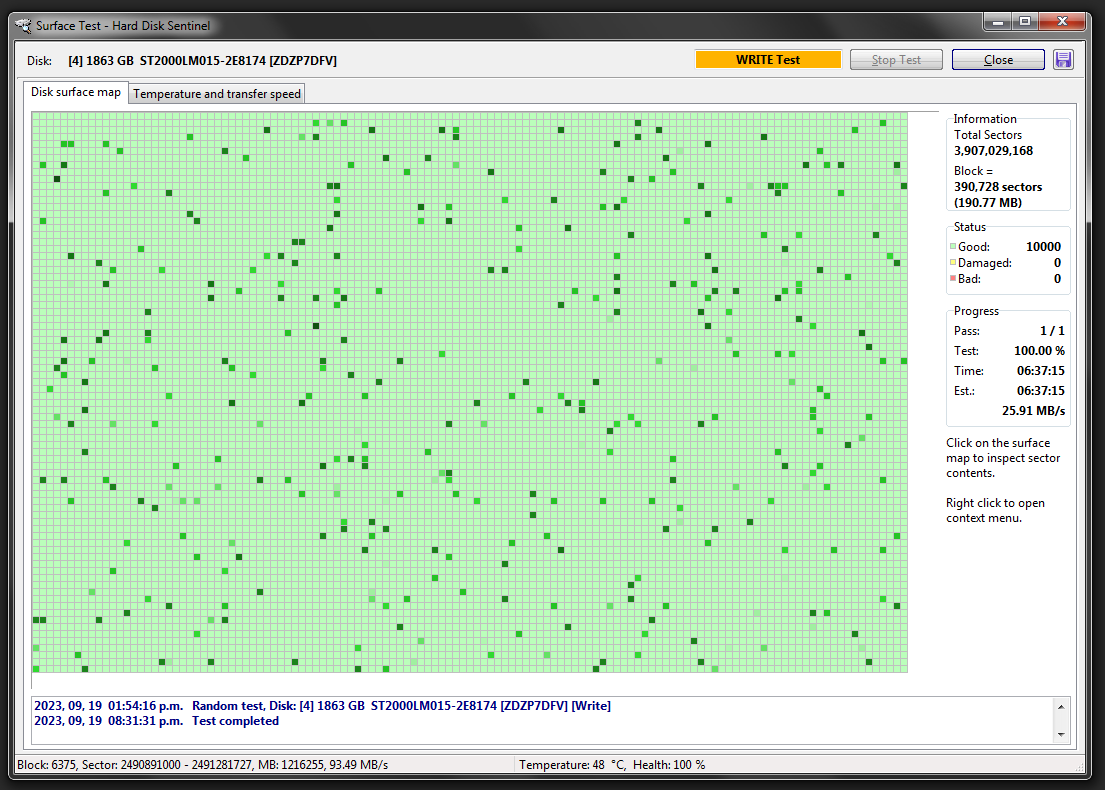
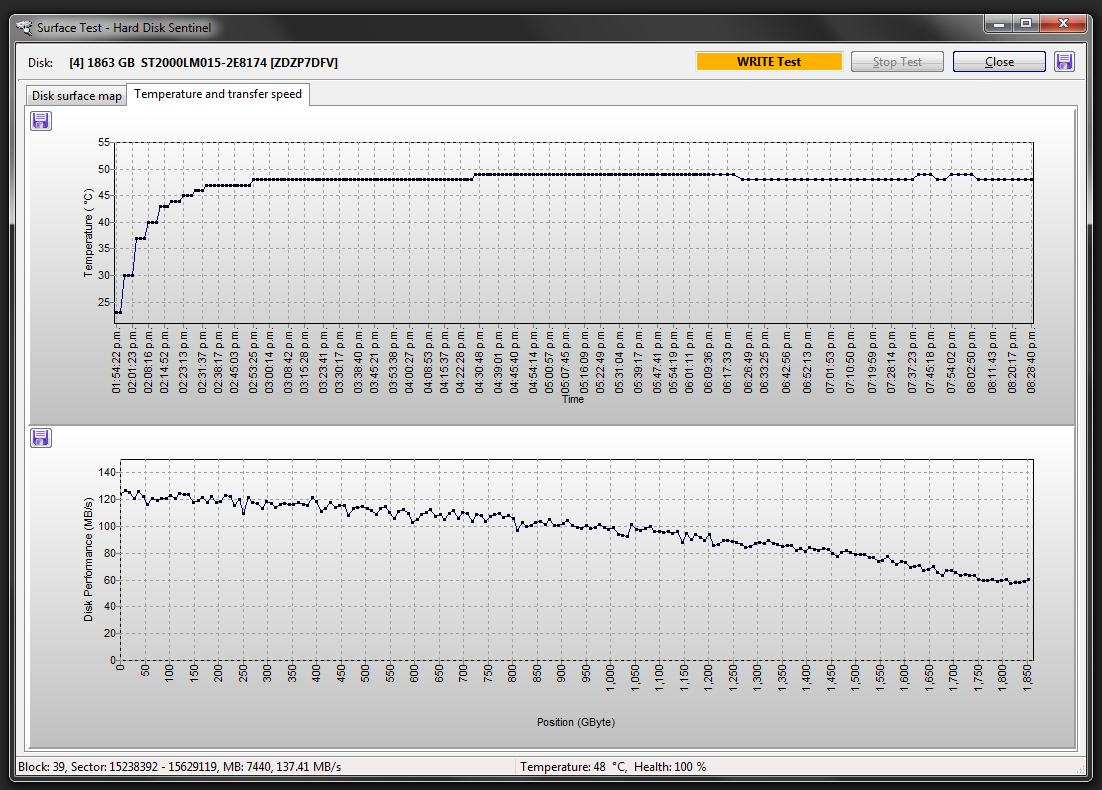
With these results; it's enough and can now I be sure that this new hard drive is in good condition? or would I need to do another test of another type such as an Extended Self-test?
Re: New Internal Seagate 2 TB With Many Bad Sectors
Posted: 2023.09.20. 11:49
by hdsentinel
> I was going to start doing the test but I saw that the option to do the Write Test starting from the end was nowhere to be found.
Yes, probably you have Hard Disk Sentinel standard which offers some basic tests / options.
Many other testing options /functions are available in Hard Disk Sentinel Professional version only as described in the Help and the product comparison table:
https://www.hdsentinel.com/store.php
> With these results; it's enough and can now I be sure that this new hard drive is in good condition?
The test confirmed that everything is correctly working - but if you prefer, you can perform additional Disk menu -> Extended self test too of course.
Re: New Internal Seagate 2 TB With Many Bad Sectors
Posted: 2023.09.21. 18:21
by Ramon
Thank you again very much for your support!

Thank you very much for your explanations.
Now I understand that I have Hard Disk Sentinel standard and that is the reason why I did not find the option you indicated.
Finally I did an Extended-Self test and these were the results. Unfortunately; I did not understand the results of the test. I hope you can help me understand if everything was okay.
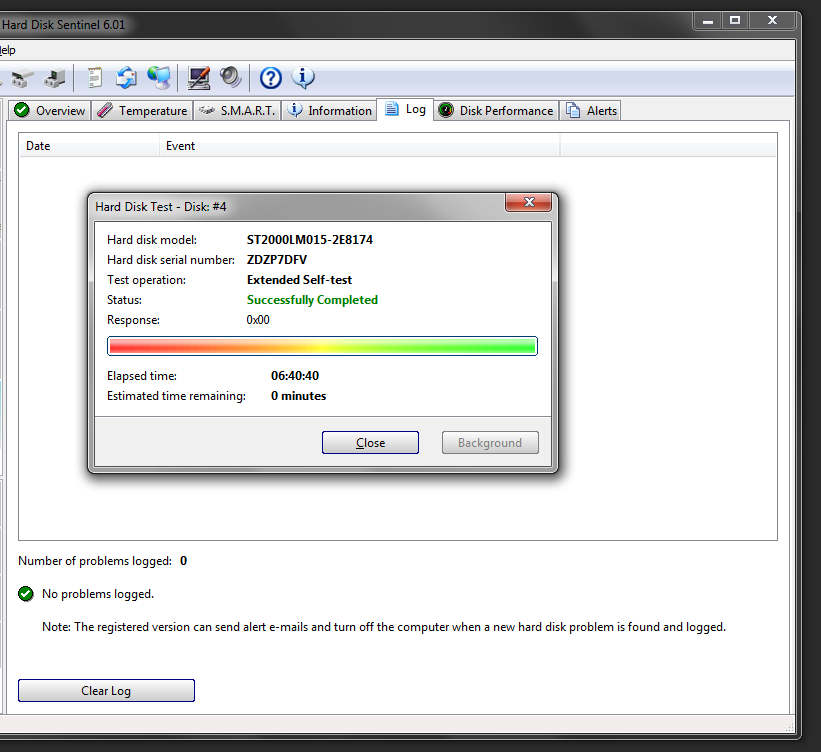
Re: New Internal Seagate 2 TB With Many Bad Sectors
Posted: 2023.09.21. 18:38
by hdsentinel
Please see the Status line. It shows with green that the hard disk test successfully completed.
It means there were no errors, so the drive is perfect.
Re: New Internal Seagate 2 TB With Many Bad Sectors
Posted: 2023.09.21. 20:37
by Ramon
OK; I understand!
Thank you very much for all the support I really appreciate it!

You helped me a lot by completely testing my new hard drive. Thank you so much!