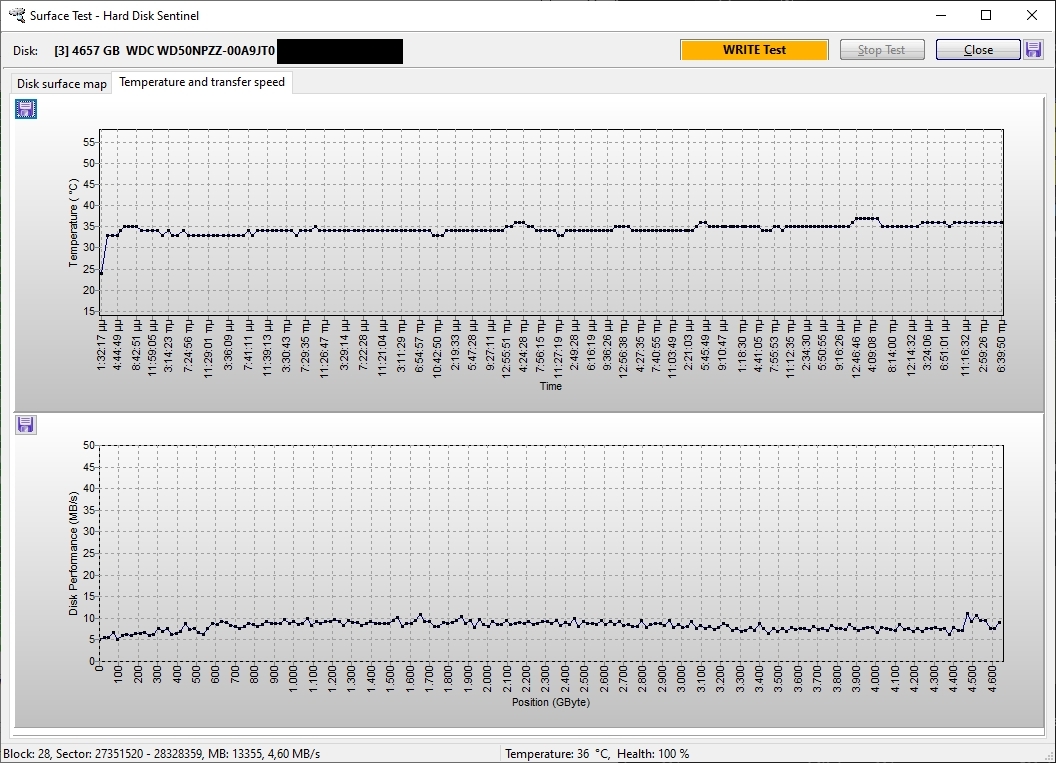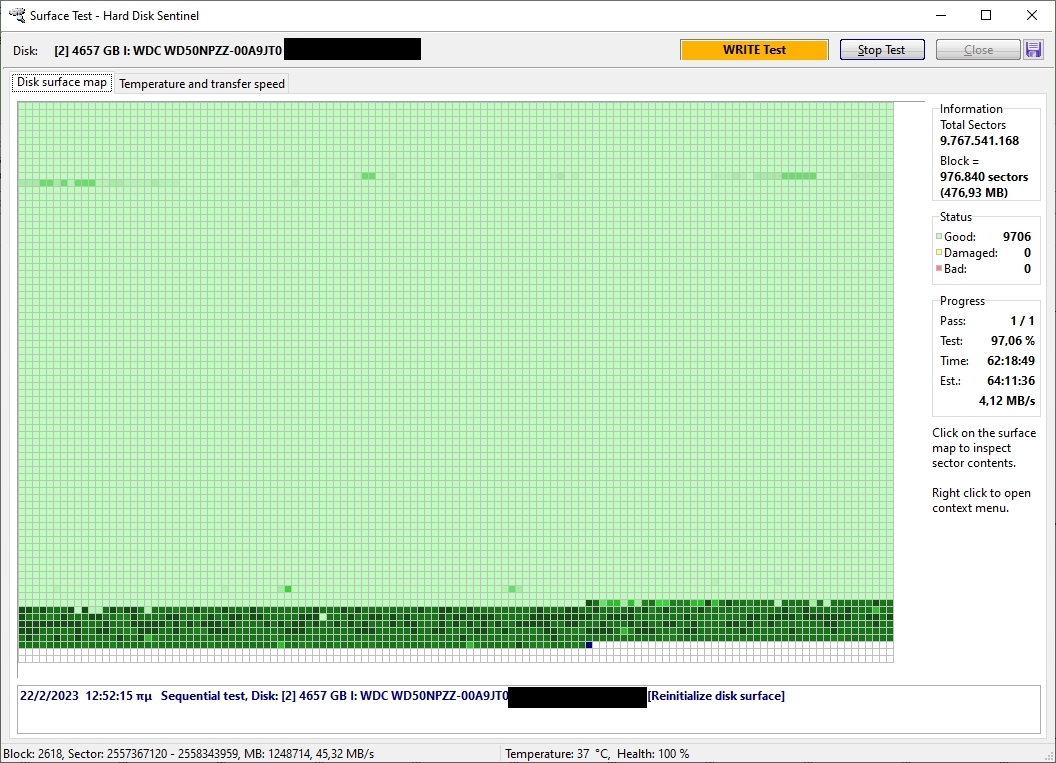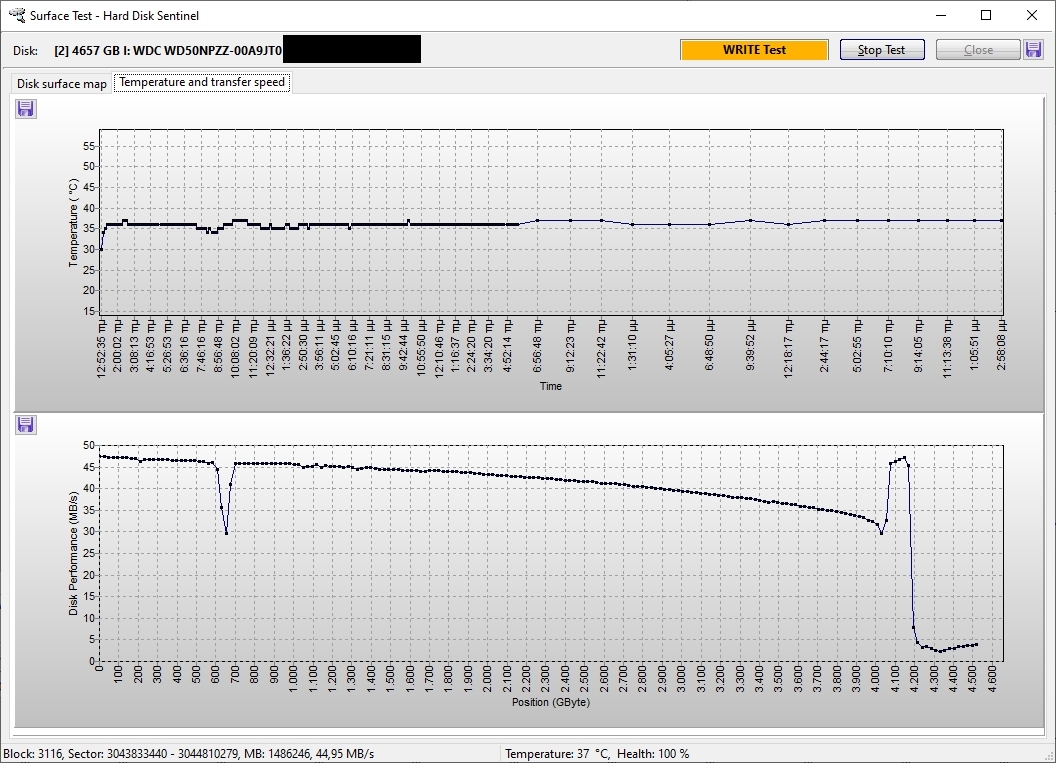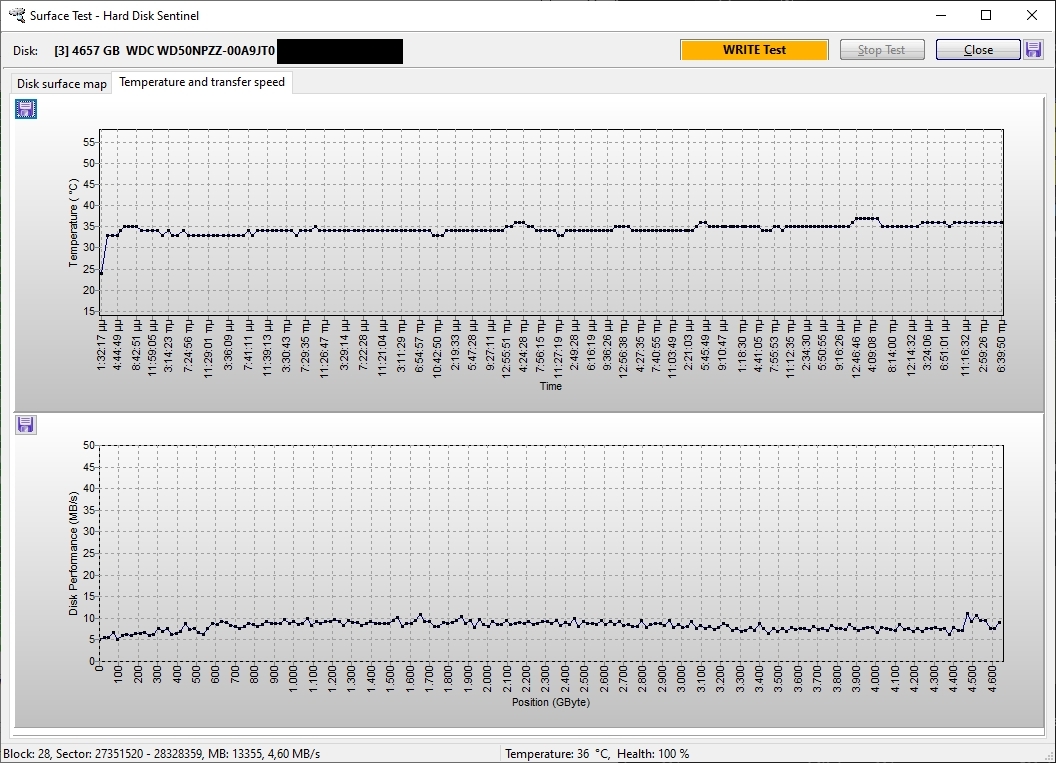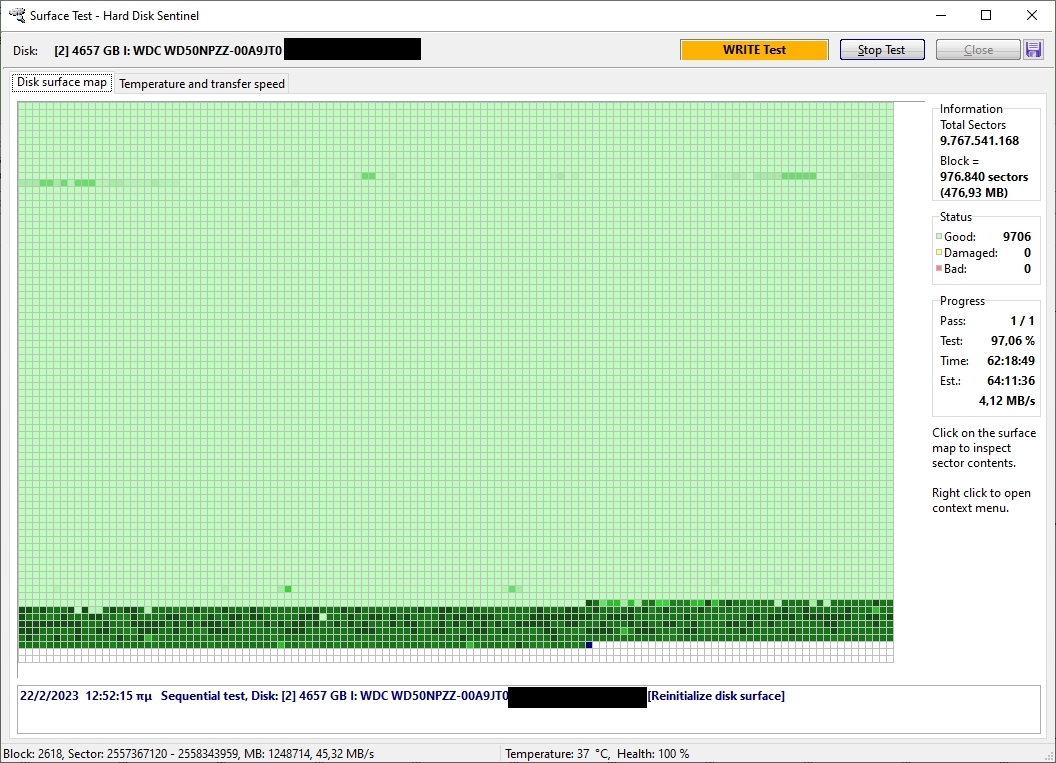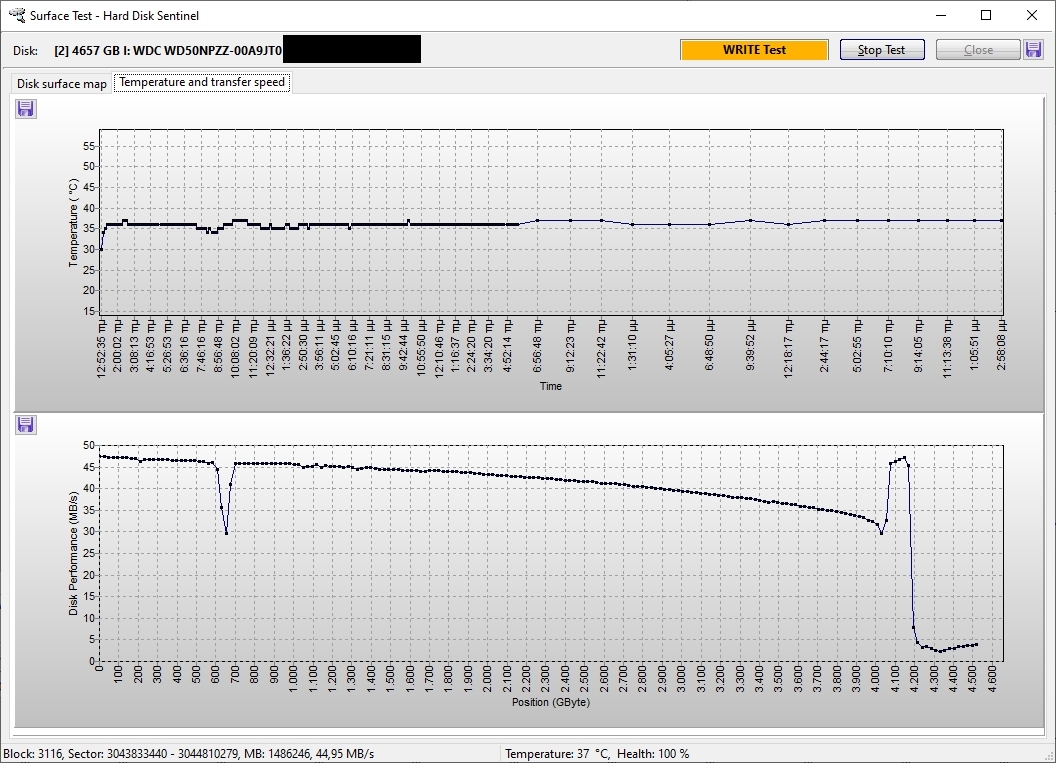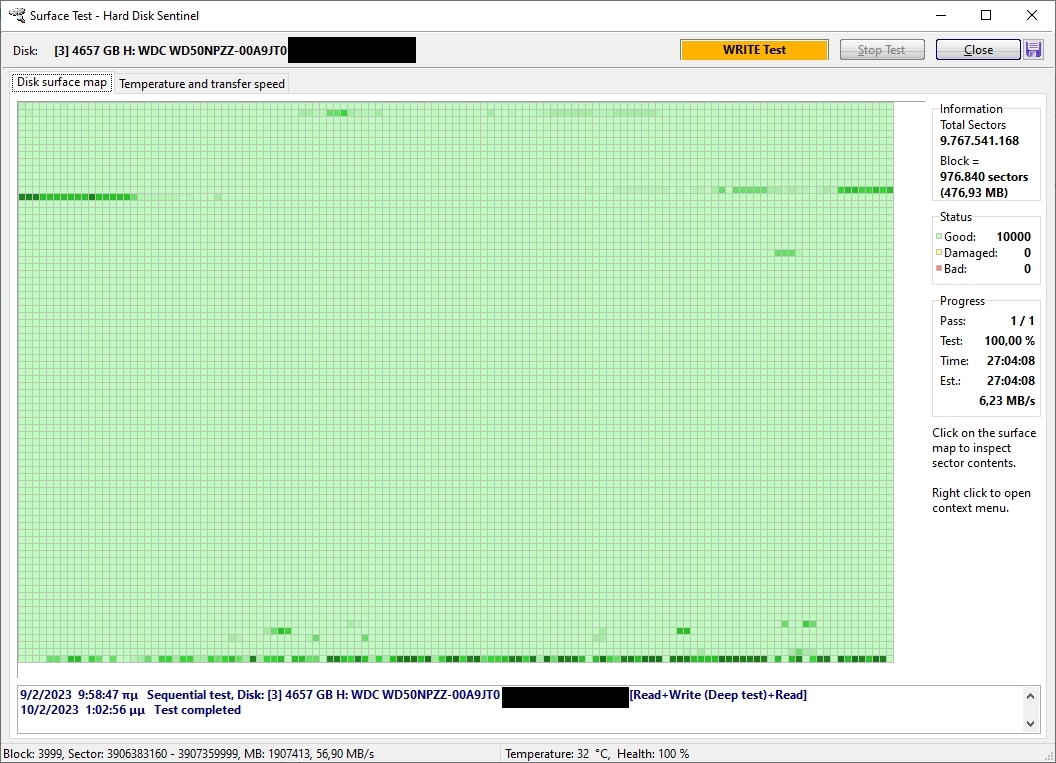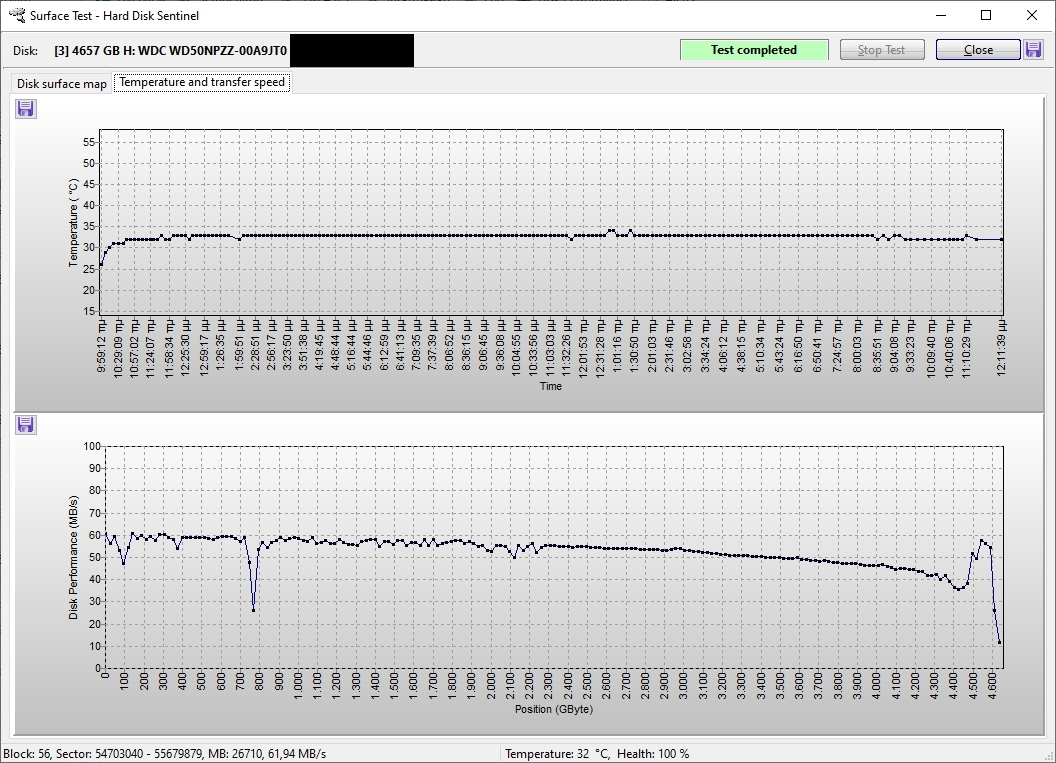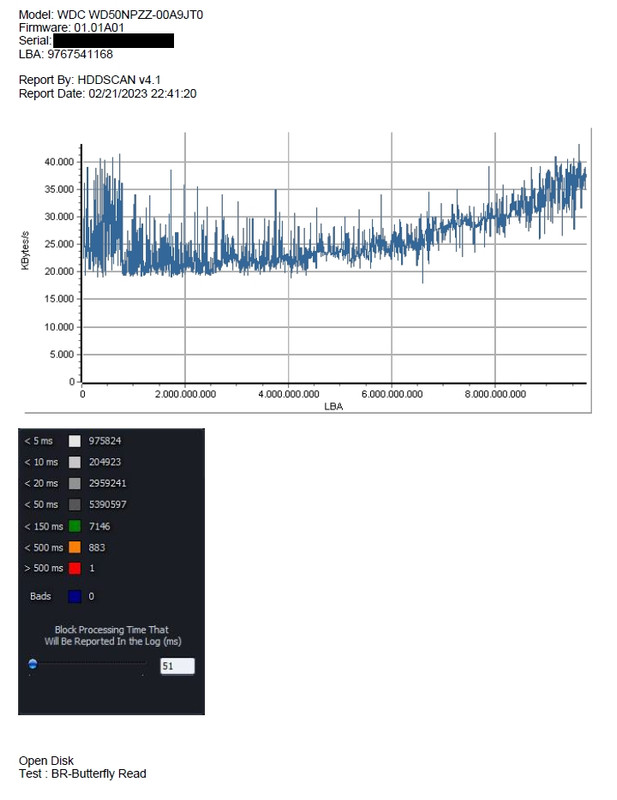Page 1 of 1
Many dark-green sectors on WD50NPZZ SMR drives. Usable?
Posted: 2023.02.27. 21:17
by vgiozo
I recently ran the Re-Initialization Surface Test on two WD50NPZZ (SMR) 2.5" drives. They're connected to SATA (embedded AsMedia motherboard controller) and the results are making me doubt the reliability of the drives.
None of them have weak/pending/damaged or bad sectors & both successfully complete the short/long shelf-test...still Error Correction seems to be working hard in either the whole drive or in contiguous parts of the drive.
Don't know if I should trust saving my data there, or I should I shelve them.
1) The first is covered in dark-green sectors all around and the max test speed was ~13mb/sec. Hdd was working noisily (but not a really worrisome sound) during the test.

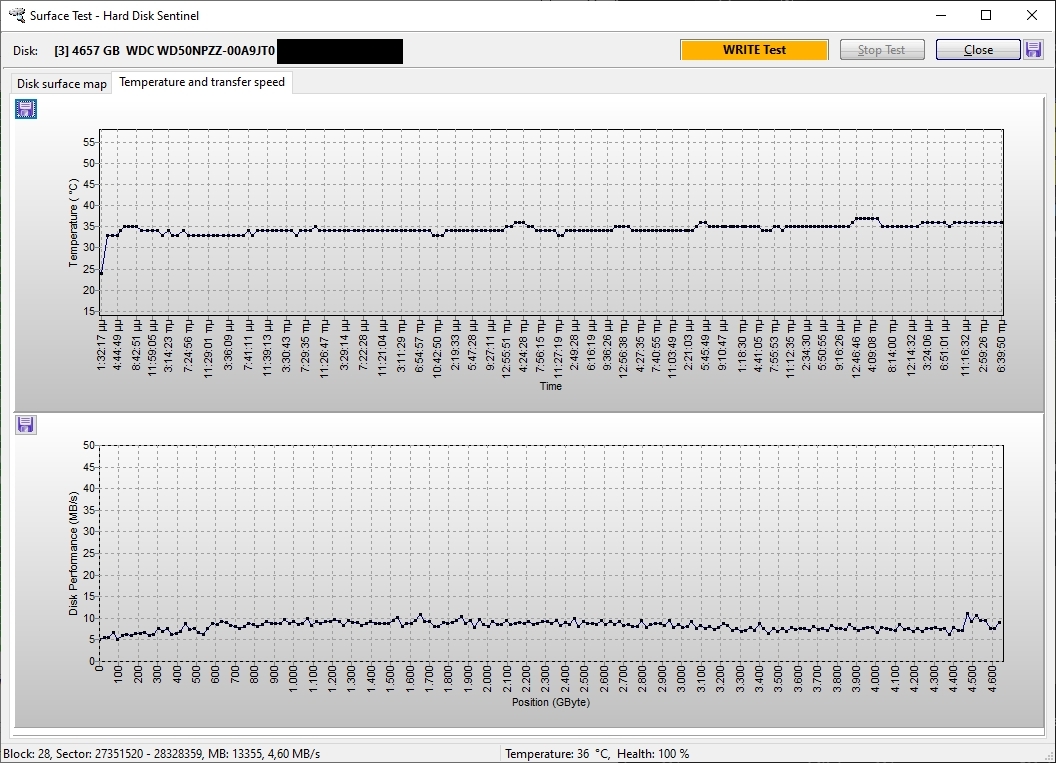 2) The other drive was ran around ~80% of the test in normal/healthy light green colour and at higher speed of >40mb/sec, but as soon as it reached that last 20% at the end of drive, it almost grinded to a halt, running at 2-4mb/sec
2) The other drive was ran around ~80% of the test in normal/healthy light green colour and at higher speed of >40mb/sec, but as soon as it reached that last 20% at the end of drive, it almost grinded to a halt, running at 2-4mb/sec
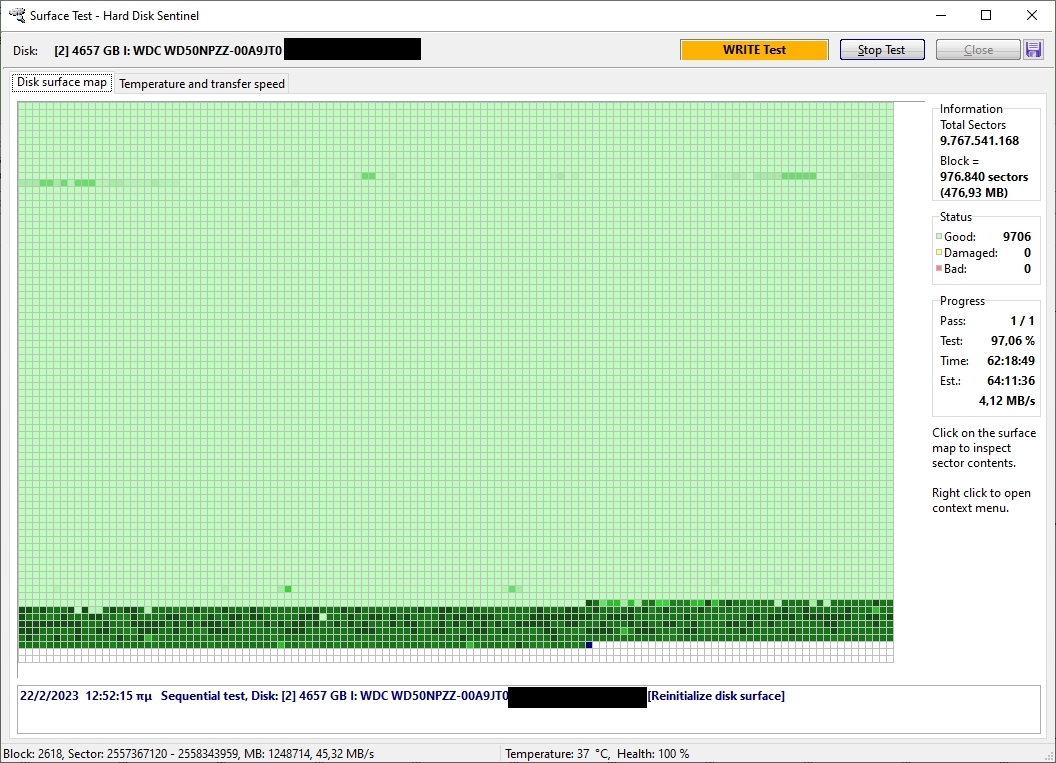
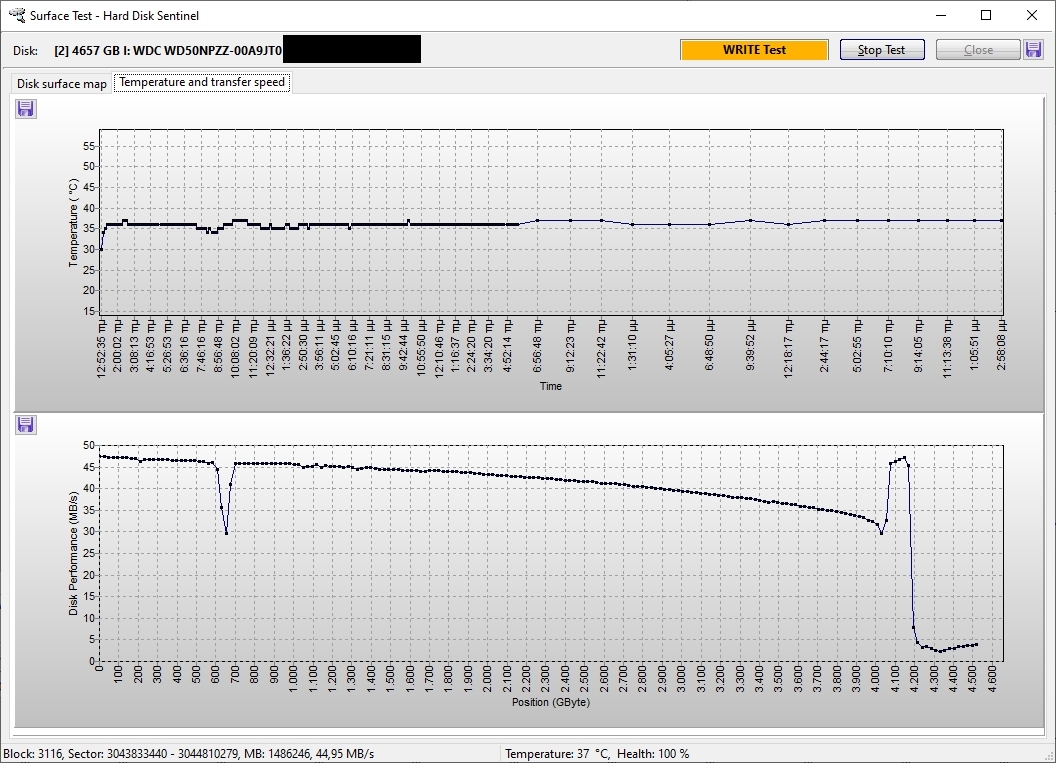
Re: Many dark-green sectors on WD50NPZZ SMR drives. Usable?
Posted: 2023.02.28. 13:39
by hdsentinel
Yes, they are usable. I'm afraid generally with SMR drives we can expect similar.
This does not mean they're bad (assuming the Health is 100% as I see on the images) just they work differently than expected: when we write high amount of data (for example by performing the really intensive Reinitialise Disk Surface test) the drive internally manages how/when exactly the appropriate SMR zone updated.
This may result that the performance seems high for the beginning of the test but then (sooner or later) it drops as the drive needs to constantly re-write an entire SMR zone. For some drives, we may get different results of periodically repeating darker green blocks too.
Generally this is why there is no warranty for performance: drives advertised as "up to xy MByte/sec" but there is no lower limit: for SMR drives, it is expected that the (write) performance drops similarly (or slightly differently).
Usually there is no such/similar with a read test, so if you use a read test, it should result high transfer speed values, confirming that generally the drive is operating correctly.
This is why generally SMR drives are not usable for applications where the amount of data to be written is high (for example video recording / DVR).
Re: Many dark-green sectors on WD50NPZZ SMR drives. Usable?
Posted: 2023.02.28. 15:37
by vgiozo
Thank you very much for your answer.
I really hope they're OK, as the opposite would mean I would have to transition back to 3.5" drives on the whole, meaning going back to endless searches for vibration damping / decoupling, soundproofing, full 1.0mm steel cases (anything lower will vibrate and act as a a speaker, I have found) etc...really sensitive to noise...
Unfortunately I haven't found any examples of HD Sentinel surface tests from such 2.5" SMR drives to compare the results...
Which is strange cause HD Sentinel is universally recognized as one of the go-to software for such testing - this is why I have purchased the PRO version a couple years ago by the way - and one would think people would be more worried about their drives/data when HDD manufacturers find ways to cut costs, while hurting performance at least, without passing those gains to the customer.
I panicked last week and I ordered (store pickup) a Seagate 3.5" Skyhawk ST4000VX016 2-platter drive (advertised as CMR)...don't know if I should pick it up now...
Is there any other test you'd recommend running apart from the Reinitialization one, perhaps best suited for testing SMR drives specifically?
This the 1st drive's "Refresh Data Area" Test (ran it before Re-Initialize test)...Not dotted with dark green sectors all around as in the previous test...
...its pattern in this test more closely resembles -curiously- the 2nd drive's results in the Re-initialization test (drop around ~700mb, then sharp drop at the end)
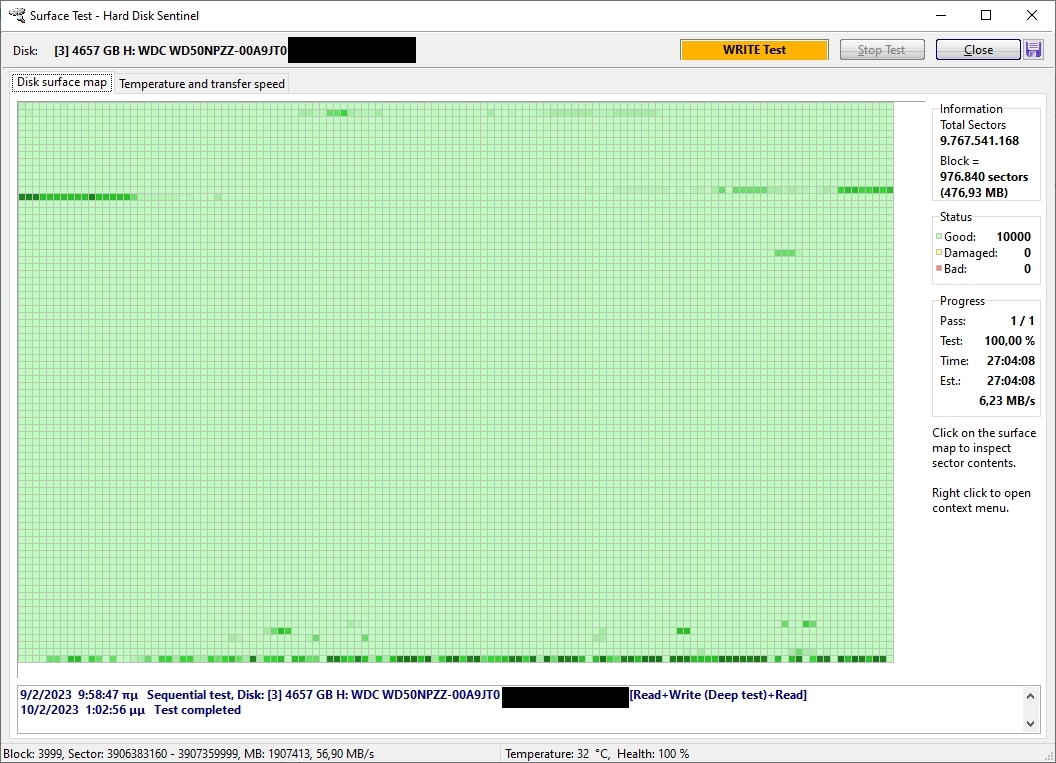
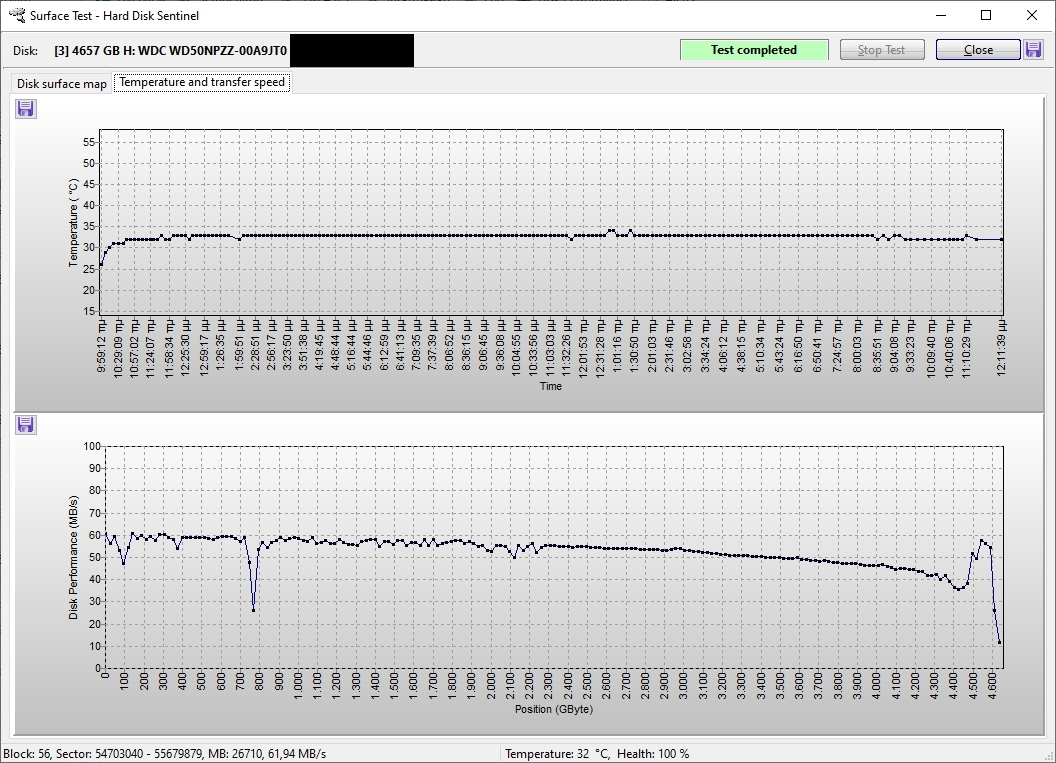
Re: Many dark-green sectors on WD50NPZZ SMR drives. Usable?
Posted: 2023.03.01. 08:27
by vgiozo
For information purposes, if you allow me, I will post the drives' results in HDDScan Butterfly test.
1) The first drive seems to struggle here, with most of the sectors taking <50ms to access and speed ranging from ~17.000 Kb/s to ~50.000Kb/s
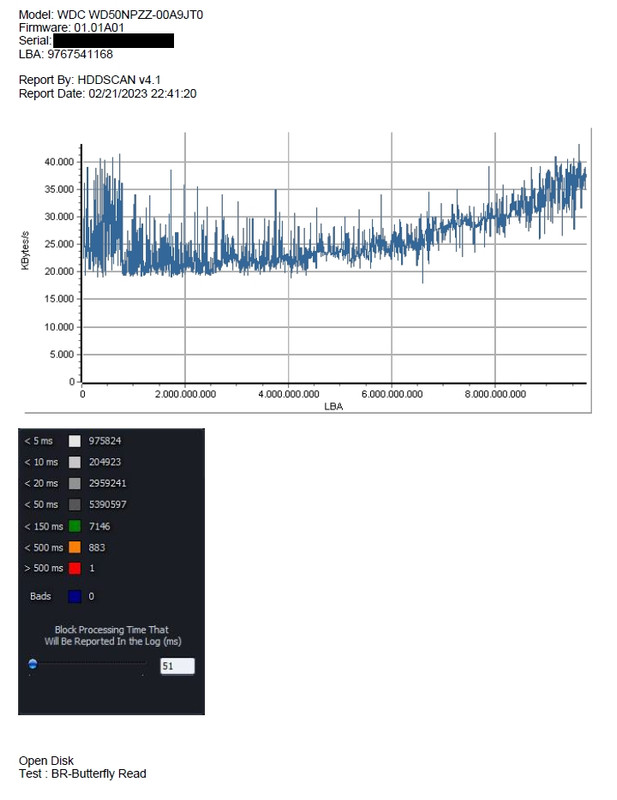
2) The second drive comparatively "flies" through the test; both have one sector that took over 500ms to access

Re: Many dark-green sectors on WD50NPZZ SMR drives. Usable?
Posted: 2023.03.01. 12:04
by hdsentinel
> I panicked last week and I ordered (store pickup) a Seagate 3.5" Skyhawk ST4000VX016 2-platter drive
> (advertised as CMR)...don't know if I should pick it up now...
According the specs, yes, this drive should be CMR:
https://www.seagate.com/www-content/product-content/skyhawk/en-us/docs/201370100a.pdf
The features show these factors:
- Reliability for 24×7 video surveillance applications
- Performance-tuned for seamless video applications
This will be surely not possible with an SMR drive.
>Is there any other test you'd recommend running apart from the Reinitialization one, perhaps best suited for testing SMR drives specifically?
For SMR drives, the Disk menu -> Surface test -> Write + Read test may be better. This is a single-pass overwrite and read back (with verify).
Generally this is a "light" version of the Reinitialise Disk Surface test, may run faster and would probably result (much) less darker green blocks.
Generally the SMR drive writes the data into its own cache first and then re-writes the data to the proper SMR zone later.
This is why generally during any writes, you may see that the performance is higher and the drops - depending on may factors (for example the amount of data and the target sectors).
Just this "cache" (as it is part of the disk surface, it is not a RAM cache) may hold data for long time and the drive may update the appropriate SMR zone much later, during ANY time.
This is why even a read test can show some slight delays / slower sectors generally at random positions - but it does not mean problem with a particular sector.
Re: Many dark-green sectors on WD50NPZZ SMR drives. Usable?
Posted: 2023.03.01. 12:11
by hdsentinel
Thanks, but I do not really think it's too relevant...
Please check the above about why some sectors could be reported as slower: not really the actual sector is slower "just" the disk drive may perform some background actions (like updating an SMR zone) at the time when THAT particular sector accessed - probably it has "fresh" data in its own cache and updates the specific SMR zone of the appropriate sector.
By the way, these are read-type tests and these all available in Hard Disk Sentinel too:
1) if you select Disk menu -> Surface test -> Read test and before starting, select the Configuration tab in this window.
There is option to perform the test in different order (random, butterfly, sequential backward) in addition OR instead of the default sequential.
You can do this for other type of tests too (write, refresh, reinit. disk surface etc.) and there are other options (eg. write pattern)
2) the Disk menu -> Random seek test performs seeks to random sectors over the disk surface too.
Off: maybe you can post Hard Disk Sentinel results to the forum/website of the other tool too

Re: Many dark-green sectors on WD50NPZZ SMR drives. Usable?
Posted: 2023.03.01. 12:59
by vgiozo
Thank you very much for your time.
As I begin to see it, SMR drives may actually be really hard to assess regarding their health condition, since what would normally be considered a downward trajectory with CMR drives, could be interpreted as part of the course for SMR drives.
e.g. unless I start getting bad sectors, it's hard to know if two identical SMR drives are degrading, even if they're displaying quite different behaviour between them.
> I keep my PC running 24/7, so NAS/Recording drives could be considered optimal...however only 2 of the 9 total 2.5" drives I have are working/writing regularly (they're old but optimally performing Seagate drives of 320GB-500GB capacity), so after HDD manufacturers came up with "Green" lines etc, I thought I could do with "storage" Drives like SMR...
The Skyhawk with 2 platters (2TB each), has very small consumption, the lowest I've seen in 3.5" drives...If it proves "quiet" enough, I will gradually move back to 3.5" drives
(although the added weight-vibration will take a toll...it's collectively that they produce noise, not individually...)
> I do consider HD Sentinel the "swiss-army knife" of HDD-health software, and far more reliable than others, it has pointed to potential errors before other software - that's why I asked here (apart from having bought it for its reliability) - and I certainly haven't come close to taking full advantage of it...
...I periodically dive into the matter then years pass (with no HDD issue, thankfully) so that knowledge is gone...
..once learned how to use a data recovering software via Linux/commands - Windows software would just not work - to save data from a mechanically failing drive, now for the life of me it looks like Mandarin again.
Testing with different software is part of the "thought process" when dealing with cases like this where it's not immediately clear what the results mean & where there is lacking knowledge of the differences and how similar tests can be performed by the same software...
...So thank you for pointing me to right direction, HD sentinel is the most feature packed and integrated one for sure.
I once read somewhere that there are HDD Surface tests that are
- SMART-command based
- Interface-based
Does HD Sentinel do both, e.g. is the Re-initialize test & the Write-Read Test "interface based" while the Disk Repair Test "smart command based"?
Re: Many dark-green sectors on WD50NPZZ SMR drives. Usable?
Posted: 2023.03.02. 10:20
by hdsentinel
> SMART-command based
> Interface-based
Yes, Hard Disk Sentinel can perform both of them.
The SMART-command based is the internal (hardware) self tests: they run "inside" the disk drive by the self-test functions defined by the manufacturer. There are SMART commands to start the internal short or extended self tests to verify the drive main functionality - or to perform a complete surface scan too. These generally do not cause data transfer between the disk drive and the host computer: we can only start and read the (approximate) progresss and the result (possible error if the test aborted).
These are available in Disk menu -> Short self test, Extended self test in Hard Disk Sentinel.
The "interface based" means that there is data transfer between the disk drive and the host on its interface: generally any READ or WRITE type tests work this way. All tests at Disk menu -> Surface test functions (and the random seek test too) in Hard Disk Sentinel are "interface based" software tests.
The Help describes the above as hardware tests and software tests, please check:
https://www.hdsentinel.com/help/en/62_testfaq.html
(see the Types of tests section)
https://www.hdsentinel.com/help/en/58_test.html
https://www.hdsentinel.com/help/en/61_surfacetest.html
Re: Many dark-green sectors on WD50NPZZ SMR drives. Usable?
Posted: 2023.03.02. 10:26
by hdsentinel
Slight off - just a tip to consider:
One of my personal favourite disk drive model is ST5000LM015: 5 TB, 2.5", 15mm
I also hate noise - and this drive is really quiet. Personally I use many of them for years with FANTEC ALU15MMU3 USB enclosures for backups/storage of non-frequently changing data.
I wish there should be some more 2.5" drives with even bigger capacity

Re: Many dark-green sectors on WD50NPZZ SMR drives. Usable?
Posted: 2023.03.02. 12:41
by vgiozo
Thank you again.
Since 2.5" HDDs are cheaper as external drives compared to buying them "bare", all my current 2.5" storage/high capacity drives were bought as external drives (ST4000LM024-Maxtor M3, WD40NPZZ-Intenso, WD50NPZZ-Intenso)
..but it was becoming a problem when dealing with 6-9 drives and my case is really tall (had to buy separate usb3.0 cables) and I thought monitoring their health would be easier as internal ones, as they get "older".
(Intenso 2.5 cases can easily be opened with damage, Maxtor ones are made to break when opened)
...slowly the interface on those drives is also changing from SATA to USB3.0, then there is the issue of the Case-Adapter encrypting the data, so that it wouldn't be accessible if connected via SATA (common with Intenso enclosures)...
But aftermarket enclosures have failed me badly the last couple of years...Raidsonic/Icybox, UGreen, Natec...they've all failed...only the factory ones are reliable, but when the interface doesn't allow internal-external rotation, it becomes a problem (Maxtor M3s don't have this problem, but cant' find them locally anymore)
The FANTEC ALU15MMU3 is in my list of external USB enclosures, tops the list actually, after the Delock 2.5" Multiport enclosure got discontinued
https://www.delock.com/produkt/42556/merkmale.html
But this Delock one should also work good (I trust the brand, since their pcie-sata adaptors are very reliable)
https://www.delock.com/produkt/42618/merkmale.html
This is my go-to site when looking at HDDs to buy, regarding their specs, recording technology, platter-number, interface (sata/usb when external) etc
https://rml527.blogspot.com/
I can't find the particular part number of the drive you're referencing "ST5000LM015"
There is
- ST5000LM000, which is Seagate's 5TB drive
- ST4000LM016, based on Samsung's Spinpoint
The only links I've found are in github, e.g.
https://raw.githubusercontent.com/morph027/vm/master/lib.sh
I've gone ahead and bought the Seagate ST4000VX016 drive...very quiet, in operation...seeking is more pronounced but nothing bothersome...done the Self-Tests and the Quick-Normal-Deep Random seek tests...
...will run a Re-initialize surface test and start copying data afterwards
The IronWolf version of the design seems to behave like a SMR drive under certain scenarios
https://forums.servethehome.com/index.php?threads/latest-seagate-ironwolf-4to-st4000vn006-supposed-to-be-cmr-behaves-like-smr-in-zfs-raidz-rebuild.37585/
..but being explicitly described as CMR gives me peace of mind at the moment.
The WD50NPZZ drives were also tested with H2testW showing 108-84mb/s writing speed with no drop-offs...will now use the Write-Read HD-Sentinel test as the final test and let them be if they succeed...
I guess there's nothing wrong with them, still not feeling too comfortable using them...likely to store some videos in one and use the other for the laptop for non-critical data.
Re: Many dark-green sectors on WD50NPZZ SMR drives. Usable?
Posted: 2023.03.02. 13:47
by hdsentinel
Thanks for the info, I'm sure this can help other users too.
Sorry, my fault, yes, I wanted to mean ST5000LM000
somehow the 15mm and the model of the FANTEC enclosure caused a minor confusion in my brain