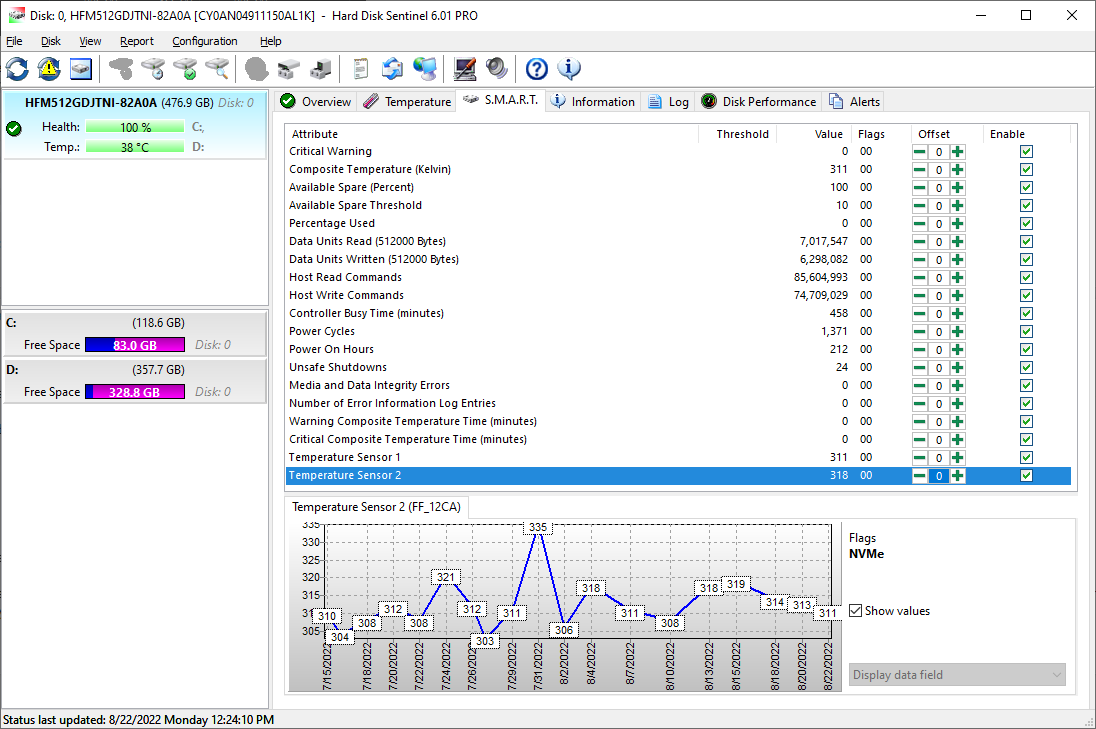Page 1 of 1
How to select a different temperature sensor for monitoring?
Posted: 2022.08.21. 22:07
by dr0
Some SSDs have not one but two temperature sensors. Usually, the first sensor in a dual-sensor SSD reports NAND flash temperature, which usually stays relatively cool, unlike the ASIC controller temperature, that can get quite toasty, especially on high-performance NVMe models.
I'm not sure why, but not every computer diagnostic program can display these both temperature values, even if an SSD in fact has not one but two temperature sensors, but HWiNFO64 and AIDA64 usually can.
This leads to HDSentinel displaying and monitoring not very relevant temperature values (NAND instead of ASIC) in some cases. Because, for example, on Samsung 970 EVO Plus the difference in maximum temperature of NAND and ASIC can be close to 30 degrees:

On my SK Hynix BC511 the difference isn't as big (although, I wasn't stressing the drive before taking the screenshot):
 Is it possible to select a specific temperature sensor in Hard Disk Sentinel settings to be displayed in tray icon and in temperature monitoring tab (current, average, maximum, minimum)?
Is it possible to select a specific temperature sensor in Hard Disk Sentinel settings to be displayed in tray icon and in temperature monitoring tab (current, average, maximum, minimum)?
And if it's not currently possible, do you plan on adding such a feature in the future?
Re: How to select a different temperature sensor for monitor
Posted: 2022.08.22. 09:27
by hdsentinel
Thanks for your message.
Hard Disk Sentinel also detects and shows the presence and the values reported by the other sensors too (if available): on the S.M.A.R.T. page, you may notice if there are different sensors available and their current reported value:
for such NVMe SSDs, there can be
Composite Temperature (Kelvin) (on the top)
and
Temperature Sensor 1
Temperature Sensor 2
...
(depending on the model more available). So you can always verify/compare these values too by Hard Disk Sentinel.
Currently Hard Disk Sentinel uses the factory default temperature sensor (the very first Composite Temperature attribute) to determine/display the temperature value on the "Temperature" page as this is decisive in terms of warranty. This is displayed on the tray icon too.
Thanks for the tip, maybe it will be possible to specify the different sensor to be used instead of the default one.
Re: How to select a different temperature sensor for monitor
Posted: 2022.08.22. 11:47
by dr0
Thanks for the quick reply!
Hard Disk Sentinel indeed does detect the additional temperature sensor on the S.M.A.R.T. tab, but, unfortunately, the units that are displayed there appear to be Kelvin instead of Celsius, which makes it all a lot less user-friendly IMO:
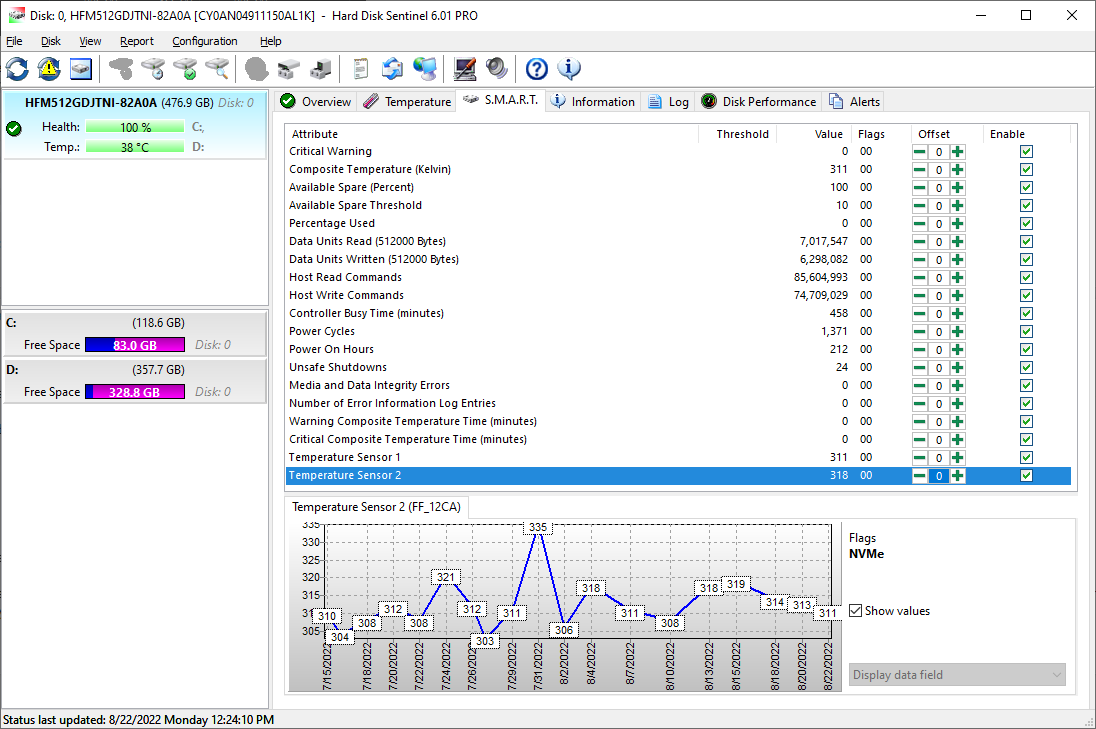
It's good that you already have a “Decimal data fields” option in the S.M.A.R.T. tab context menu. Please, also consider adding another switch there to convert K temperature values to C.
________________________________________________________________________
hdsentinel wrote:Thanks for the tip, maybe it will be possible to specify the different sensor to be used instead of the default one.
That would be nice. Thanks.
Re: How to select a different temperature sensor for monitor
Posted: 2022.11.04. 10:54
by hdsentinel
If you have some time, please check this version:
https://www.hdsentinel.com/beta6/hdsent ... 7-akzr.zip
To use this version, please just completely close the current version by File -> Exit and (without uninstallation) install this version to the same folder where the previous installed.
This way the new version will automatically use all statistics, settings, license etc. Maybe you can backup the folder, just to be sure.
By this version, if you select the S.M.A.R.T. page and DOUBLE CLICK on the temperature sensor you prefer to use, then it will be used to determine the actual temperature of the drive - so then that value will be reflected on the tray icon (and in the reports) when the temperature of the SSD is determined. The word
(Active) will appear next to the corresponding sensor on the S.M.A.R.T. page to confirm which attribute used.
Re: How to select a different temperature sensor for monitor
Posted: 2022.11.04. 15:50
by Megaman
Sorry I don't mean to hijack thread, but the new version 6.01.7 works perfect and new improved GUI is awesome...Thank you so much for such needed disk monitoring software.
Can I ask, when will that be final version, I have been testing it for almost 4 weeks and is flawless.
Thank you Dev.
Sorry, I think I was testing the previous beta 01.6, just realize that.
Although so far this latest beta works great, not a hick up.
Thank dev
Re: How to select a different temperature sensor for monitor
Posted: 2022.11.08. 11:08
by hdsentinel
Thanks for your message and your kind words, good to hear

There are some additional minor changes/modifications planned, so the new (non-beta) version will be available in some weeks.
As always, I recommend to please use Report menu -> Send test report to developer option as all such reports help further development and releasing the next version too.