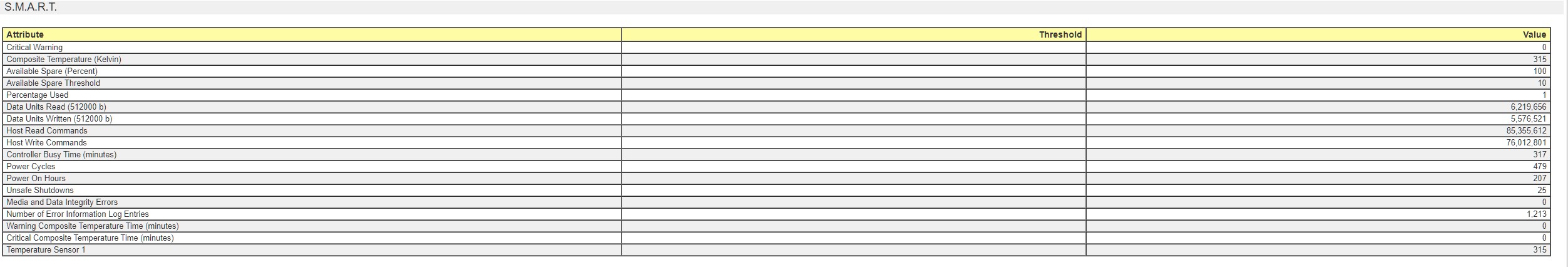False Health reading or not?
Posted: 2021.09.26. 07:03
Hard Drive Sentinel SUDDENLY reports 99% Health on SAMSUNG MZALQ512HALU-000L2
NVMe drive which is in my Lenovo laptop: [https://psref.lenovo.com/Detail/IdeaPad ... 81Y400BRCC].
I had some issues earlier today where for some unknown reason, a large file of about 550 MB in size could not be moved, renamed, or deleted from my C Drive (NVME).
I was able to successfully delete the file by using FileShredder. Even "Lockhunter" showed nothing wrong and it couldn't delete the file either. In fact, the option to delete was not available.
After a reboot, Hard Drive Sentinel reports 99% health.
I ran short and extended HDS tests, I ran Windows 10 CHKDSK, I ran Lenovo's Vantage scan and Samsung's Magician. Many features are not available on Magician. There were no issues found.
I'd like to get my Laptop RMA'ed while it's still under warranty and before my NVMe drive fails.
I am just wondering what I should do and how to convince Lenovo to replace the drive?
NVMe drive which is in my Lenovo laptop: [https://psref.lenovo.com/Detail/IdeaPad ... 81Y400BRCC].
I had some issues earlier today where for some unknown reason, a large file of about 550 MB in size could not be moved, renamed, or deleted from my C Drive (NVME).
I was able to successfully delete the file by using FileShredder. Even "Lockhunter" showed nothing wrong and it couldn't delete the file either. In fact, the option to delete was not available.
After a reboot, Hard Drive Sentinel reports 99% health.
I ran short and extended HDS tests, I ran Windows 10 CHKDSK, I ran Lenovo's Vantage scan and Samsung's Magician. Many features are not available on Magician. There were no issues found.
I'd like to get my Laptop RMA'ed while it's still under warranty and before my NVMe drive fails.
I am just wondering what I should do and how to convince Lenovo to replace the drive?