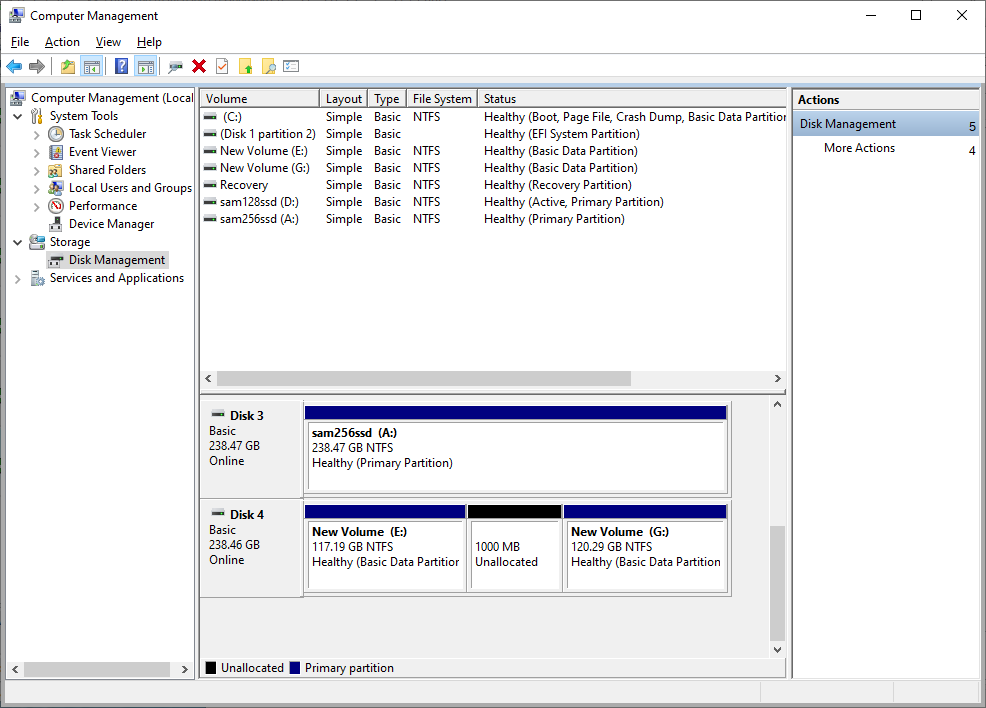I'm afraid the situation is very common. Absolutely not unusual - but exactly the opposite: everything was working as should:
- the sectors reported as problematic
- the Disk Repair test repaired them as should. Please check the description of the Disk Repair test (when you select it in the Disk menu -> Surface test window):
"Reads the disk surface to verify if all sectors are readable and forces the disk drive to repair any problematic (pending, weak) sectors: restore the status to good or reallocate (replace from spare area) if required to prevent further use of the original sector."
> I tried at first - Repair. I knew that the bad block was at 1060. So I chose to repair and limited to specific data blocks 1050-1070
It is perfect, the best in this case first to attempt the repair.
> It found the bad block again at 1060, the it gave me red warnings and then blue "Repaired" messages but it kept going.
> At first I did not understand why it keeps "looping" and then I noticed that every time it says repaired,
> the zeros and ones at the end of the message are different.
One such block may contain 100000's of sectors (or even more: it is 1/10000 of the complete disk area) as displayed in the upper right corner during the disk test.
So if you see that there is a problem in block 1060, there can be 1, 10, 100, 1000 or even more sectors which require attention: which may be damaged and required repairing.
As you could see, the Disk Repair found these and did the repairing on all affected sectors: the sector numbers constantly displayed.
Please note that the Disk Repair test in Hard Disk Sentinel attempts numerous tries for each sectors, so you may see similar sectors multiple times before it proceeds the next sector.
> At the beginning, the drive had 0 reallocated sectors and 11600 Pending Sectors.
> While it was repairing that red bad sector the reallocated sector count started climbing. It went up to 200.
Yes of course, this is completely normal.
It means that lots of sectors could be restored to normal state: these damaged (pending) sectors could be repaired with no problems and they can be safely used.
And yes, there were 200 sectors where the original sector was so damaged (eg. by a physical issue) that it can't be repaired: so then the hard disk marked the sector as "bad". Now all further reads/writes will be re-directed to the spare area.
So if you attempt to read/write this particular bad sector - then the disk drive will actually read/write the spare sector instead: as a result the sector seems readable/fine.
For more details, please check:
https://www.hdsentinel.com/faq.php#health
or click on the "?" next to the text description in Hard Disk Sentinel main window.
> I was not sure what is going on, I stopped the test, restarted the PC and did the scan again.
> Now the damaged block is no longer marked as damaged, it's bright green and the test is fast.
Yes of course, this is completely normal and IDEALLY it is expected.
Generally if you stop the test, we can't be sure that all such problematic sectors could be repaired - but now, if you start the test again on the appropriate block and you see green only - then the sectors repaired as should:
- most of the sectors are restored to safe state (so they can read/written)
- 200 sectors really required to be replaced from the spare area (so the spare area will be read/written)
Ideally yes, after that, the hard disk seems working perfectly: its usability, performance will increase.
If there would be no other issues (no other block would report problems) then we could even say that the status is "perfect" but and we may even clear the error counters - and continue monitoring to be notified about possible new issues only.
The Support -> Frequently Asked Questions -> How to repair hard disk drive? How to eliminate displayed hard disk problems?
(
https://www.hdsentinel.com/faq_repair_h ... _drive.php )
page describes exactly this sequence:
- perform testing to reveal problems
- perform repairing to stabilize, improve usability
- clear error counters to acknowledge such previous issues and be notified/reported about possible new issues only.
> The test did not stop, I stopped it and now it makes me think, is the HDD reading it correctly.
> Im pretty sure that if I hadn't stopped the test, the reallocated sector count wound have kept rising.
No, of course not. You're lucky: when you stopped the test, all problems already found and fixed (otherwise the new test would still show errors).
So all sectors already reallocated, the counter would not increase further.
> But now its marked as bright green healthy block, I cannot start it again. I'm just thinking is possible that the
> problem is still there, just not detected by the HDD itself?!
No, of course not.
The sectors are now stabilized (this is why they appear as green) and all ORIGINAL bad sectors are no longer accessible. The problem WERE there but now the hard disk does not use those original bad sectors.
Even if you do any test, partition/format or so, the _original_ bad sectors (eg. caused by microscopic surface damage) will be never re-used.
This is good: as this way you can be sure that those can't risk damage/data corruption.
Some such bad sectors are acceptable in many cases. We need to consider HOW much we can accept. Manufacturers offer replacement only when their count reaches a threshold-level, but until that, the disk is usable: as you can see, the Disk Repair test fixed them, forced the hard disk to reallocate if required.
> Now the second red bad block. I tried the same thing as I tried with the first one. - Repair.
> It was running around 20 hours or so, repairing. The Reallocated Sector Count went up to 4000 and
> Current Pending Sector Count 4500. Now adding these two together gives 9500 in total.
Seems bigger physical damage there if the disk reallocated 4000 sectors.
This is really too much. The remaining 4500 pending sectors can be also reallocated - or if they do not show physical damages, then they may be restored to normal state, as with the other block.
> When I started the Pending Count was 11600, is that a good sign? Did it repair about 2000 sectors?
I'm afraid it is NOT a good sign if 11600 Pending Sectors reported.
Generally if a disk drive has low number of weak/pending sectors (eg. 10, 100 or so) then usually the hard disk can be repaired completely and then it can be still used with no issues. In most cases, if the count of weak/pending sectors is low, then the health can go up to 100% after the Disk Repair test.
But 10000+ pending sectors usually mean a bigger physical surface damage. If the count of reallocated (bad) sectors start to climb over 1000, then I'm afraid the disk may not be stabilized.
May worth a try with the Disk menu -> Surface test -> Reinitialise Disk Surface (specifically on the appropriate blocks) but I worry that the amount of reallocated sectors will be (or already) too high, it may even reach the mentioned error-level threshold (when the health drops to 0%).
> Not sure but it seems that it has enough spare blocks/sectors to fight this issue.
Yes, seems the spare area is not (yet) full, but likely it will be full soon....
> Reallocated Sector Count Value was at 100, now after 4000 Reallocated Sectors it dropped to 99.
> I might be wrong but I believe this value will decrease until it runs out of spare area and reaches threshold.
In theory yes, things work this way - but in real life (depending on the drive model/type/firmware etc.) things may be different.
Also if the drive now reports 4000 Reallocated sectors, then usually more and more will be detected with real use. Maybe not today or tomorrow - but soon.
> Also "Threshold" is something that confused me. I would have though that the value has been preset by
> the manufacturer and as soon that number is reached, the "warning" changes to "failed."
Exactly as you wrote. The Threshold is set by the manufacturer and as soon as the Value (which decreases with new problems, exactly as you noticed) drops below this Threshold then the drive is considered as "bad". Then 0% health reported and usually new operating system installation is not possible on that drive. Windows may also report issues to increase attention and you may then ask for warranty replacement.
The problem is that most hard disk drives never reach this status and fail completely long before that or "just" serious data corruption / data loss happens.
This is why it is not enough to check the Threshold/Value pairs as then we'd miss completely possible new problems, degradations which require attention.
A very old article at
www.hdsentinel.com/smart describes the problems with this "checking the Thresholds" approach.
> But the threshold number has changed, first it was set to 1.
Sounds so interesting. The Threshold number should never change, it is fixed by the manufacturer.
Maybe a firmware update can change/adjust it (in theory only - in real life, I can't remember a such change).
> When I was running the test, it changed to 0. Now, after restarting the PC the threshold is
> set to 10. I have not seen that happen before, but maybe that's something I never paid attention to and is perfectly normal.
Sounds interesting.
> I will post here again, after the Surface read test is done. Its 8TB and takes some time.
> If it finds any bad blocks I will run the "Reinitialize disk surface" using specific area.
Personally I'd do that.
Generally the Disk Repair test is best to be used when the amount of problems are low and the health is generally high.
When we speak about THOUSANDS of weak/pending and bad/reallocated sectors, then we need more powerful test: the Reinitialize disk surface.
Ps. if possible, please use Report menu -> Send test report to developer option. Checking the status (and maybe status _change_ during/after the tests) of the disk drive may give some thoughts. Checking how the status changes always help in further development, to report problems even sooner - if possible.