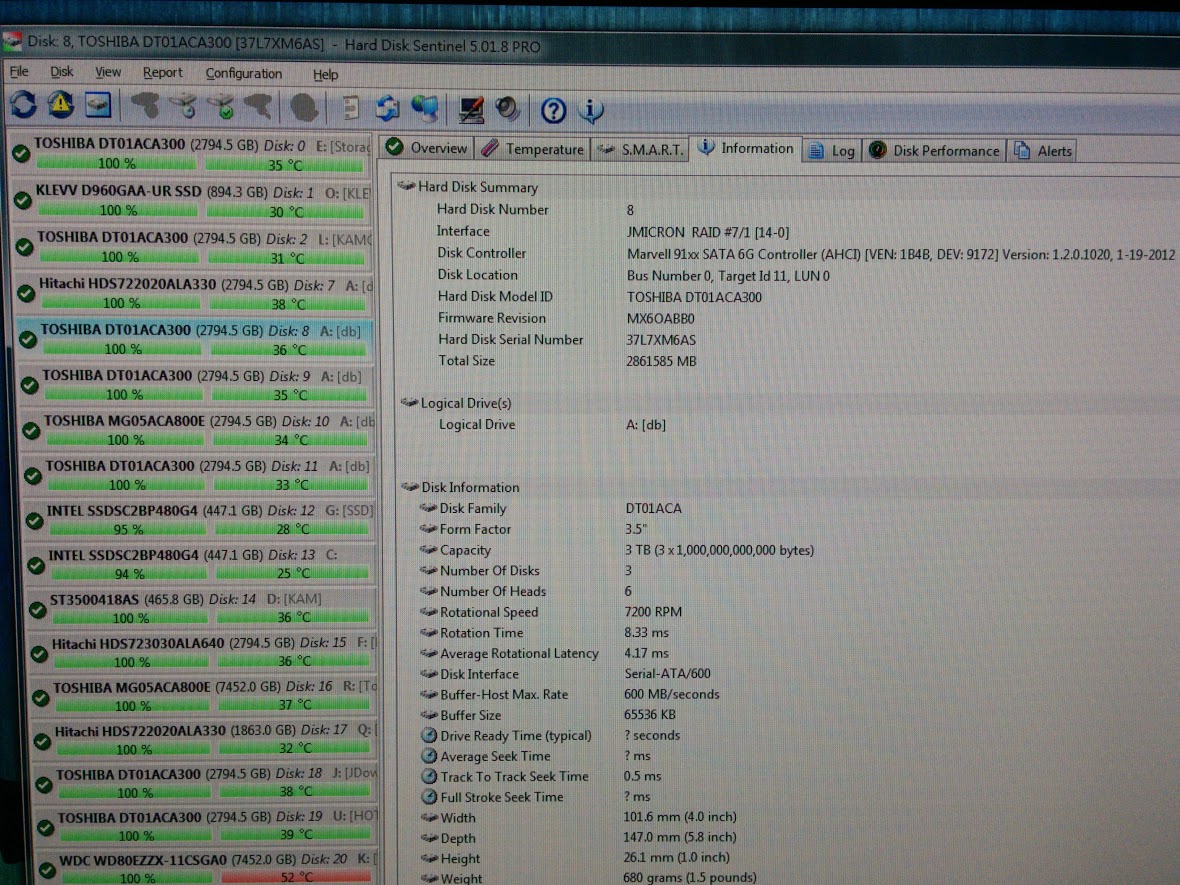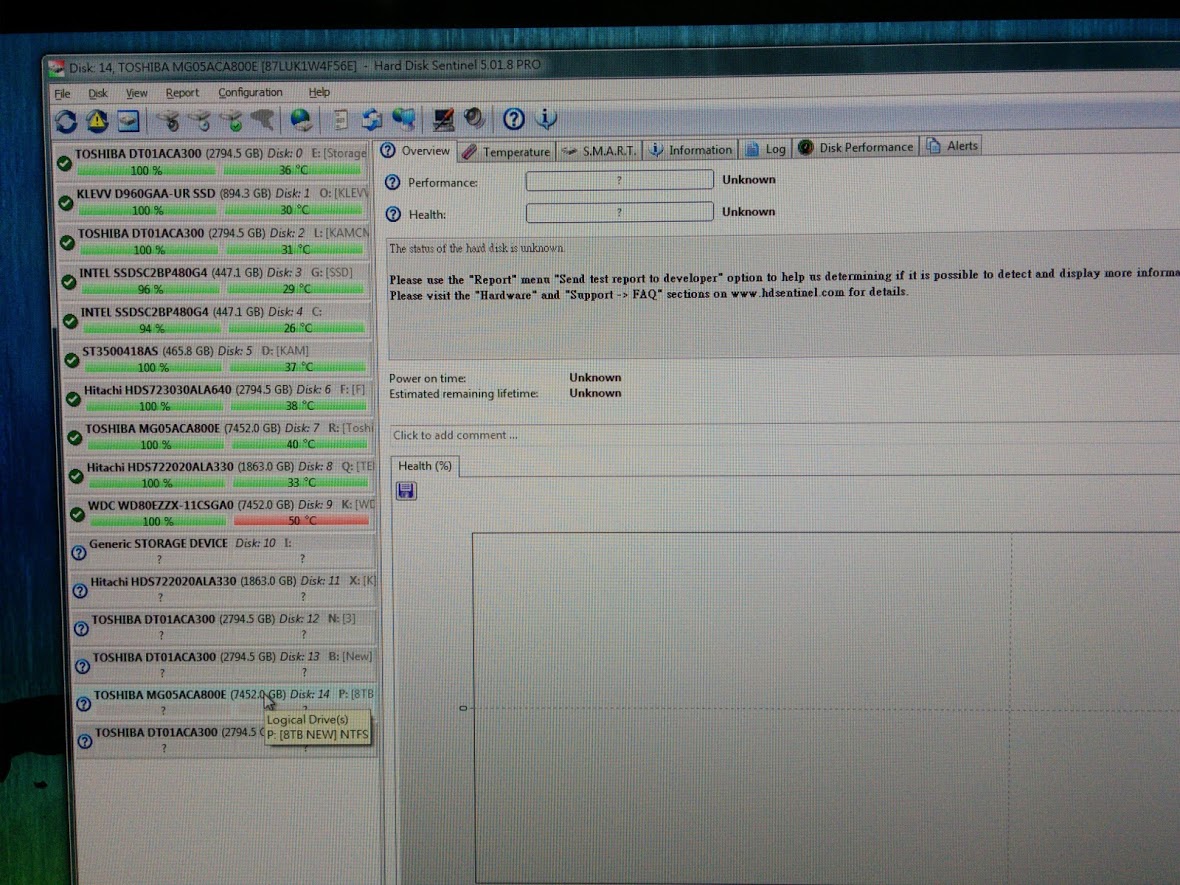> I had switch back to the original AHCI Driver provided by Microsoft. HDSentinel able to display all 5 drives's SMART info immediately.
> But the disk management only recognized one of them, the default driver didn't support port multiplier really good.

Oh, it is good to know. Sorry, as I remember, the default AHCI driver should also support port multiplier (at least we'd expect this).
Maybe depends on controller / OS version also....
> So I switch back to Marvell driver and reboot my computer. And after the reboot

, the
> smart info now showed up on HDSentinel correctly with marvell driver installed

Thanks for the images, however, they do not give any information about the internals, how the information could be detected (differently), what is the response of the bridge chip and so.
In such situations, a developer report (Report menu -> Send test report to developer option) is the best: as then it is possible to examine the raw response of the chip, examine the behaviour of the driver - and this gives information ans tips about possible changes (I mean workarounds for bugs/limitations of the chip, disk controller, driver and their combination).
> I don't know how it can be happened. may be the re-installation of driver change some settings

> At the time it unable to showed up SMART. HDSentinel recognized the correct drive letter and drive capacity.

Yes. Then the chip did not provide any status information at all, did not respond to the specific detection code, designed exactly for this chip, which enumerates the drives and their status.
This is not rare when driver changed and the disk controller restarts - usually a power cycle of the external enclosure required to make things work correctly.
> But when HDSentinel able to showed up SMART, it no longer able to recognized the correct drive letter and drive capacity

Yes. As I tried to explain, when the chip properly responds to detection, it shows all drives like if they'd form a single RAID array.
So then it is not really possible to determine which one physical hard disk belongs to which logical drive.
> I think It would be great if HDSentinel have an new function in
> the coming version -> Add a "optimized for JBOD enclosure mode for non-raid user" checkbox
Yes I agree. But if that would be possible - then that option would be already available - or even better: there would be no need for this option as then Hard Disk Sentinel could automatically determine the correct relation between the physical drives and the logical drives.
Hard Disk Sentinel can detect this scenario: when the RAID chip is used in simple, non-RAID (port multiplier) mode.
But the problem is that (even if this sounds weird) the order of physical drives may still not match the logical drives - so (because of the chip) we may still have not really perfect association.
I'm still researching and trying the best, but this requires developer reports. I mean I need to see the other status, when the logical drives seem correctly reported.
To make a such report, you may try the following:
1) completely close Hard Disk Sentinel by File -> Exit
2) open the folder of the software and move DETJM.DLL and DETJM2.DLL files to a different (temporary) folder.
3) launch Hard Disk Sentinel.
This way the JMicron specific detection will not run at all - and I suspect all drives with correct logical drive letters displayed (just without the status information, without self-monitoring details).
Please use Report menu -> Send test report to developer option NOW.
4) completely close Hard Disk Sentinel by File -> Exit
5) move back the DETJM.DLL and DETJM2.DLL files
6) launch Hard Disk Sentinel so then it will detect status again - just due to limitation of the chip, the logical drive letters may be missing.
Please use Report menu -> Send test report to developer option NOW again.
By comparing the two different situations, things may be seen better and these give ideas about possible improvements.
Now also I recommend to use the comment feature: on the Overview page, you may see the "Click to add comment ..." field.
There it is possible to specify any comment for the actual physical hard disk. You may specify (for example) the correct logical drive here for all drives, so then this will be displayed in the software and the reports - and helps to properly identify logical drives.

 ? I cannot found any info in the compatibility list.
? I cannot found any info in the compatibility list.