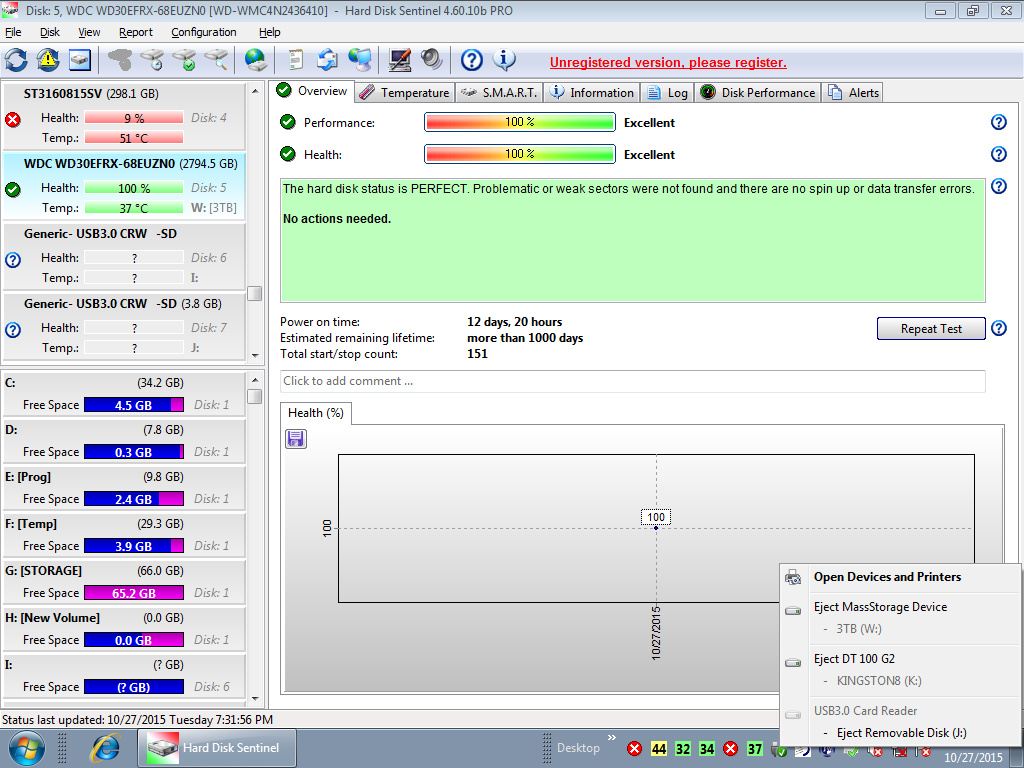Page 1 of 1
HDS "locks" external HDD
Posted: 2015.10.24. 08:35
by typhoon
I don't really know if it's a bug, but I will report this anyway.
I have some external USB3 HDD enclosures (Verbatim) and I noticed that when I try to "safely remove" them while HDS is runnin (tray icon) I -always- am told the disk are busy.
Well, they are not used by anything that I know of and as soon I close HDS completely I can "safely remove" the enclosure. So it was HDS?
This made me think HDS is somewhat locking the external USB3 enclosure, which I would prefer didn't happen.
Is it possible to "fix" this? It's not something vital but it would spare me of having to close HDS, remove HDD, restart HDS.
Btw, it happened in the past with WD Elements USB2 drivers, on a different motherboard, so it's possible it's not HW related.
SW: Windows 7 64bit, HDS Pro v4.60.9b
HW: Verbatim USB3 3.5'' HDD enclosure(s) + 3/3TB WD Red HDD, connected trough a powered dedicated hub (just for HDDs)
1 internal 3TB WD Red HDD (I don't think HDSgets confused but here it is).
Re: HDS "locks" external HDD
Posted: 2015.10.26. 12:02
by hdsentinel
Thanks for your message.
Excuse me for the troubles, but I can confirm generally no, Hard Disk Sentinel does not lock hard disks / removable devices in any ways.
Hard Disk Sentinel performs the periodic detection based on the configured detection frequency (which happens once per every 5 minutes by default and can be adjusted at Configuration -> Advanced configuration page) but between these detections, it does not lock or use the drive, exactly to prevent problems and allow the "safe remove" function.
If the device seems locked, then it is possible that
1) the above mentioned detection frequency is high (Hard Disk Sentinel can be configured to detect status even once per second) which may result new and too frequent disk access even when "safe remove" function selected and the system attempts to flush disk cache and close all connections
2) Hard Disk Sentinel configured to use the device as storage of settings / statistics, for example by the Configuration -> Advanced options -> Change folder to store statistics and settings option.
3) the software started from the removable device itself (eg. Hard Disk Sentinel Pro Portable version started from the pendrive - which need to be closed completely before attempting the safe remove of the device).
It is independent from the hard disk, enclosure or so - and the USB hub also does not affect this.
If all of the above steps are checked and it is confirmed that none of them can cause the issue, please use Report menu -> Send test report to developer option when you encounter that the safe removal is not possible, it may help to check what may cause the situation and verify how it's possible to improve.
Re: HDS "locks" external HDD
Posted: 2015.10.26. 13:06
by typhoon
Hi,
thanks for your answer.
1) detection frequency is the default 5 min.
2) settings are stored in the default directory (never configured, I see data files in progran directory).
3) installed in C: and run from there.
I can trigger the issue 100% of the time, I just need to plug the HDD with HDS active and try to safely remove after browsing a bit.
(btw, it's not caused explorer because I closed it, and it remains locked even if I kill the explorer process that is used fo the taskbar/startmenu etc)
I sent you a report (just when windows complains and after I close HDS).
Re: HDS "locks" external HDD
Posted: 2015.10.27. 15:34
by hdsentinel
Thanks for the information and the report !
Sounds really interesting. I'm trying to reproduce the issue with different drives and verify what may cause this on your system, will let you know any results.
Just a question: can you please check what happens if you select
Configuration -> Disk Control -> Disable detection of USB and SCSI drives
option and completely restart Hard Disk Sentinel? Do you see same behaviour or do you see any difference?
Re: HDS "locks" external HDD
Posted: 2015.10.27. 17:12
by typhoon
I checked disabling detection of USB and SCSI drives, but nothing changes?
Could it be HDs is actually locking the volumes/partitions?
Re: HDS "locks" external HDD
Posted: 2015.10.27. 20:29
by hdsentinel
Thanks, I see!
No, I can confirm that generally HDS does not lock volumes / partitions.
I tried with different removable hard disks, SSDs, pendrives, etc.. and all could be removed with safe removal.
Then I tried with a 3 TB WD RED exactly as you wrote - and I saw the same issue, the drive can't be removed.
So I'm now checking what can cause this - as I'm 100% sure that there is no special method for this drive (compared to others) which can cause locking.
I just started trying older HDS versions, I want to verify which version was the first which work this way with the 3 TB RED drive. This will help to find out which modification may cause the issue - even if it should not.
Re: HDS "locks" external HDD
Posted: 2015.10.27. 20:38
by hdsentinel
Now with the latest versions, the safe removal of the 3 TB drive works as should.
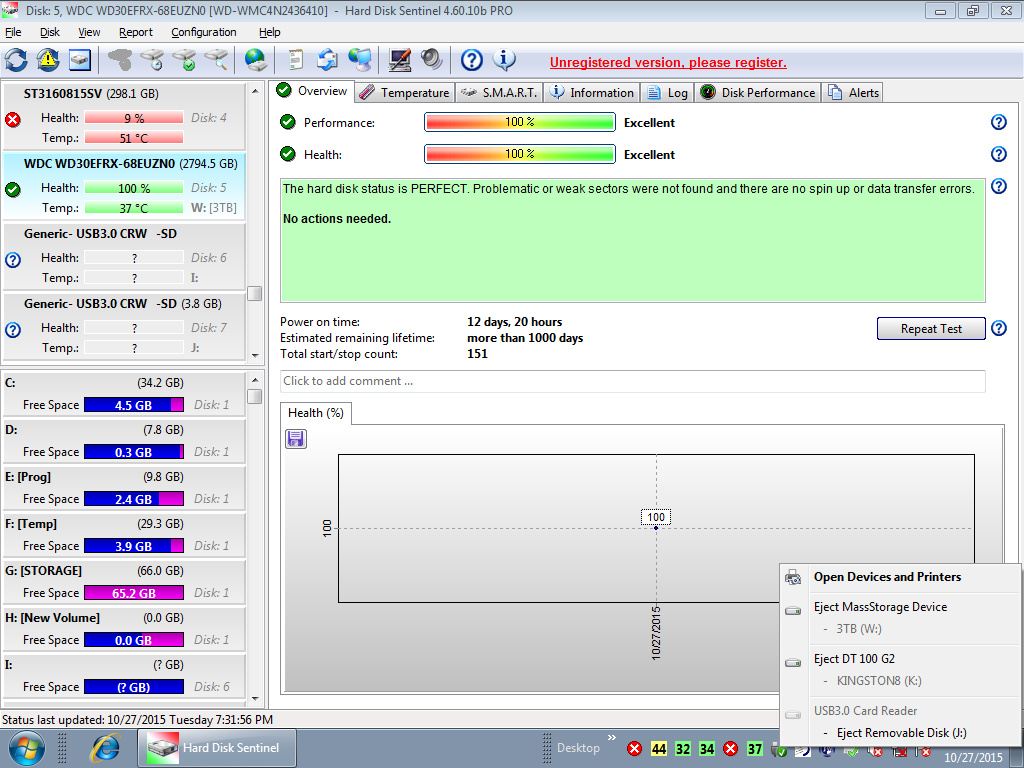

Really interesting. Trying further tests ....
Re: HDS "locks" external HDD
Posted: 2015.10.27. 22:58
by typhoon
This is puzzling...
Too bad I have only those RED HDD drives + VERBATIM enclosures so I can't check with anything else...
I could try to disable the mobo special asus USB3 driver, but you had the issue yourself so I don't think it's that.
Maybe I could try to removing HDS completely and start with a clean install? I think you used clean installs right?
I could do that too, and then add back config optionss one by one? Weekend thing then, no time right now.
btw, USB pendrives never had any issues here.

Re: HDS "locks" external HDD
Posted: 2015.11.16. 23:59
by typhoon
I tried with other version, reinstalls, portable versions... I still have the issue. I can't figure out what's happening.
Well, nothing more I can do on my side I suppose.
I'll have to shut down HDS before unplugging, a bit of an hassle but at least I know what it is.

Re: HDS "locks" external HDD
Posted: 2015.11.17. 08:30
by hdsentinel
Thanks, but I'm afraid also can't add more now.
I double checked, verified on different systems and yes, while in some cases, the 3 TB drive may seems locked, in most cases, it can be removed without problems, exactly as on the images added previously: when I selected the safe removal, the drive could be removed safely.
Then I checked with other (4 and 6 TB hard disks) and they could be also removed.
Still trying to find some patterns but now I have no ideas about what may happen on your system.
Maybe because of your antivirus or something else Windows does not free the handle when Hard disk Sentinel originally accessed the drive, but I'm not sure.
What happens if you have Hard Disk Sentinel running, then connect the external drive and then when it appears in Hard Disk Sentinel, try to select safe remove relatively quickly (in 1 minute or so)? Do you see the same situation? Or just when the drive connected for a longer time?
Still checking and if I'll have any news, I'll surely let you know!
Re: HDS "locks" external HDD
Posted: 2015.11.17. 16:58
by hdsentinel
I really think lots what may cause a difference in general. As you wrote, if you try to safe-remove pendrives (and possibly other, smaller hard disks) then there are no issues at all.
So maybe related to the file system type (?) or the partition type (eg. GPT instead of MBR) and/or the stored data (files) on it?
Please check if you may have thums.db , autorun.inf , desktop.ini or similar files in the root folder of the external hard disk. Not sure, but the issue may be related to those files.
Or if you have other ideas, I'm happy to hear

Re: HDS "locks" external HDD
Posted: 2015.11.29. 12:25
by typhoon
I just have a small update, nothing big.
I noticed that if I am using an external USB HDD and I launch HDS -after- I used the HDD I can unplug with no "drive in use" message.
So if HDS is not active active when the external USB HDD is plugged but it's started after that the issue doesn't appear.
I hope it can help somewhat.
Re: HDS "locks" external HDD
Posted: 2015.12.01. 08:57
by hdsentinel
Thanks for the tip, yes, this also gives some ideas....
I'm still trying the reproduce and find a pattern with such high capacity hard disks.
Re: HDS "locks" external HDD
Posted: 2015.12.01. 10:14
by typhoon
Oh, I noticed I didn't answer to your previous post, seems like I missed the notification. Let's fix it.
1. There is indeed the "autorun.inf" file in the root directory (true for all my usb HDDs and Pendrives), I use it for ease of identification: they contain just the icon entry, and said icon is in the root directory too.
The unaffected HDD, a 160GB one, contains that file too, so I don't think it's that, but here's the info anyway. Also, I don't use HDS customization of the HDDs icons.
2. The issue may be GPT related, since the affected WD drives are 3TB and 5TB, and are GPT+NTFS; the small 160GB is unaffected, but it's MBR+FAT, like the pendrives.
3. If I manage to put my hands on another PC (win 8) I'll test it there too.