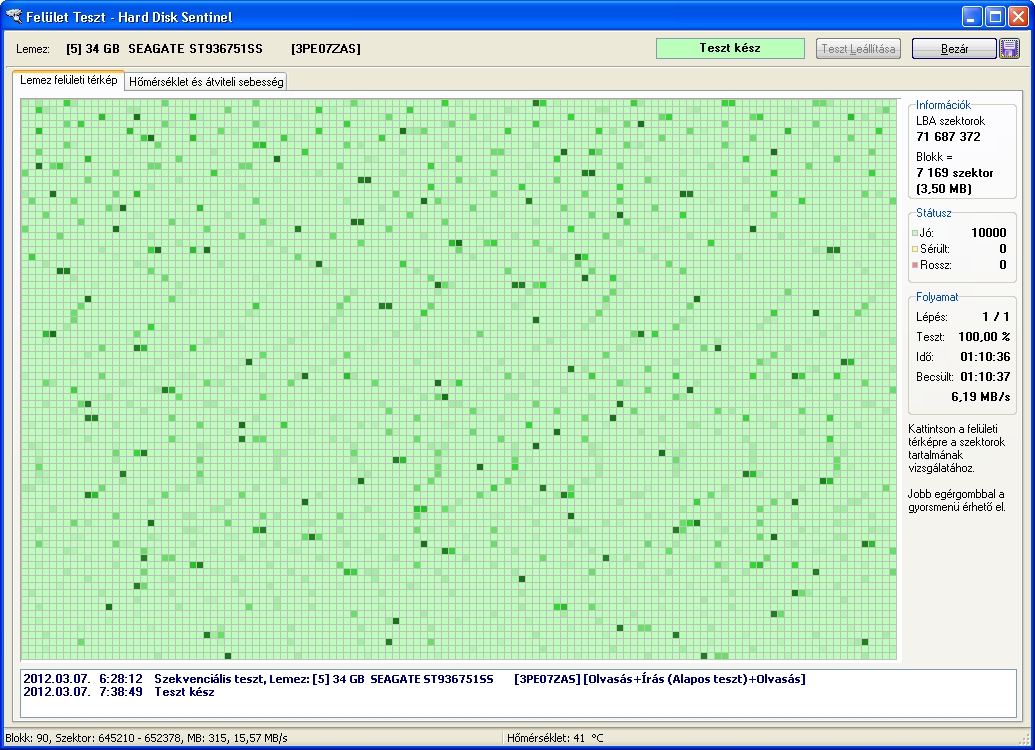Hi Soyo,
Thanks so much for your kind words

> 1) What kind of exact dangers I can encounter? In the description it says that there might be
> a danger in some cases (power failure, OC etc) but what exactly can happen in that case?
> Can the whole drive go into failure, or simply a block of data won't be rewritten back to the
> drive (which was hold in memory) which means one of the files to be possibly broken?
During the "Read + Write + Read" test, Hard Disk Sentinel reads the original data, writes some initialization patterns (*), then write back the original data and then read back again to compare with the original contents.
This way it refreshes both the stored data and also the data-holding capability of the device as the sector is forced to store different values before the original data written back.
(* this extra step is enabled by default, but can be disabled: just before starting the "Read + Write + Read" test, in this window where the test type and device selected, click on Configuration and disable the "Extensive read-write-read test with additional write operation").
In the worst case, the following may happen:
1) power failure / power loss / accidental reset / disconnection: the data in the current sector not written back so then the current file/folder may be corrupted or damaged.
2) in case of instable operation (for example caused by overclocking, physical memory (RAM) problems, but may also happen with improper connections or even data cable) the data may be aletered, corrupted. Then the appropriate block is reported as "Verify error, sector: xxxxx" indicating that while the sector could be written and read, the contents are changed.
No, I can confirm that there is absolutely no risk of complete hard disk failure, hard disk damage or so. In any of the above mentioned worst cases, some problems may be detected reported, for example
- weak sector may be reported due to power loss happening during write operation in case 1 (when the drive powered ON again)
- data communication issues may be reported due to the instable operation in case 2
but usually these can be fixed and does not really indicate hard disk problems at all, more likely related to the operating environment.
> 2) Can you elaborate as to what kind of time are we talking about that a drive can go on without
> actually needing to refresh that data? Is it a year, 3 years, 10 years? What would be your recommendation?
Generally, the "Read + Write + Read" test to refresh the stored data designed for flash based devices: memory cards, pendrives, SSDs as they may not be able to hold the stored data for unlimited time. SSDs while powered, periodically re-write the data to eliminate this effect, but this may not happen with memory cards, pendrives.
Such devices may perform slower and slower, previously stored data may be harder to access (random disk read errors, retries, random disconnects may happen) and in this case, the "Read + Write + Read" test is a good way to improve the performance of the device (it can refresh memory cards/pendrives/SSDs to perform like new ones) and also to improve the usability of the device in general, especially because of the above mentioned additional write operaton, which forces the actual sector to store different kind of data, not only what was there previously.
In theory, hard disks (generally magnetic data storage) can hold data for unlimited time, so it may not require this function at all - except if you see the above symptoms: random errors, lower performance (eg. in a Disk -> Surface test -> Read test) and so.
In normal conditions, when the hard disk performs correctly, to reveal possible problems (or confirm that things are fine, the hard disk works as should), I'd more recommend the use of different tests (Disk menu -> Short self test, Extended self test - even frequently eg. once per week) and if there is any problem, Disk menu -> Surface test -> Read test to reveal the problems.
Personally I use "Read + Write + Read" test on flash devices mostly, I rarely use on hard disks (eg. once per 2-3 years or so) - but of course it can be used as well on hard disks (even more frequently).