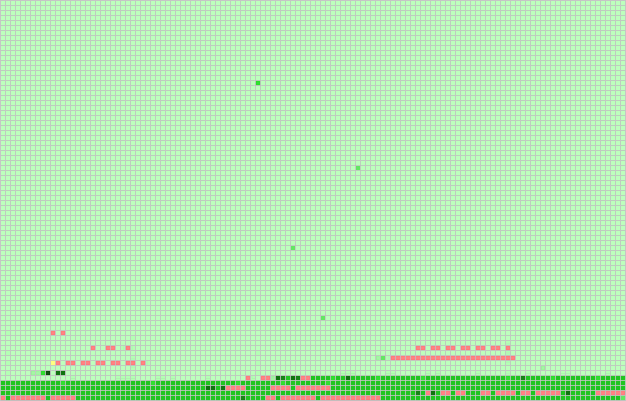Usually when the hard disk health changes (even with 1%), hard to say, but it is expected to see more.
The hard disk constantly finds and updates the self-monitoring (S.M.A.R.T.) data when a new problem found.
With normal usage, it is possible that problems may remain un-detected (even for longer time) until the hard disk reads/writes the appropriate sector.
For example,
http://www.hdsentinel.com/hard_disk_cas ... ectors.php
page shows a such situation: until the drive completely filled, problems remain un-detected (even for years).
This is why generally it is important to verify the status before the hard disk used to store actual data (even on new hard disks as things could happen during transport, shipment, placing in the computer, etc..) to reveal prolems then - or confirm that the hard disk really perfect and can be used.
See
http://www.hdsentinel.com/faq.php#tests
for more details about such tests.
I completely agree that when you saw the heath decrease (especially when it happened again) you performed the backup - as yes, it is not surprising that new and new problems detected during actual use of the hard disk - and if this happens, the health can drop dramatically quickly.
> I got lucky and was able to recover all of it except for one large file.
Yes - as you react to the changes, new problems and degradations, you had the opportunity to save almost all data.
> Once I had all the data off I performed a destructive surface test just to see what would show up.
> Oddly enough, the disk health started going back up! It got all the way up to 89% percent by the time the test was done.
Yes, generally this is the purpose of the tests of Hard Disk Sentinel: to improve the situation, both the usability and the health (if possible) to make the hard disk more stable and usable.
> I don’t know what to make of it. I’m afraid to use it. Should I toss it?
What was the problem described in the text description in Hard Disk Sentinel when you saw the lowest health value?
Weak sectors were detected?
Data communication problems were detected?
These may be related to the current operating environment, eg. can be cased by power failure / power loss, accidental removal, insufficient power, cables / connections <- may be more important for external drives, as I understand this may be an external (USB?) hard disk.
These both can cause issues and the tests can help to improve the status (as you saw) - but if the original "source" of the problems remain, then it is possible that new issues will be reported later. Maybe not tomorrow, but maybe in weeks / months.
See
http://www.hdsentinel.com/hard_disk_cases.php
for typical issues, they may help to diagnose, fix and avoid hard disk problems - with Hard Disk Sentinel and in general.
Personally now, as the destructive test completed and things seem stable, I'd try to
- fill the hard disk with data
- perform the Disk menu -> Surface test -> Refresh data area (read+write+read) test
to verify if the complete surface can be used: all data sectors can be both read, written - and then after rewriting, the data match with the original - as these are tested by the Refresh data area (read+write+read) test.
If this happens, it confirms that now the hard disk can both record and hold the data - so it may be useful.
Also personally I'd use only with constant monitoring and be prepared with empty space, as then I'd perform complete backup immediately when there is any (even minor) new problem reported.
If you use Report menu -> Send test report to developer option, it is possible to check the actual status, verify the current reported problems and this may help to determine if the drive can be trusted, used.
Also if the status changes in the future and use Report menu -> Send test report to developer option again - it will be possible to compare and verify, examine the degradation.
> Also, is the health rating simply a percentage of how much replacement storage is left?
No, it is absolutely not.
The health % is calculated by the actual error counters.
Please see Help -> Appendix -> Health calculation, which shows the foundamentals of how the health calculated.
(the actual calculation is more complicated depending on the hard disk model, firmware (and we do not yet speak about SSDs) - but shows the basics and generic ideas, conception).