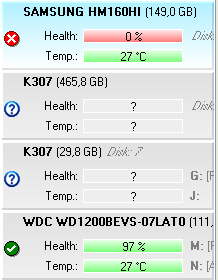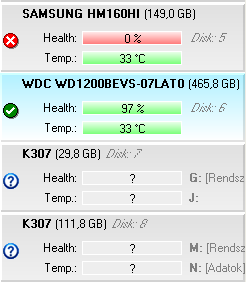It took long time to get a such K307 dock and investigate it with more details but finally it is done.
After detailed investigation of K307, it seems we can get complete hard disk status (temperature, health, complete S.M.A.R.T. data) about two connected hard disks only: drives in C and D position.
The status of hard disk drives in A or B positions can't be accessed, the internal structure of the docking station prevents that.
The "problem" was that when we tried to access the status of drives in positions A and B, we also always got the status of hard disk drive in position C.
Hard Disk Sentinel has a filter against this to prevent duplicate displays - so it does not display the status incorrectly for all drives in A, B, C positions - just only once. Just the problem was that previously (up to Hard Disk Sentinel version 4.60) this status detected and displayed for the first hard disk found when the docking station connected, which is usually hard disk drive in slot A.
The problem appears quickly if we have hard disk drives with different capacities in each slots: for example if hard disk drive in slot A is a 500 GB hard disk, but hard disk in slot C is a 120 GB hard disk, then we could see the complete model ID, serial number, self-monitoring S.M.A.R.T. data of the 120 GB hard disk - but with the capacity of the 500 GB hard disk (so generally the status was displayed for the wrong device).
Interesting that hard disk drive in position D is independent from the above, so it always correctly displayed.
The latest updated 4.60.5 version (
http://www.hdsentinel.com/beta4/hdsenti ... -weddw.zip ) fixed this issue: it always displays the correct hard disk status with the correct device. The other devices (where we could not detect hard disk model, serial number, self-monitoring S.M.A.R.T. data) show as K307.
See attached image where the hard disk status displayed for the correct device:
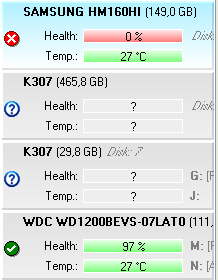
The drives are:
Slot A = 500 GB hard disk (2nd) - without any additional identification or self-monitoring information
Slot B = 32 GB SSD (3rd) - without any additional identification or self-monitoring information
Slot C = 120 GB WD HDD (4th) - with complete hard disk model, serial number, complete self-monitoring S.M.A.R.T. data
Slot D = 160 GB Samsung HDD (1st) - with complete hard disk model, serial number, complete self-monitoring S.M.A.R.T. data
Interesting, that hard disk in slot D may appear before or after the other slots (A, B, C) which always grouped together.
Older versions of Hard Disk Sentinel displayed the same status - just associated with the wrong device (always to hard disk drive in slot A), see image:
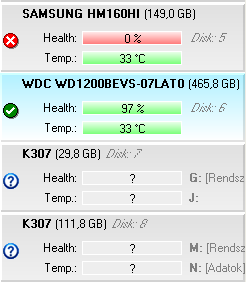
Notice that the hard disk model is a 120 GB hard disk (WD1200BEVS) but the device actually is an 500 GB hard disk, which is in slot A.
This is fixed in Hard Disk Sentinel Pro 4.60.5 - so then the 120 GB hard disk is associated with the proper device in the docking station.
The problem was not clearly visible if hard disks with same model / capacity were used.