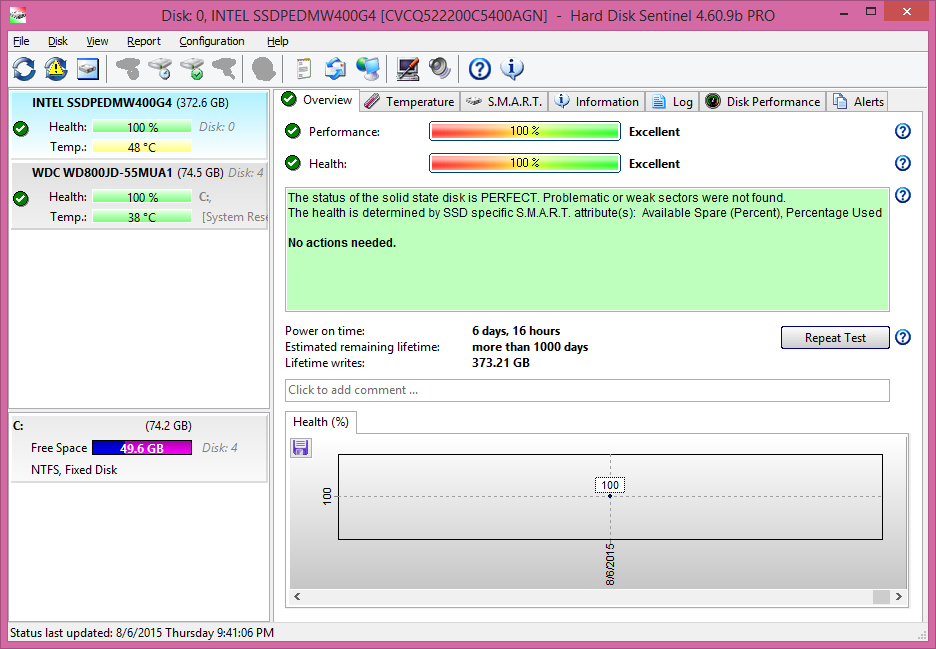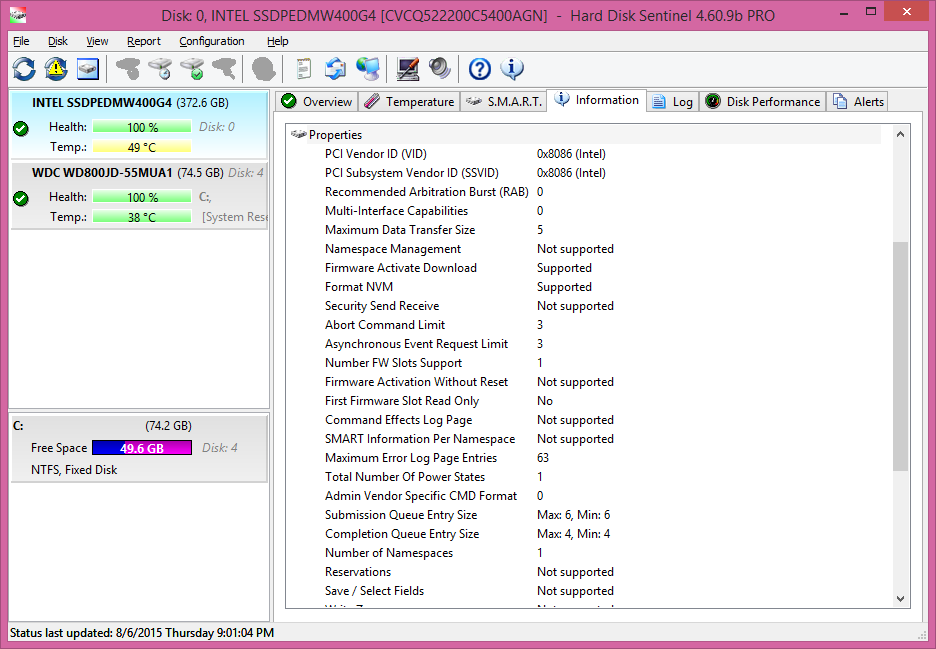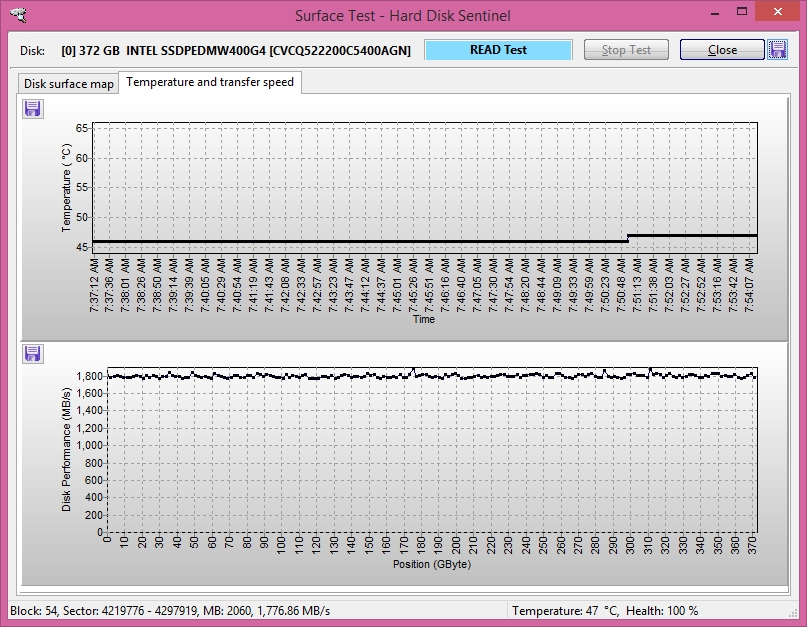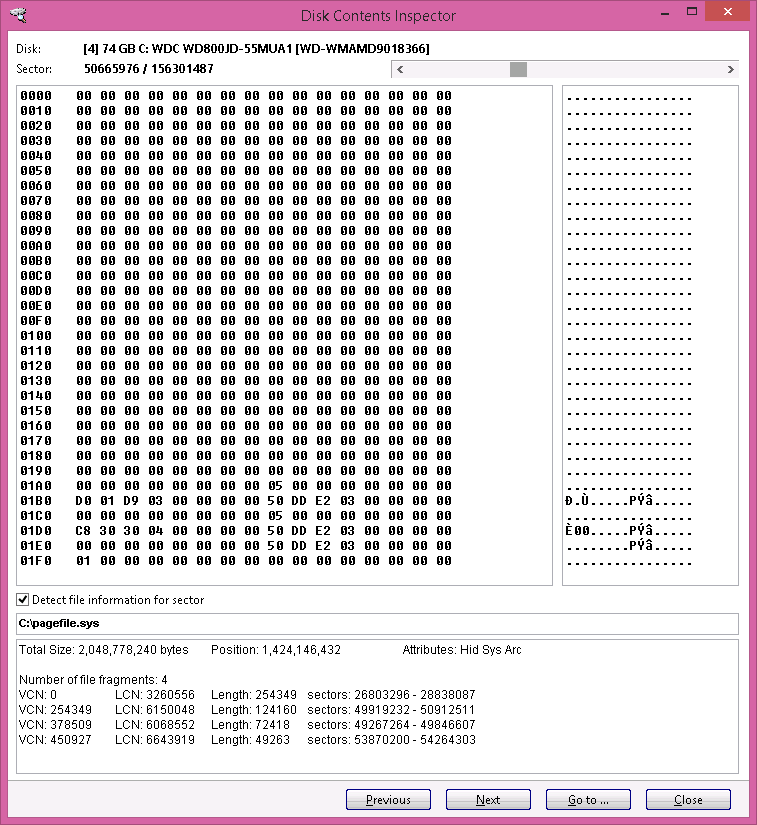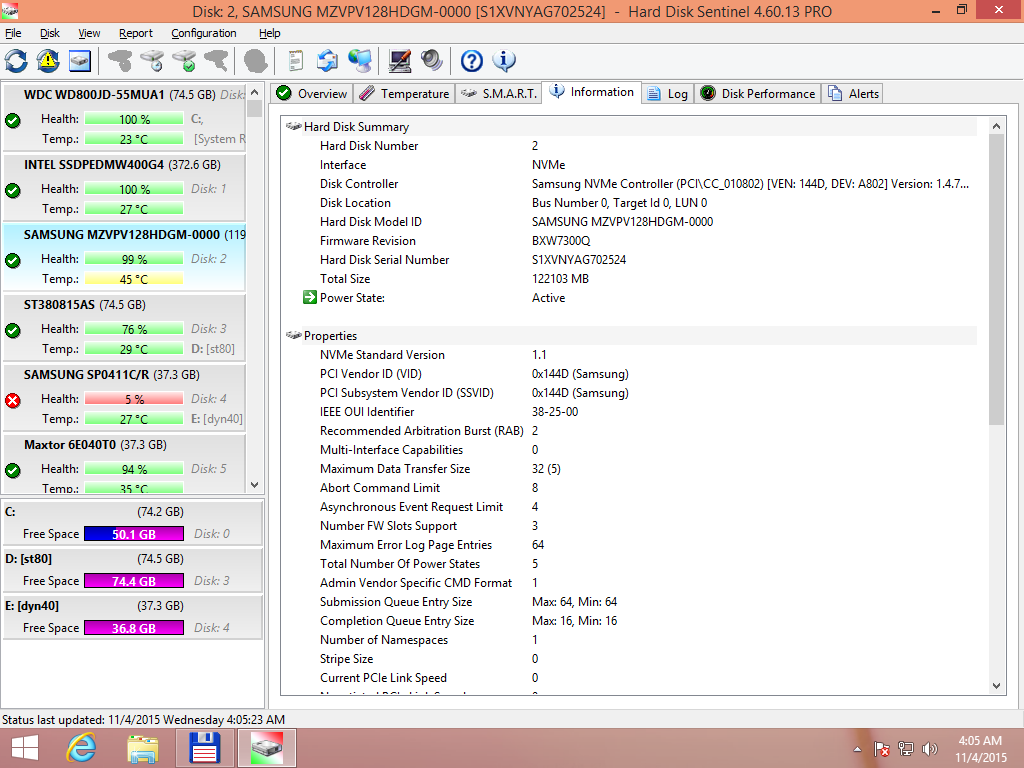Hard Disk Sentinel version 6.01 released and available for download.
Hard Disk Sentinel reached its 6th major version and this update offers several new functions for us both to check/reveal possible problems related to hard disks / SSDs - and also to repair them even faster and easier. Some insights of the new features:
- Quick Fix: quickly find possible problems and specifically repair them
- Device Specific Information: detect even more details, statistics about disk drives
- Extended S.M.A.R.T.: additional self-monitoring status/information only in Hard Disk Sentinel
- NVMe (PCIe) SSD self tests: use Disk menu -> Short/Extended self tests on NVMe SSDs
In addition, as always, the latest Hard Disk Sentinel 6.01 version has improved compatibility for many newer hard disks, SSDs, hybrid drives, RAID controllers, docking stations, USB-NVMe adapters, pendrives and industrial (micro) SD memory cards. The update works perfectly on newer Windows 11 and latest Windows 10 systems too.
It is possible to update the existing version by the automatic update from the File menu - or by manual installation of the updated version to the same folder where the previous one installed (after a complete close by File -> Exit but no uninstallation required) to automatically use all previous statistics, settings, logs, registration details. If you prefer to download manually, please make sure you download the correct version you already have installed (standard or PROFESSIONAL).
If you have successfully registered and activated any previous version (with your personal lifetime license), the updated version will be also registered and activated.
If a promotional license used, the update may no longer accepts the license and will work as "unregistered".
For the full list of updates, modifications, improved hardware support, please view
https://www.hdsentinel.com/revision.php
Download the new version from
https://www.hdsentinel.com
Alternatively, Hard Disk Sentinel Professional is also available in Microsoft Store on Windows 10/11 at:
ms-windows-store://pdp/?productid=XPDNXG5333CSVK
If you have the opportunity, please search for Hard Disk Sentinel Pro in the Microsoft Store and rate/review there as positive comments can help further development.