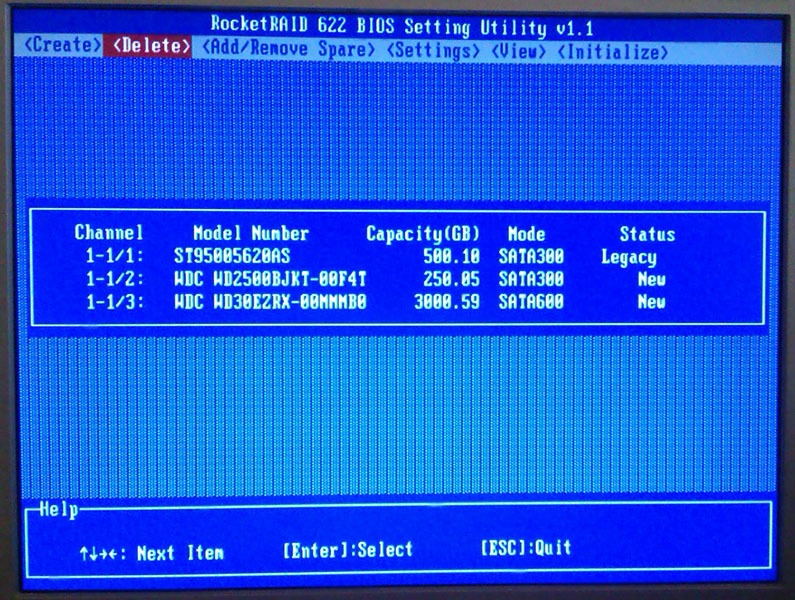100% yet "Failure Predicted-Seek Time Perf"
100% yet "Failure Predicted-Seek Time Perf"
Hi - I've sent a report with more detail but I've just moved a drive from one PC to another and while it is reporting as 100% heath I have an Alert "Failure Predicted !!! Attribute : Seek Time Performance". When looking at the SMART data it seems to be triggered by a change from 37 to 35 in one day and then it has been 35 or 36 each day after than. The drive seems OK otherwise, so is it OK to clear this alert or is there something more serious?
Thanks
Nathan
Thanks
Nathan
- hdsentinel
- Site Admin
- Posts: 3115
- Joined: 2008.07.27. 17:00
- Location: Hungary
- Contact:
Re: 100% yet "Failure Predicted-Seek Time Perf"
Hi Nathan,
Thanks for your message and the report.
I examined the details of that hard disk (drive #8) and as I see from the report
" The hard disk status is PERFECT. Problematic or weak sectors were not found and there are no spin up or data transfer errors.
No actions needed."
So I do not see any problems or alert(s) about it.
In some situations, it is possible that the hard disk controller (or its driver) may have a compatibility issue - especially with larger capacity drives (as I saw, it is a 4 TB HDD).
I'd try to use Disk -> Short self test / Disk -> Extended self test functions to start hardware self test of the hard disk. Those tests may run without errors or may result an error (pointing on the servo/seek element) in case of any problems.
Maybe if you can send a new report after the test(s) completed, I can check any differences.
Also if see any problems / "Failure predicted" alert and you can send a new report, that may help to invesigate the situation, compare with the current status.
Thanks for your message and the report.
I examined the details of that hard disk (drive #8) and as I see from the report
" The hard disk status is PERFECT. Problematic or weak sectors were not found and there are no spin up or data transfer errors.
No actions needed."
So I do not see any problems or alert(s) about it.
In some situations, it is possible that the hard disk controller (or its driver) may have a compatibility issue - especially with larger capacity drives (as I saw, it is a 4 TB HDD).
I'd try to use Disk -> Short self test / Disk -> Extended self test functions to start hardware self test of the hard disk. Those tests may run without errors or may result an error (pointing on the servo/seek element) in case of any problems.
Maybe if you can send a new report after the test(s) completed, I can check any differences.
Also if see any problems / "Failure predicted" alert and you can send a new report, that may help to invesigate the situation, compare with the current status.
Re: 100% yet "Failure Predicted-Seek Time Perf"
Thanks - It passed the quick test and I'll send the report once the Extended Self Test runs (will be 10 hours). Here is the pic of the Alert (and as you point out the Overview says it is perfect). I'm thinking this alert just appeared the once when I physically moved it from one system to another (was a change in controller as well)..... but better to be safe than sorry with HDD!
- Attachments
-
- hds.jpg (72.45 KiB) Viewed 27276 times
Re: 100% yet "Failure Predicted-Seek Time Perf"
Passed both Self Tests - and have sent an updated report.
- hdsentinel
- Site Admin
- Posts: 3115
- Joined: 2008.07.27. 17:00
- Location: Hungary
- Contact:
Re: 100% yet "Failure Predicted-Seek Time Perf"
Thanks !
I checked the report and the complete details of the drive and also verified the status by comparing the complete details with other hard disks of the same model. I'm sure the hard disk is 100% perfect, as reported:
" The hard disk status is PERFECT. Problematic or weak sectors were not found and there are no spin up or data transfer errors. No actions needed."
and the tests confirmed this:
Last Short Self-test Result . . . . . . . . . . : Successfully Completed
Last Short Self-test Duration . . . . . . . . . : 1 minutes
Last Extended Self-test Result . . . . . . . . . : Successfully Completed
Last Extended Self-test Duration . . . . . . . . : 12 hours, 34 minutes
So I'm sure the other hard disk controller caused the confusion. Not sure about what controller used, but I suspect it provided an incorrect value when Hard Disk Sentinel tried to detect the status of the hard disks. Hard Disk Sentinel has protections against such incorrect values but some controllers (or their drivers) can still cause confusion. This happened with some versions of the Intel chipset drivers, for example the ones described at http://www.hdsentinel.com/revision420.php ("It is HIGHLY recommended to install Intel RST driver 11.6 from Driver Zone page. Using Intel RST drivers 10.8, 11.0, 11.2, 11.5 are NOT RECOMMENDED because of the high number of bugs in them.")
Do you remember, is it possible that the hard disk was connected to one of the ports of the Intel chipset on the motherboard?
Now you can clear the error from the log, as there are surely no problems with the hard disk.
I checked the report and the complete details of the drive and also verified the status by comparing the complete details with other hard disks of the same model. I'm sure the hard disk is 100% perfect, as reported:
" The hard disk status is PERFECT. Problematic or weak sectors were not found and there are no spin up or data transfer errors. No actions needed."
and the tests confirmed this:
Last Short Self-test Result . . . . . . . . . . : Successfully Completed
Last Short Self-test Duration . . . . . . . . . : 1 minutes
Last Extended Self-test Result . . . . . . . . . : Successfully Completed
Last Extended Self-test Duration . . . . . . . . : 12 hours, 34 minutes
So I'm sure the other hard disk controller caused the confusion. Not sure about what controller used, but I suspect it provided an incorrect value when Hard Disk Sentinel tried to detect the status of the hard disks. Hard Disk Sentinel has protections against such incorrect values but some controllers (or their drivers) can still cause confusion. This happened with some versions of the Intel chipset drivers, for example the ones described at http://www.hdsentinel.com/revision420.php ("It is HIGHLY recommended to install Intel RST driver 11.6 from Driver Zone page. Using Intel RST drivers 10.8, 11.0, 11.2, 11.5 are NOT RECOMMENDED because of the high number of bugs in them.")
Do you remember, is it possible that the hard disk was connected to one of the ports of the Intel chipset on the motherboard?
Now you can clear the error from the log, as there are surely no problems with the hard disk.
Re: 100% yet "Failure Predicted-Seek Time Perf"
Thanks again for the great support (and piece of mind). I'm sure the drive is fine & It is a bit hard to work out now what drive was on what controller as it has been removed (FYI I use Drive Bender) so the error appeared at some point in the removal / move process. It came from a WHS that just backups all our PC's and Media and has:
- Add on Sil 3114 based PCI controller (50/50 chance it was on this one) - Driver Version is 1.5.19.0 (28/04/2008)
- Z77 Chipset has 6 ports using the bulk std MS AHCI 1.0 Driver Ver 6.1.7601.17514 (21/06/2006)
- Integrated ASMedia PCIe SATA using the bulk std MS AHCI 1.0 Driver Ver 6.1.7601.17514 (21/06/2006)
The drive is now in our Main PC on a HighPoint RockedRAID 2729 (and THAT is a controller I don't trust!)
I've just removed the msg.
- Add on Sil 3114 based PCI controller (50/50 chance it was on this one) - Driver Version is 1.5.19.0 (28/04/2008)
- Z77 Chipset has 6 ports using the bulk std MS AHCI 1.0 Driver Ver 6.1.7601.17514 (21/06/2006)
- Integrated ASMedia PCIe SATA using the bulk std MS AHCI 1.0 Driver Ver 6.1.7601.17514 (21/06/2006)
The drive is now in our Main PC on a HighPoint RockedRAID 2729 (and THAT is a controller I don't trust!)
I've just removed the msg.
Re: 100% yet "Failure Predicted-Seek Time Perf"
FYI - Thanks for the reminder on updating the drivers from stock WHS install, I've now got on my WHS box:
- SIL 1.5.20.3 (21/04/2009)
- Intel 11.6.0.1030 (1/09/2012)
- ASMedia 106x 1.3.4.0 (5/01/2012)
EDIT - FYI send a report from this box in case I've stuffed something up!
- SIL 1.5.20.3 (21/04/2009)
- Intel 11.6.0.1030 (1/09/2012)
- ASMedia 106x 1.3.4.0 (5/01/2012)
EDIT - FYI send a report from this box in case I've stuffed something up!
- hdsentinel
- Site Admin
- Posts: 3115
- Joined: 2008.07.27. 17:00
- Location: Hungary
- Contact:
Re: 100% yet "Failure Predicted-Seek Time Perf"
> The drive is now in our Main PC on a HighPoint RockedRAID 2729 (and THAT is a controller I don't trust!)
May I ask why? Did you encounter problems / issues with this controller?
Personally I did not experience troubles with HighPoint controllers - so I'm curious about your opinion and experiences. Thanks!
May I ask why? Did you encounter problems / issues with this controller?
Personally I did not experience troubles with HighPoint controllers - so I'm curious about your opinion and experiences. Thanks!
- hdsentinel
- Site Admin
- Posts: 3115
- Joined: 2008.07.27. 17:00
- Location: Hungary
- Contact:
Re: 100% yet "Failure Predicted-Seek Time Perf"
From this list, I'd feel the ASMedia could cause the problem ...
At least from one report from an other user, I got weird information provided by the ASMedia controller with ASMedia drivers (Standard AHCI controller drivers work correctly with it).
There should be no problems with Intel if 11.6 drivers installed and also the Silicon Image controller should be fine.
Anyway, if you see any troubles / issues, please try to send a new report as soon as possible, so it is possible to check the situation.
Thanks !
At least from one report from an other user, I got weird information provided by the ASMedia controller with ASMedia drivers (Standard AHCI controller drivers work correctly with it).
There should be no problems with Intel if 11.6 drivers installed and also the Silicon Image controller should be fine.
Anyway, if you see any troubles / issues, please try to send a new report as soon as possible, so it is possible to check the situation.
Thanks !
Re: 100% yet "Failure Predicted-Seek Time Perf"
Thanks - it is all good.
I was moving the Hitachi 4TB drive from one PC to another as I had some cheap Seagate 3tb arrive and wanted to consolidate all the Hitachi into the server.
FYI - When I first got the Highpoint, I moved 6 existing drives over from the MB Sata ports to the 2720 and on rebooting CHKDSK said there were errors and I ended up with most of my data Scrambled. The file allocation was pointing to the wrong sectors on several drives. Eg a MP3 file would "contain" bits of video etc. I read somewhere at the time the Highpoints do something odd to the Took me days to rebuild it all from the backup server. Shows nothing beats a real backup!
I was moving the Hitachi 4TB drive from one PC to another as I had some cheap Seagate 3tb arrive and wanted to consolidate all the Hitachi into the server.
FYI - When I first got the Highpoint, I moved 6 existing drives over from the MB Sata ports to the 2720 and on rebooting CHKDSK said there were errors and I ended up with most of my data Scrambled. The file allocation was pointing to the wrong sectors on several drives. Eg a MP3 file would "contain" bits of video etc. I read somewhere at the time the Highpoints do something odd to the Took me days to rebuild it all from the backup server. Shows nothing beats a real backup!
- hdsentinel
- Site Admin
- Posts: 3115
- Joined: 2008.07.27. 17:00
- Location: Hungary
- Contact:
Re: 100% yet "Failure Predicted-Seek Time Perf"
Thanks, I see!
This sounds interesting. To be honest, personally I did not test 2720, just several other HighPoint controllers, but I'll surely check and try to re-produce as this is really weird.
Yes, I agree - a complete backup is very important as it can help in different situations also (accidental delete, malware attack, etc...) which can't be predicted by S.M.A.R.T.
This sounds interesting. To be honest, personally I did not test 2720, just several other HighPoint controllers, but I'll surely check and try to re-produce as this is really weird.
Yes, I agree - a complete backup is very important as it can help in different situations also (accidental delete, malware attack, etc...) which can't be predicted by S.M.A.R.T.
Re: 100% yet "Failure Predicted-Seek Time Perf"
In you are interested the original link to the 2720 issue was - http://forum.division-m.com/index.php?t ... 27#msg3727 and the user BigXor suggesting (among other things)
FYI the feedback from Highpoint Tech Support at the time was not helpful. In the end I just reformatted the drives and copied back the content.
I have never tried to use this repair progs (see attached) and hope I'll never need to!A word about Highpoint - they write proprietary info to the drive controller and it is a bitch to remove and make your drive usable on other controllers. This may or may not happen, I had 5 drives out of 8 that wouldn't work after using a Highpoint until I found a freeware DOS program that would reset the drive controllers.
FYI the feedback from Highpoint Tech Support at the time was not helpful. In the end I just reformatted the drives and copied back the content.
- Attachments
-
- HardDiskRepair.zip
- (833.21 KiB) Downloaded 1070 times
- hdsentinel
- Site Admin
- Posts: 3115
- Joined: 2008.07.27. 17:00
- Location: Hungary
- Contact:
Re: 100% yet "Failure Predicted-Seek Time Perf"
As I know, this is not really a bug / problem, but normal operation of almost all RAID controllers, especially SCSI or SAS/SATA controllers.
If you use an empty hard disk, it need to be initialised with the controller - otherwise the hard disk is not accessible from the OS.
In this procedure, yes, the controller writes some information (eg. volume(s) / array(s) defined on the hard disk) to the hard disk (usually in the last sector(s) of the hard disk). This is true if the hard disk is used as standalone drive, not in a RAID array.
(it is very easy to verify this in Hard Disk Sentinel: if you move the HDD from the affected controller to an other one and use Disk -> Surface test -> View and click on the disk surface map and jump to the last sectors, you may see traces of that information saved by the controller).
However, most controllers (according my experience HighPoint ones also) should detect if the drive is not empty but contain a working partition and then does not write anything but use the hard disk as "legacy" hard disk which does not require the above mentioned initialization.
Maybe the controller had a bug in its firmware, did not detect the previously created partition correctly and wrote it's init data on the drive.
If you use an empty hard disk, it need to be initialised with the controller - otherwise the hard disk is not accessible from the OS.
In this procedure, yes, the controller writes some information (eg. volume(s) / array(s) defined on the hard disk) to the hard disk (usually in the last sector(s) of the hard disk). This is true if the hard disk is used as standalone drive, not in a RAID array.
(it is very easy to verify this in Hard Disk Sentinel: if you move the HDD from the affected controller to an other one and use Disk -> Surface test -> View and click on the disk surface map and jump to the last sectors, you may see traces of that information saved by the controller).
However, most controllers (according my experience HighPoint ones also) should detect if the drive is not empty but contain a working partition and then does not write anything but use the hard disk as "legacy" hard disk which does not require the above mentioned initialization.
Maybe the controller had a bug in its firmware, did not detect the previously created partition correctly and wrote it's init data on the drive.
- hdsentinel
- Site Admin
- Posts: 3115
- Joined: 2008.07.27. 17:00
- Location: Hungary
- Contact:
Re: 100% yet "Failure Predicted-Seek Time Perf"
This is what I mean:
When the following 3 hard disks connected, the HighPoint controller detected that the 500 GB HDD has a partition and uses as "legacy" hard disk.
The other two (empty) hard disks are "new" - and need to be initialized by the controller in order to use as standalone or RAID hard disks.
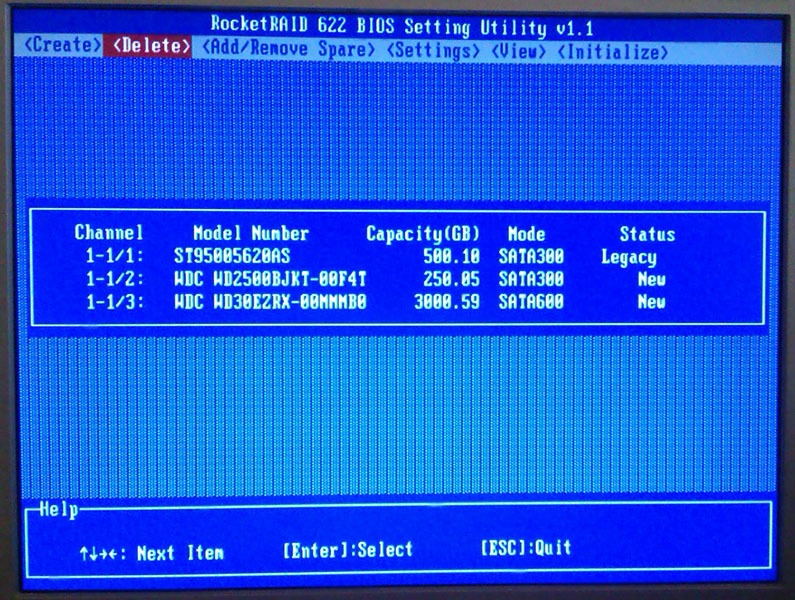
When the following 3 hard disks connected, the HighPoint controller detected that the 500 GB HDD has a partition and uses as "legacy" hard disk.
The other two (empty) hard disks are "new" - and need to be initialized by the controller in order to use as standalone or RAID hard disks.